20 remote-id subscriber-id, 2 commands for monitoring and debugging, 1 debug ipv6 dhcp detail – PLANET XGS3-24042 User Manual
Page 445: 20 remote-id subscriber-id -84, Ommands for, Onitoring and, Ebugging, 1 debug ipv6 dhcp detail -84
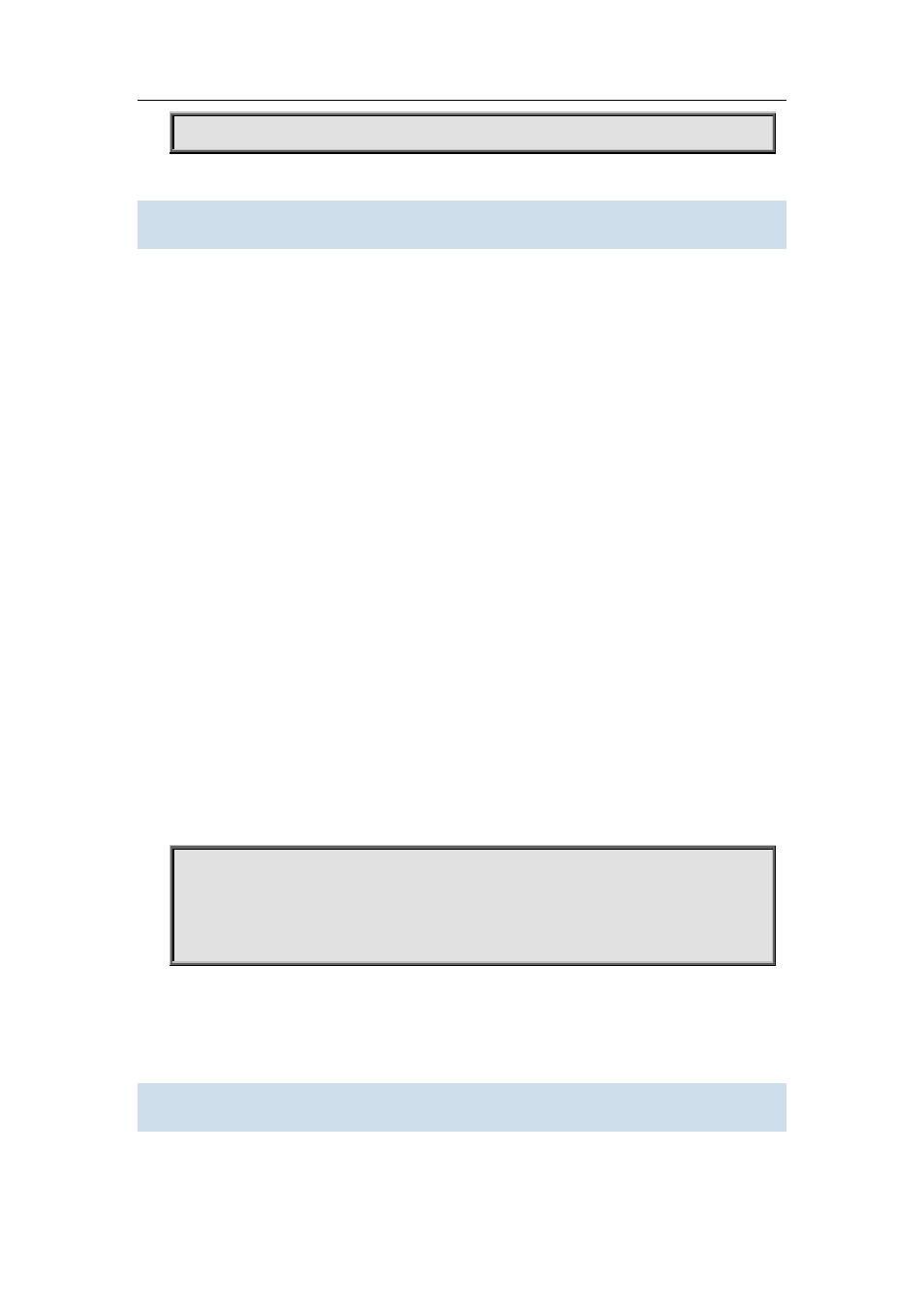
29-84
Switch(Config)# ipv6 dhcp use class
29.1.20 remote-id subscriber-id
Command:
{remote-id [*] <remote-id> [*] | subscriber-id [*] <subscriber-id> [*]}
no {remote-id [*] <remote-id> [*] | subscriber-id [*] < subscriber-id> [*]}
Function:
This command configures option 37 and option 38 that match the class in IPv6 DHCP class
configuration mode.
Parameters:
<remote-id>, a string with a length ranging from 1 to 128 bytes is used to match remote-id in option
37.
<subscriber-id>, a string with a length ranging from 1 to 128 bytes is used to match subscriber-id in
option 38.
[*], match zero or more characters.
Command Mode:
IPv6 DHCP Class configuration mode
Usage Guide:
This command configures a mode which matches with the already-defined DHCPv6 class, and a
DHCPv6 class may configure multiple commands. If this command is ignored and no mode
configured in IPv6 DHCP Class mode, any remote-id or subscriber-id is considered to match with
the DHCPv6 class, however, remote-id or subscriber-id must exist in DHCPv6 packet.
Example:
Configure some remote-id or subscriber-id belonging to DHCPv6 class named CLASS1.
Switch(Config)# ipv6 dhcp class CLASS1
Switch(Dhcpv6-class)#remote-id abc* subscriber-id bcd*
Switch(Dhcpv6-class)#remote-id edf*
Switch(Dhcpv6-class)#subscriber *mmn
29.2 Commands for Monitoring and Debugging
29.2.1 debug ipv6 dhcp detail
Command: