3 class-map, Class – PLANET XGS3-24042 User Manual
Page 279
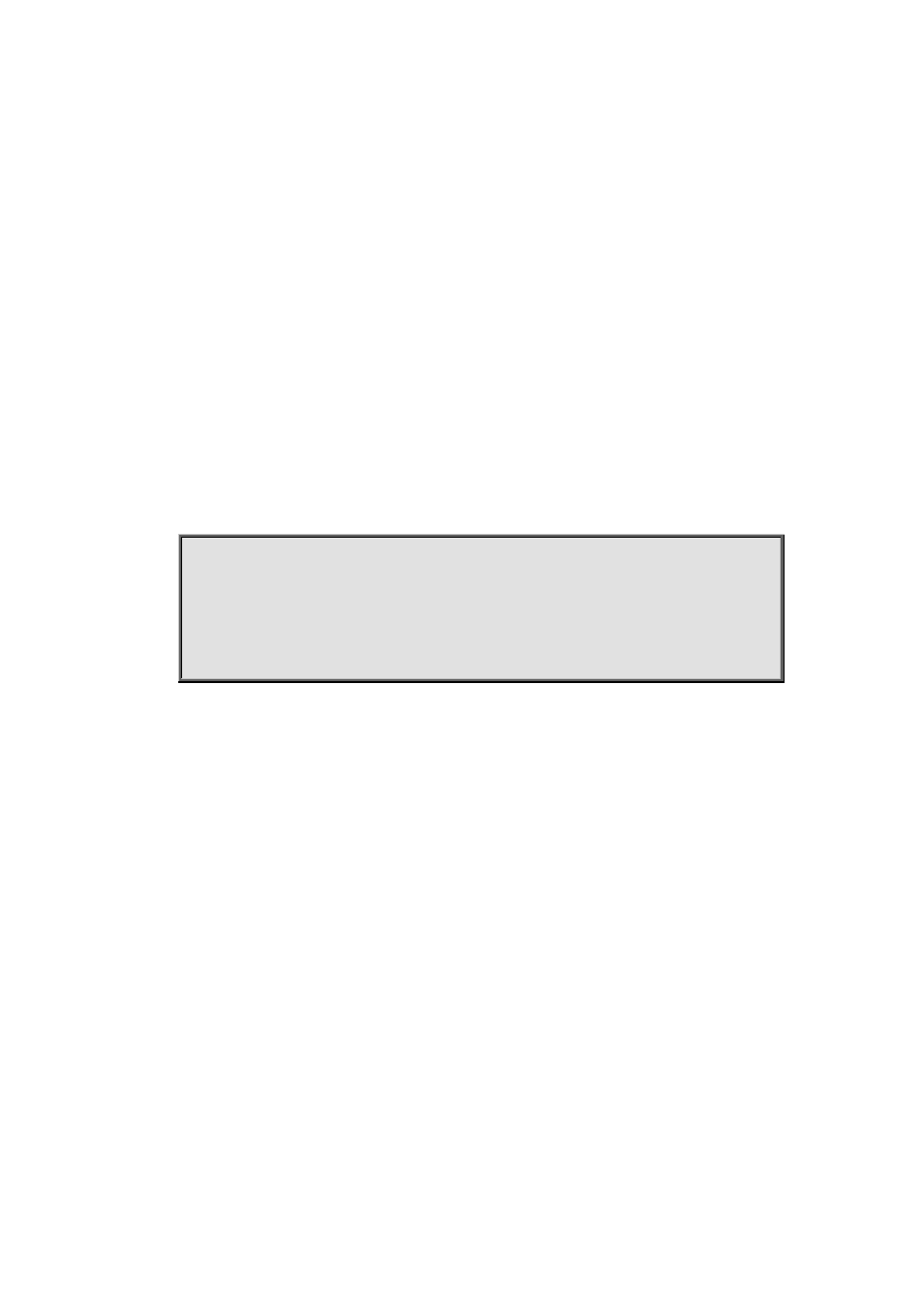
15-125
Parameters:
<class-map-name> is the class map name used by the class.
insert-before <class-map-name> insert a new configured class to the front of a existent class to
improve the priority of the new class.
Default:
No policy class is configured by default.
Command mode:
Policy map configuration Mode
Usage Guide:
Before setting up a policy class, a policy map should be created and the policy map mode entered.
In the policy map mode, classification and nexthop configuration can be performed on packet traffic
classified by class map.
Example:
After add a policy class map c1 to the policy map, add a policy class map c2 and insert it to the front
of c1.
Switch(config)#policy-map p1
Switch(Config-PolicyMap-p1)#class c1
Switch(Config-PolicyMap-p1-Class-c1)#exit
Switch(Config-PolicyMap-p1)#class c2 insert-before c1
Switch(Config-PolicyMap-p1-Class-c2)#exit
15.3 class-map
Command:
class-map <class-map-name>
no class-map <class-map-name>
Function:
Creates a class map and enters class map mode; the no command deletes the specified class map.
Parameters:
<class-map-name> is the class map name.
Default:
No class map is configured by default.
Command mode:
Global Mode
Usage Guide:
Example: