40 request-retry-timeout, Request, Retry – PLANET XGS3-24042 User Manual
Page 1207: Timeout
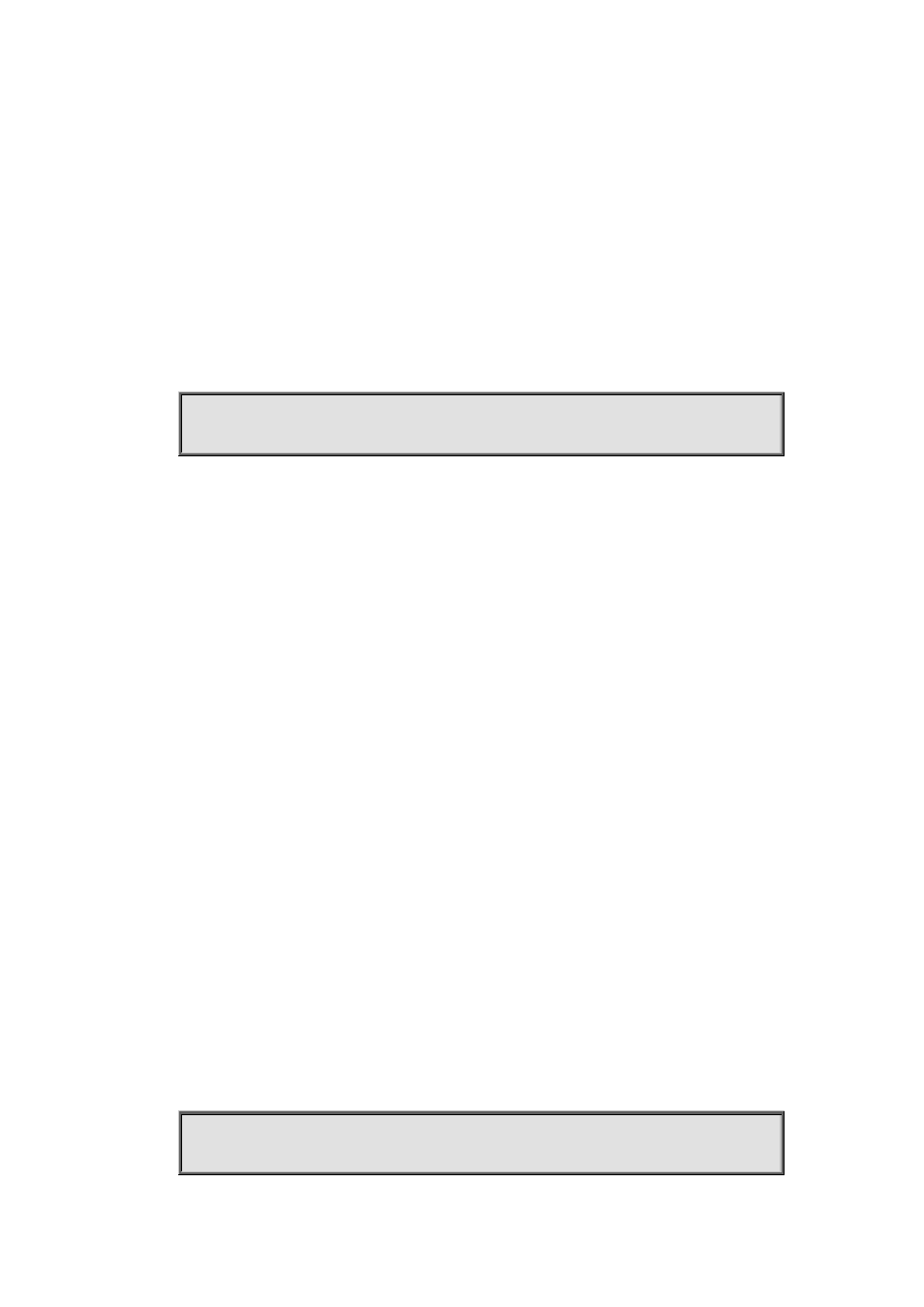
76-25
Set LDP to retry 5 times after the request for a label is rejected; the no operation will cancel the
configuration.
Default Settings:
Don’t retry.
Command Mode:
LDP Protocol Configuration Mode.
Usage Guide:
When LDP send a label request to the downstream, if the latter rejects it for some reasons, LDP will
retry for 5 times with this attribute is configured, at an interval of request-retry-timeout.
Example:
Switch(config)#router ldp
Switch(config-router)#request-retry
Related Commands:
request-retry-timeout
76.40 request-retry-timeout
Command:
request-retry-timeout <time-val>
no request-retry-timeout
Function:
Set the retry timeout interval after LDP’s request for a label is rejected; the no operation will restore
the default value.
Parameters:
<time-val> is the timeout interval, ranging from 1 to 65535 seconds.
Default:
5s.
Command Mode:
LDP Protocol Configuration Mode
Usage Guide:
When LDP send a label request to the downstream, if the latter rejects it for some reasons, LDP will
retry for 5 times with this attribute is configured, at an interval of request-retry-timeout.
Example:
Set the retry timeout interval as 10 seconds.
Switch(config)#router ldp
Switch(config-router)#request-retry-timeout 10