7 show arp traffic, 7 show arp traffic -205 – PLANET XGS3-24042 User Manual
Page 359
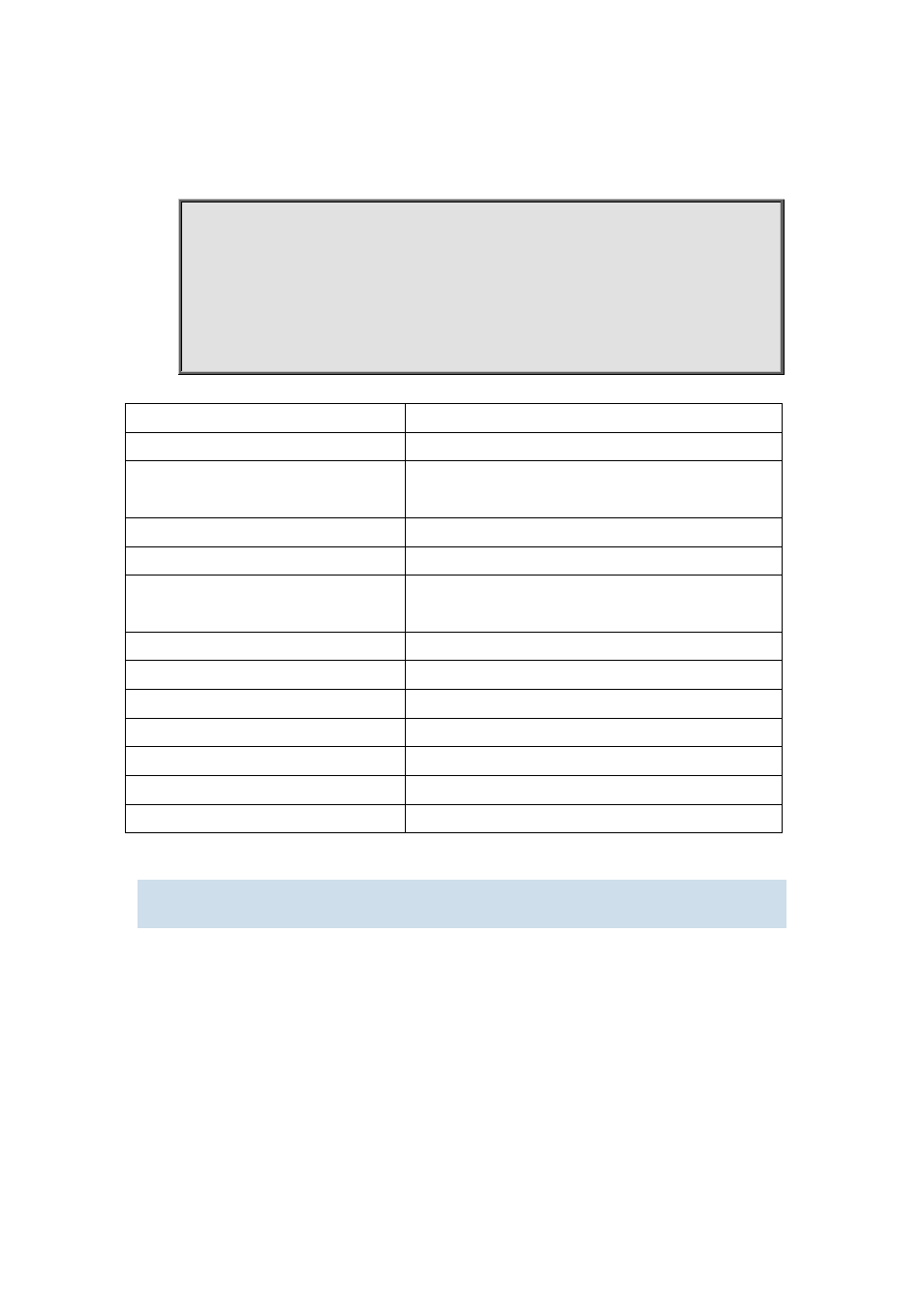
19-205
Displays the content of current ARP table such as IP address, MAC address, hardware type,
interface name, etc.
Example:
Switch#show arp
ARP Unicast Items: 7, Valid: 7, Matched: 7, Verifying: 0, Incomplete: 0, Failed: 0, None: 0
Address Hardware Addr Interface Port Flag
50.1.1.6 00-0a-eb-51-51-38 Vlan50 Ethernet1/0/11 Dynamic
50.1.1.9 00-00-00-00-00-09 Vlan50 Ethernet1/0/1 Static
150.1.1.2 00-00-58-fc-48-9f Vlan150 Ethernet1/0/4 Dynamic
Displayed information
Explanation
Total arp items
Total number of ARP entries.
Valid
ARP entry number matching the filter conditions and
attributing the legality states.
Matched
ARP entry number matching the filter conditions.
Verifying
ARP entry number at verifying again validity for ARP.
InCompleted
ARP entry number have ARP request sent without ARP
reply.
Failed
ARP entry number at failed state.
None
ARP entry number at begin-found state.
Address
IP address of ARP entries.
Hardware Address
MAC address of ARP entries.
Interface
Layer 3 interface corresponding to the ARP entry.
Port
Physical (Layer2) port corresponding to the ARP entry.
Flag
Describes whether ARP entry is dynamic or static.
19.5.7 show arp traffic
Command:
show arp traffic
Function:
Display the statistic information of ARP messages of the switch. For box switches, this command
will only show statistics of APP messages received and sent from the current boardcard.
Command mode:
Admin and Config Mode
Usage Guide:
Display statistics information of received and sent APP messages.