10 ipv6 mld query-interval, 11 ipv6 mld query-max-response-time, 10 ipv6 mld query-interval -62 – PLANET XGS3-24042 User Manual
Page 917: 11 ipv6 mld query-max-response-time -62
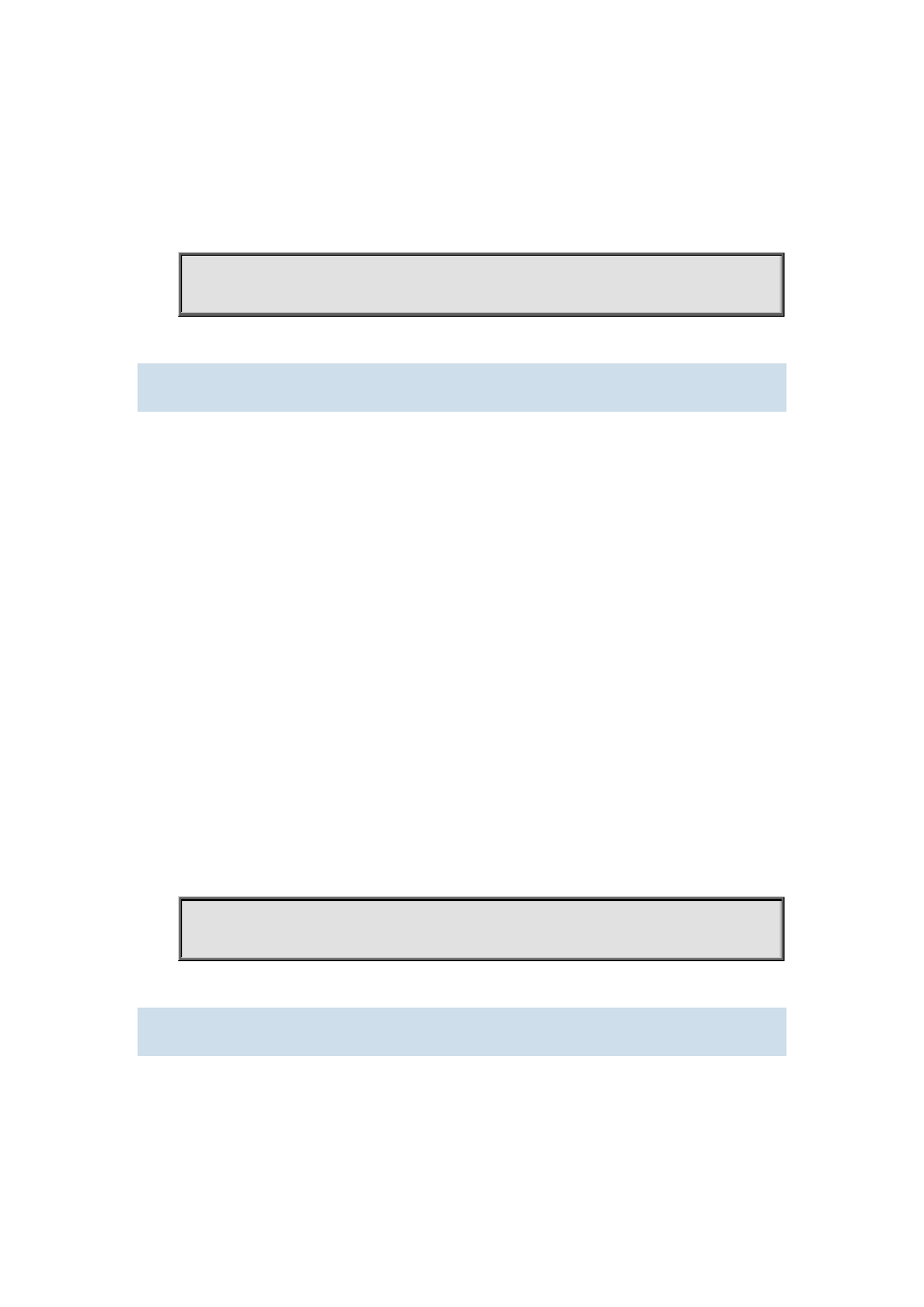
45-62
report received will be ignored. If some MLD group state has already been saved before this
command configured, the original states will be removed and the MLD general query will be sent to
collect group member qualification reports no more than the max state-count.
Example:
Set the MLD state-count limit of the interface vlan2 to 4000.
Switch(config)#interface vlan2
Switch(Config-if-Vlan2)#ipv6 mld limit 4000
45.7.10 ipv6 mld query-interval
Command:
ipv6 mld query-interval <time_val>
no ipv6 mld query-interval
Function:
Configure the interval of the periodically sent MLD host-query messages; the “no ipv6 mld
query-interval” command restores the default value.
Parameter:
<time_val> is the interval of the periodically sent MLD host-query messages; it ranges from 0 to
65535s
Default: Intrerval of periodically transmitted MLD query message is 125s.
Command Mode:
Interface Configuration Mode
Usage Guide:
When a interface enables a kind of multicast protocol, it will send MLD host-query messages
periodically. This command is used to configure the query period.
Example:
Configure the interval of the periodically sent MLD host-query messages to 10s.
Switch (config)#interface vlan 1
Switch(Config-if-Vlan1)#ipv6 mld query-interval 10
45.7.11 ipv6 mld query-max-response-time
Command:
ipv6 mld query-max-response-time <time_val>
no ipv6 mld query- max-response-time
Function: