14 ip dns server queue timeout, Ip dns server queue timeout – PLANET XGS3-24042 User Manual
Page 1144
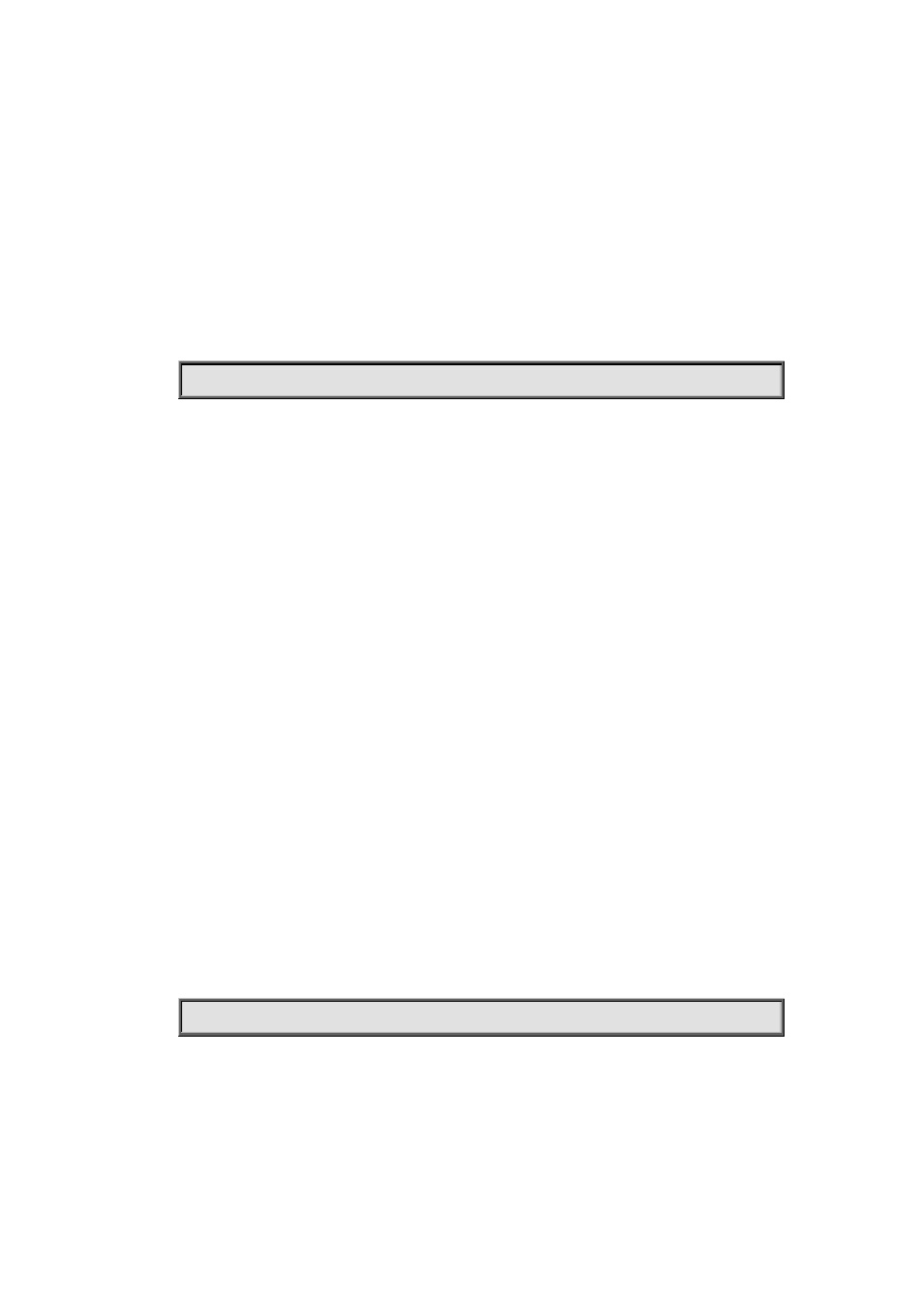
70-8
Global Mode.
Default:
The default client number is 3000.
Usage Guide:
When receiving a DNS Request from a client, the switch will cache the client’s information. But the
number of client information in the queue should not exceed the configured maximum number;
otherwise the client’s request won’t be handled.
Example:
Set the max number of client information in the switch queue as 2000.
Switch(config)#ip dns server queue maximum 2000
70.14 ip dns server queue timeout
Command:
ip dns server queue timeout <1-100>
no ip dns server queue timeout
Function:
Configure the timeout value of caching the client information on the switch.
Parameters:
<1-100> the value can be1-100s.
Command Mode:
Global Mode.
Default:
The default timeout value is 5s.
Usage Guide:
When receiving a DNS Request from a client, the switch will cache the client’s information. But the
time of maintaining the client information should not exceed the configured maximum timeout value;
otherwise the client’s information will be cleared out.
Example:
Configure the maximum timeout value of caching the client information on the switch as 10s.
Switch(config)#ip dns server queue timeout 10