4 debug dot1x packet, 5 dot1x accept-mac, Debug dot – PLANET XGS3-24042 User Manual
Page 967: X packet, X accept
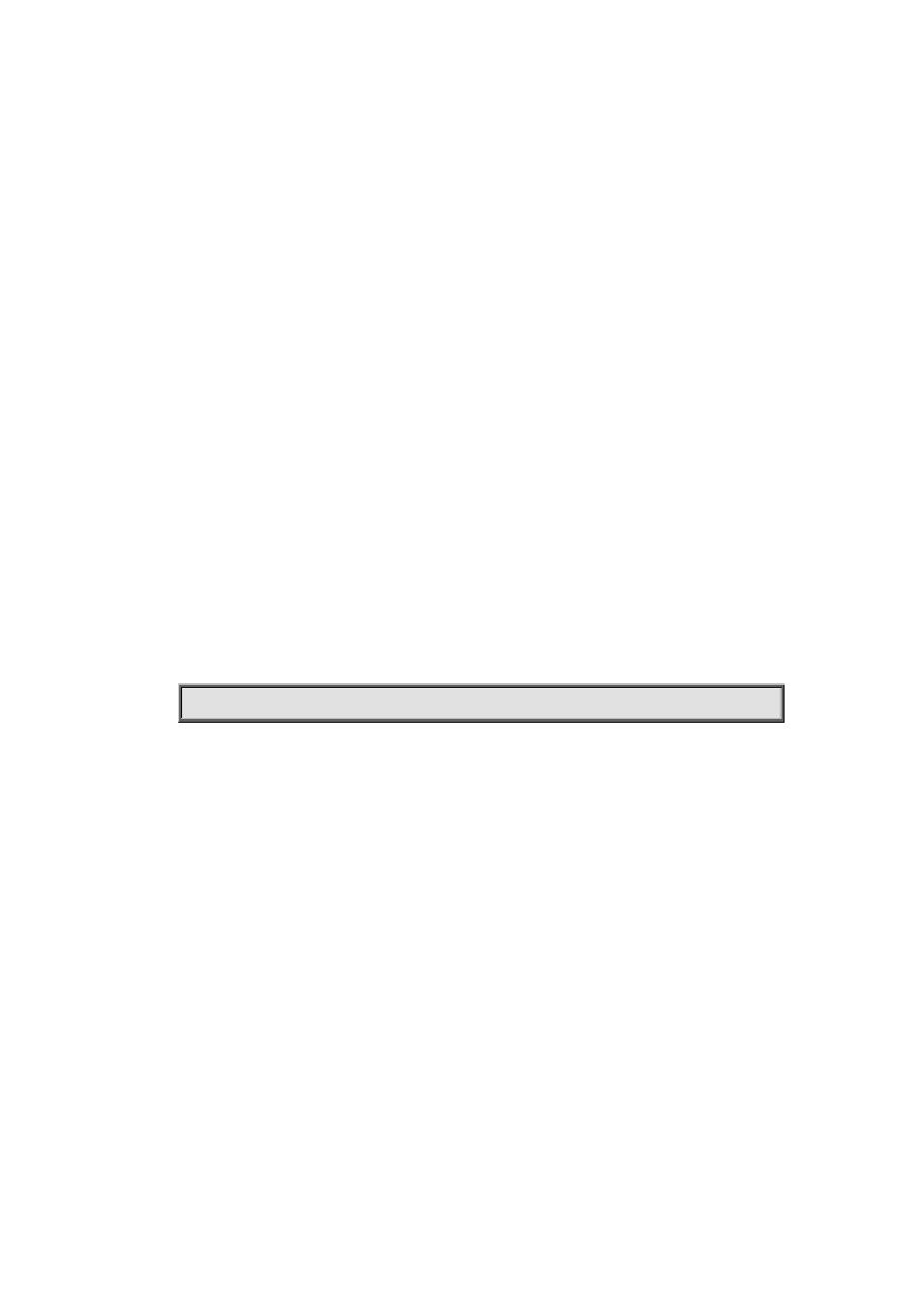
48-3
48.4 debug dot1x packet
Command:
debug dot1x packet {all | receive | send} interface <interface-name>
no debug dot1x packet {all | receive | send} interface <interface-name>
Function:
Enable the debug information of dot1x about messages; the no operation of this command will
disable that debug information.
Command Mode:
Admin Mode.
Parameters:
send: Enable the debug information of dot1x about sending packets;
receive: Enable the debug information of dot1x about receiving packets;
all: Enable the debug information of dot1x about both sending and receiving packets;
<interface-name>: The name of the interface.
Usage Guide:
By enabling the debug information of dot1x about messages, users can check the negotiation
process of dot1x protocol, which might help diagnose the cause of faults if there is any.
Example:
Enable the debug information of dot1x about messages.
Switch#debug dot1x packet all interface ethernet1/0/1
48.5 dot1x accept-mac
Command:
dot1x accept-mac <mac-address> [interface <interface-name>]
no dot1x accept-mac <mac-address> [interface <interface-name>]
Function:
Add a MAC address entry to the dot1x address filter table. If a port is specified, the entry added
applies to the specified port only. If no port is specified, the entry added applies to all the ports. The
“no dot1x accept-mac <mac-address> [interface <interface-name>]” command deletes the entry
from dot1x address filter table.
Parameters:
<mac-address> stands for MAC address;
<interface-name> for interface name and port number.
Command mode: