Chapter 63 commands for ulpp, 1 clear ulpp flush counter interface, 2 control vlan – PLANET XGS3-24042 User Manual
Page 1094: Chapter 63 commands for ulpp -1, Clear ulpp flush counter interface, Control vlan
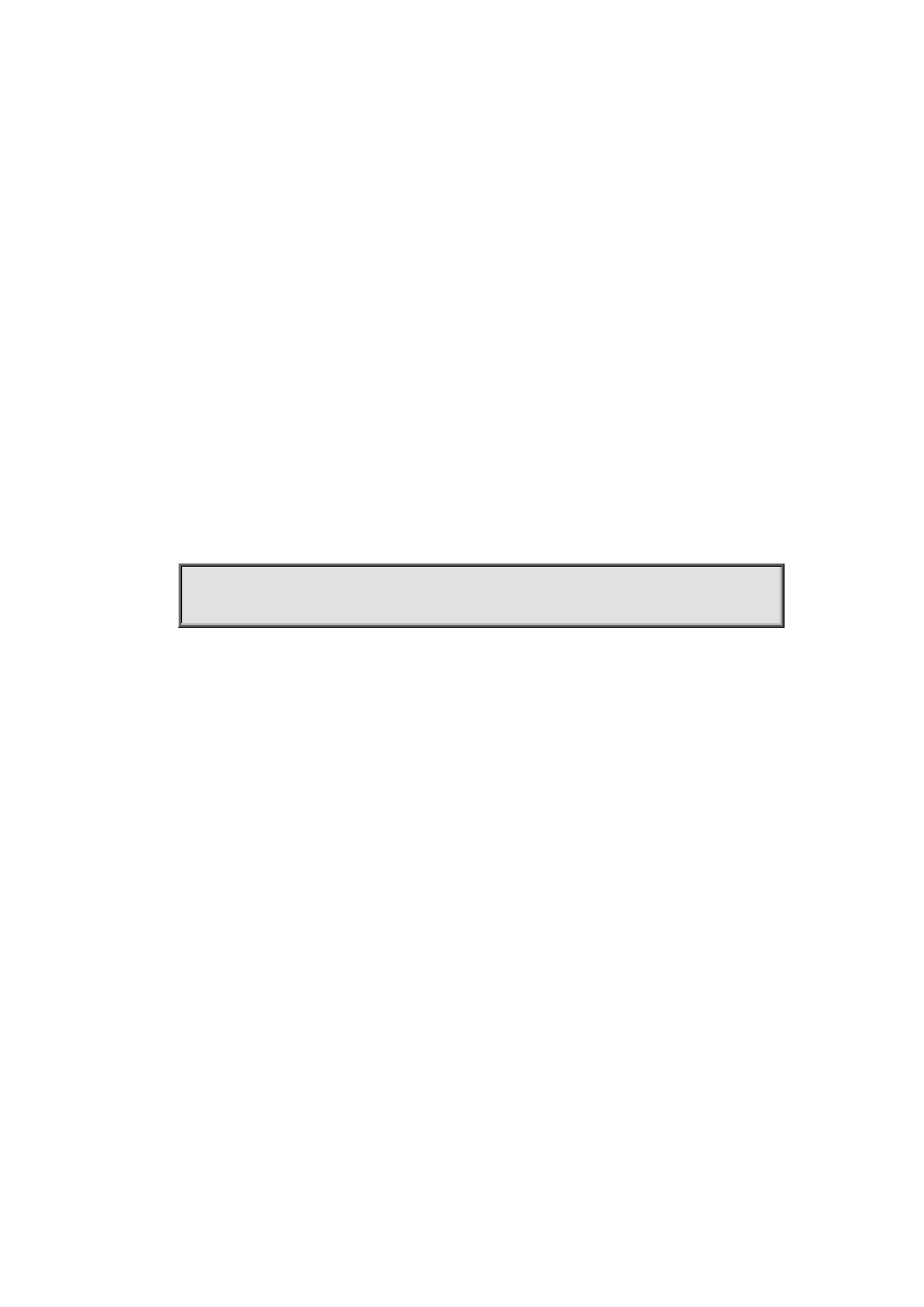
63-1
Chapter 63 Commands for ULPP
63.1 clear ulpp flush counter interface
Command:
clear ulpp flush counter interface <name>
Function:
Clear the statistic information of the flush packets.
Parameter:
<name> is the name of the port.
Command mode:
Admin mode.
Example:
Clear the statistic information of the flush packets for the port1/0/1.
Switch#clear ulpp flush counter interface e1/0/1
ULPP flush counter has been reset.
63.2 control vlan
Command:
control vlan <integer>
no control vlan
Function:
Configure the control VLAN of ULPP group; the no command restores the default value.
Parameter:
<integer> is the control VLAN ID that sends the flush packets, range from 1 to 4094.
Default:
The default is VLAN 1.
Command mode:
ULPP group configuration mode.
Usage Guide:
Configure the control VLAN of ULPP group. This VLAN must correspond the existent VLAN, after it
is configured, this VLAN can’t be deleted. It must belong to the VLAN protected by ULPP group to
avoid flush packets loopback.