18 show aaa authenticated-user, Show aaa authenticated, User – PLANET XGS3-24042 User Manual
Page 1014
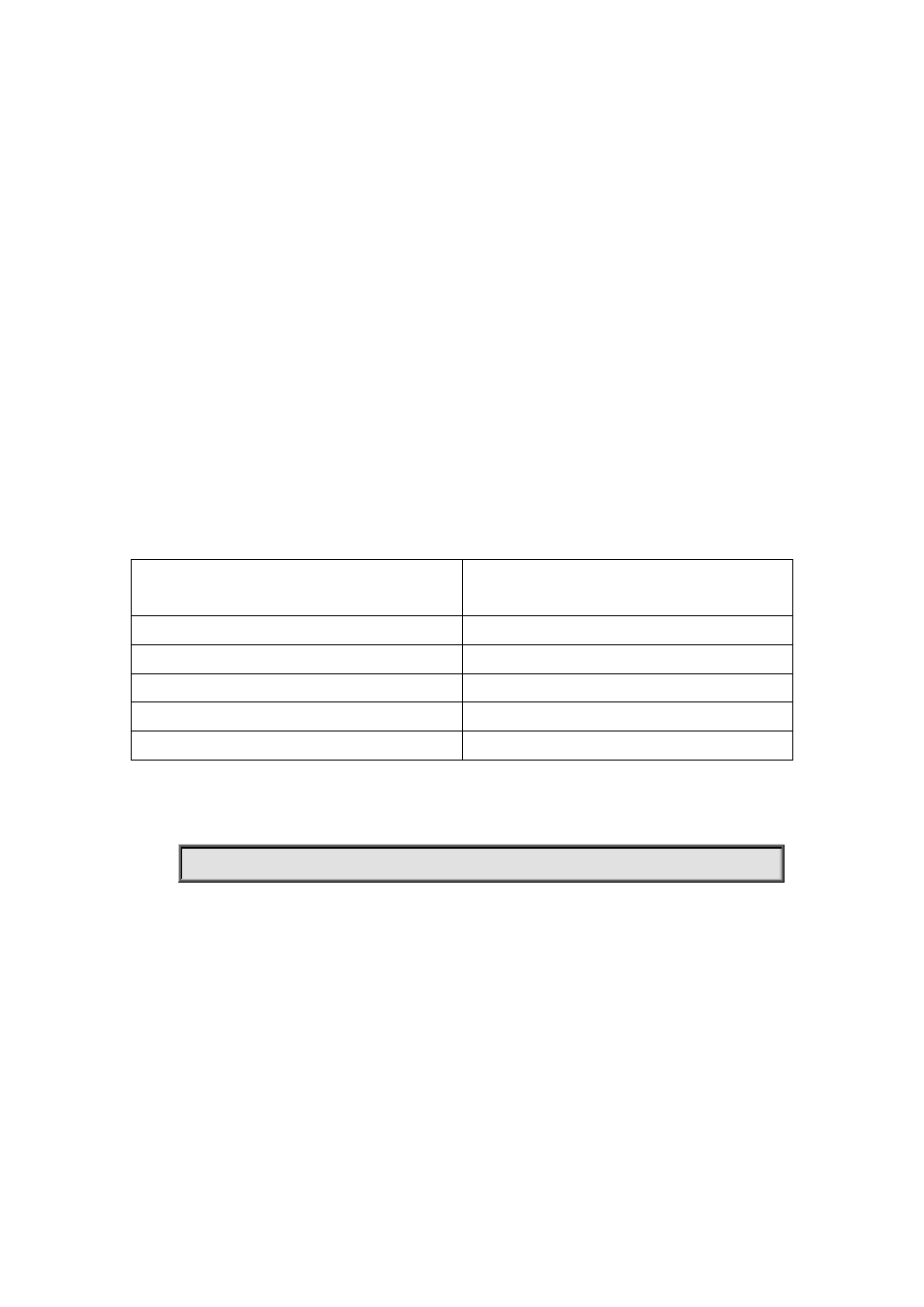
52-12
to 3600.
Command Mode:
Global Mode.
Default:
The default interval of sending fee-counting update messages is 300 seconds.
User Guide:
This command set the interval at which NAS sends fee-counting update messages. In order to
realize the real time fee-counting of users, from the moment the user becomes online, NAS will send
a fee-counting update message of this user to the RADIUS server at the configured interval.
The interval of sending fee-counting update messages is relative to the maximum number of users
supported by NAS. The smaller the interval, the less the maximum number of the users supported by
NAS; the bigger the interval, the more the maximum number of the users supported by NAS. The
following is the recommended ratio of interval of sending fee-counting update messages to the
maximum number of the users supported by NAS:
Table The recommended ratio of the interval of sending fee-counting update messages to the
maximum number of the users supported by NAS
The maximum number of users
The interval of sending fee-counting update
messages(in seconds)
1~299
300(default value)
300~599
600
600~1199
1200
1200~1799
1800
≥1800
3600
Example:
The maximum number of users supported by NAS is 700, the interval of sending fee-counting
update messages 1200 seconds.
Switch(config)#radius-server accounting-interim-update timeout 1200
52.18 show aaa authenticated-user
Command:
show aaa authenticated-user
Function:
Displays the authenticated users online.
Command mode:
Admin and Configuration Mode.
Usage Guide: