32 ip pim sparse-mode, 32 ip pim sparse-mode -38 – PLANET XGS3-24042 User Manual
Page 763
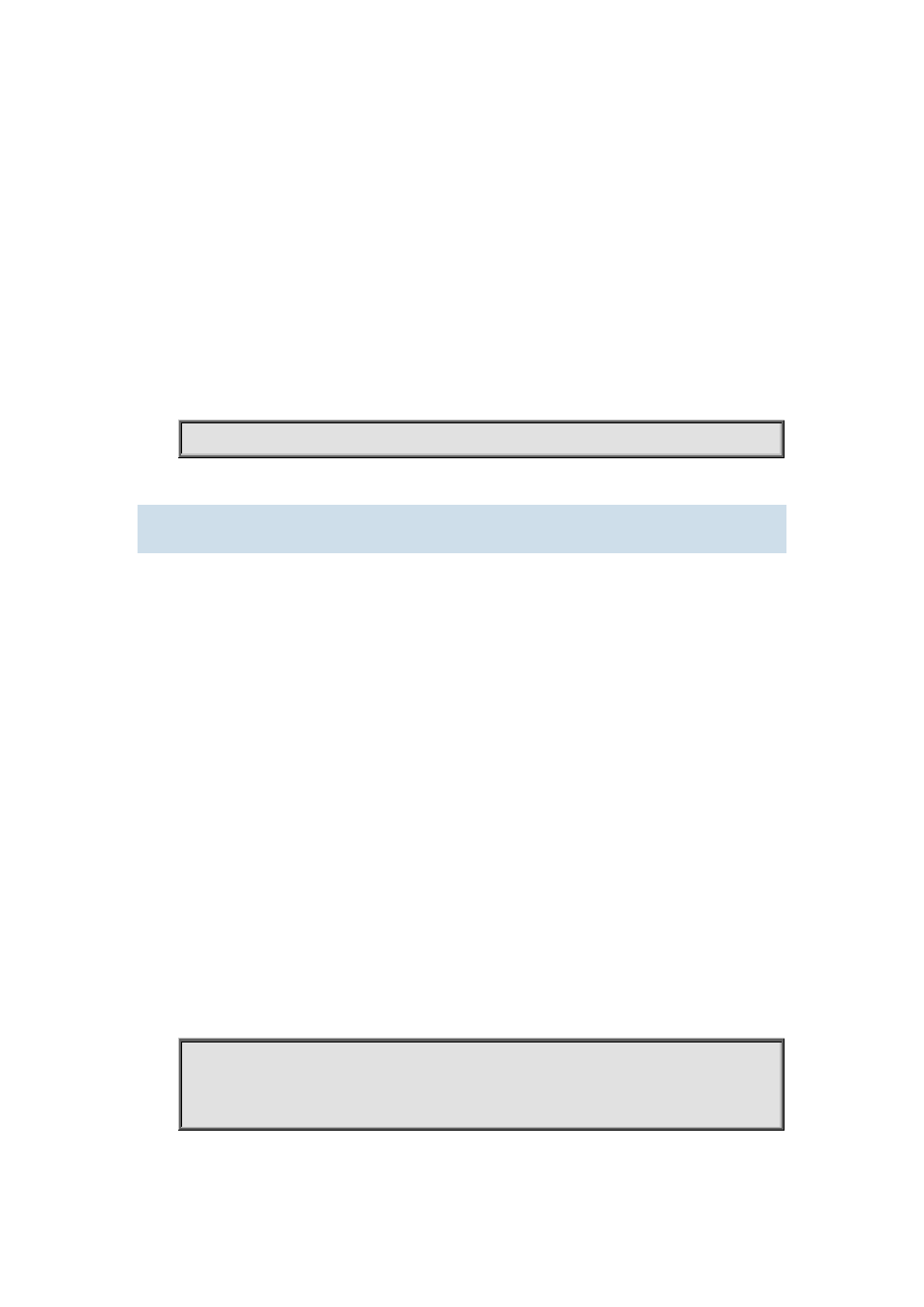
44-38
Parameters:
<1-99 >: is the ACL number for the management border.
<acl_name>: is the ACL name for the management border.
Default:
Not management border. If no ACL is specified, the default management border will be used.
Command Mode:
Interface Configuration Mode.
Usage Guide:
To configure the management border and the ACL for the PIM protocol. The multicast data flow will
not be forwarded to the SCOPE-BORDER.
Example:
Switch(Config-if-Vlan2)#ip pim scope-border 3
44.3.32 ip pim sparse-mode
Command:
ip pim sparse-mode [passive]
no ip pim sparse-mode [passive]
Function:
Enable PIM-SM on the interface; the “no ip pim sparse-mode [passive]” command disables
PIM-SM.
Parameter:
[passive] means to disable PIM-SM (that’s PIM-SM doesn’t receive any packets) and only enable
IGMP (reveice and transmit IGMP packets).
Default:
Do not enable PIM-SM
Command Mode:
Interface Configuration Mode
Usage Guide:
Enable PIM-SM on the interface.
Example:
Enable PIM-SM on the interface vlan1.
Switch (config)#interface vlan 1
Switch(Config-if-Vlan1)#ip pim sparse-mode
Switch(Config-if-Vlan1)#