5 control-mode, Control, Mode – PLANET XGS3-24042 User Manual
Page 1185
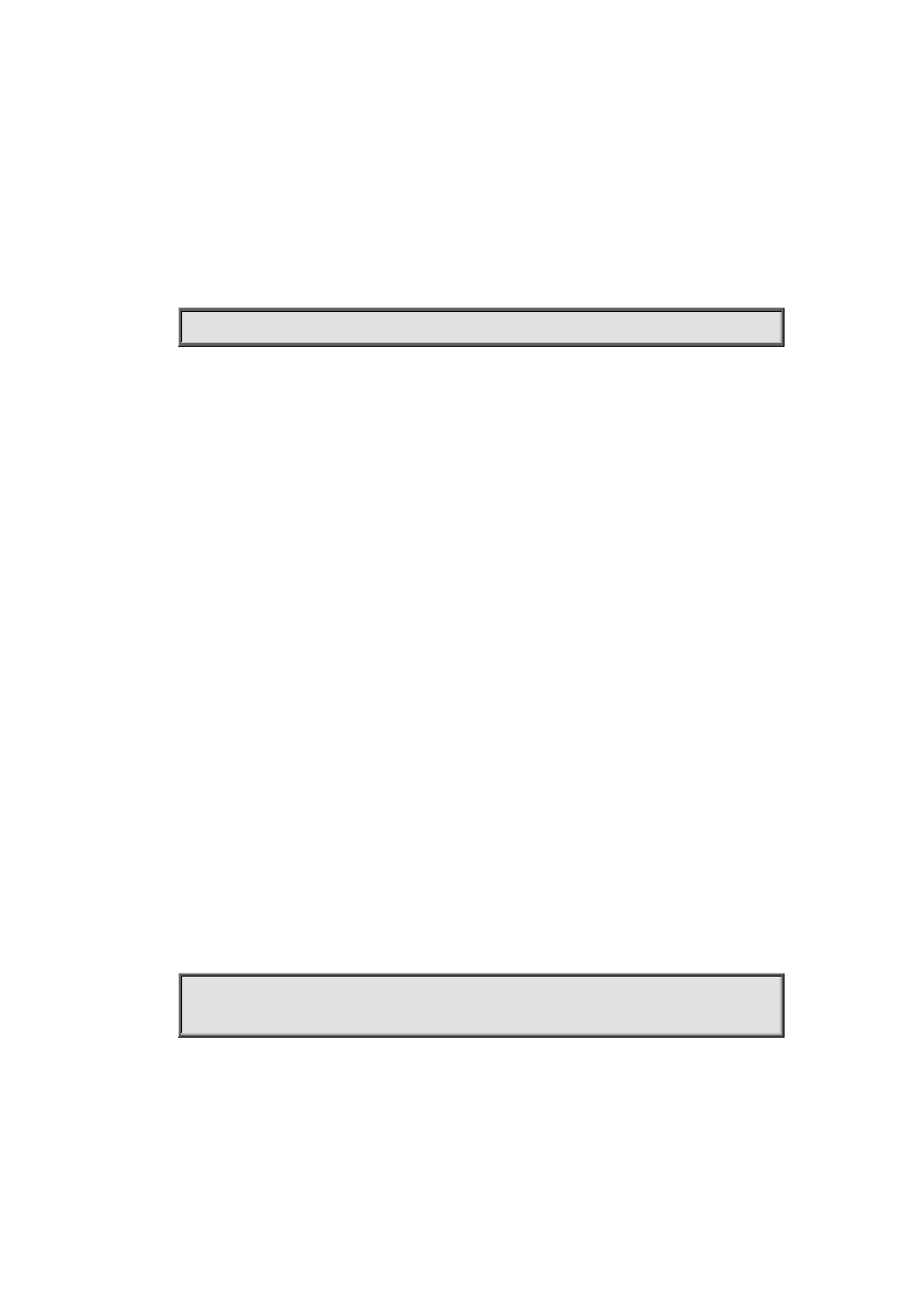
76-3
Function:
Clear the LDP statistics.
Command Mode:
Admin Mode.
Usage Guide:
Implementing this command will clear all statistics.
Example:
Switch#clear ldp statistics
76.5 control-mode
Command:
control-mode {ordered | independent}
no control-mode
Function:
Configure the LSP control mode; the no operation will cancel the configuration.
Default:
The default mode is “independent”.
Command Mode:
LDP Protocol Configuration Mode
Usage Guide:
LSP provides two different control modes: independent and ordered. The independent mode means
that, there is no need to acquire a label map of the FEC from the downstream, which is required in
the ordered mode when a LSR is advertising to the upstream a label map related with the specified
FEC (unless this LSR is the egress router of this FEC). Hop-by-hop route applications usually work
in the independent LSP control mode, and choose DU mode as the label advertisement mode. The
ordered mode should be used along with the DoD mode.
Example:
Configure the LSPcontrol mode to ordered.
Switch(config)#router ldp
Switch(config-router)#control-mode ordered
Related Commands:
advertisement-mode, ldp advertisement-mode