36 show ipv6 redirect, 36 show ipv6 redirect -196 – PLANET XGS3-24042 User Manual
Page 350
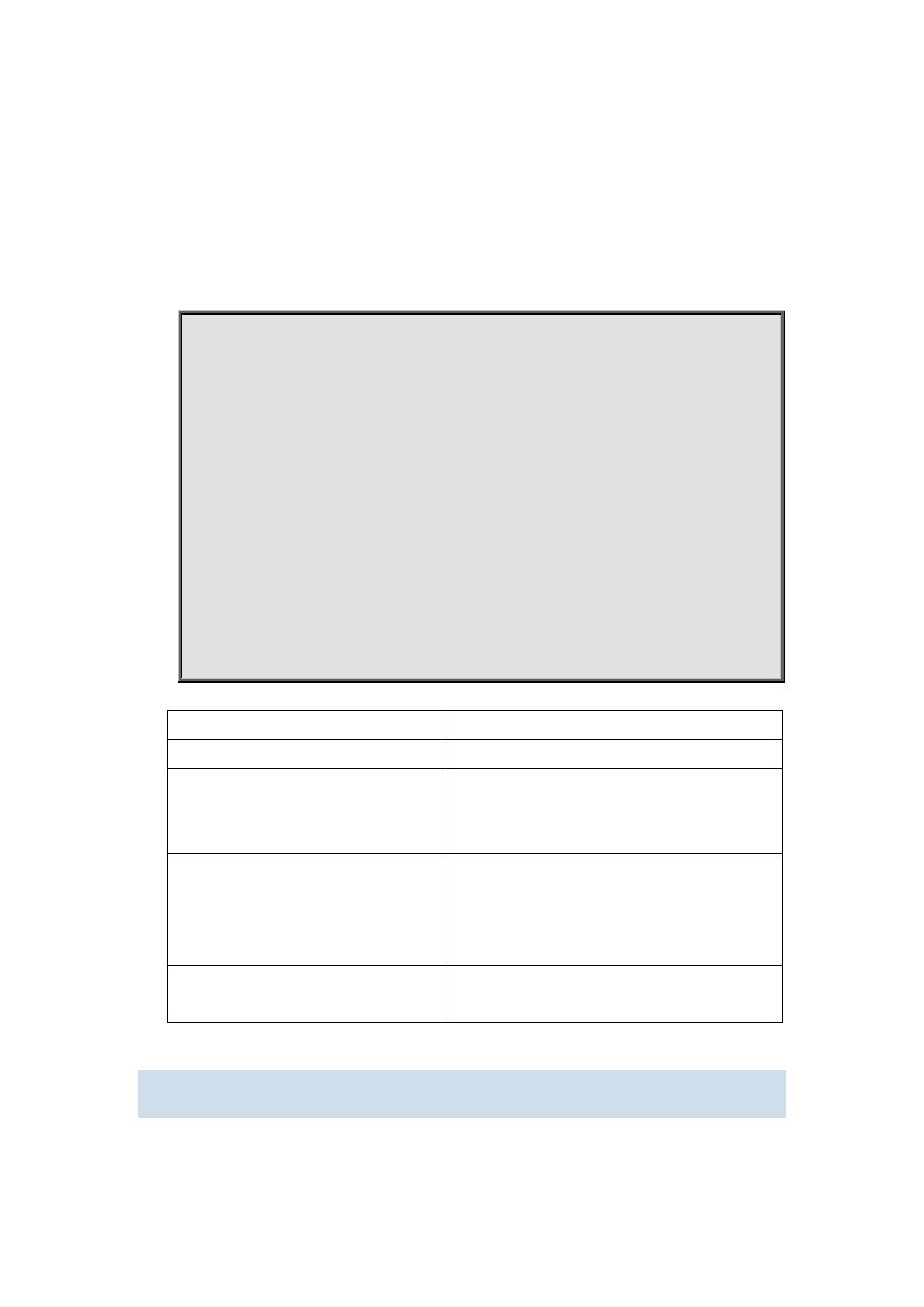
19-196
Command:
show ipv6 traffic
Function:
Display IPv6 transmission data packets statistics information.
Command Mode:
Admin and Configuration Mode
Example:
Switch#show ipv6 traffic
IP statistics:
Rcvd: 90 total, 17 local destination
0 header errors, 0 address errors
0 unknown protocol, 13 discards
Frags: 0 reassembled, 0 timeouts
0 fragment rcvd, 0 fragment dropped
0 fragmented, 0 couldn't fragment, 0 fragment sent
Sent: 110 generated, 0 forwarded
0 dropped, 0 no route
ICMP statistics:
Rcvd: 0 total 0 errors 0 time exceeded
0 redirects, 0 unreachable, 0 echo, 0 echo replies
Displayed information
Explanation
IP statistics
IPv6 data report statistics
Rcvd: 90 total, 17 local destination0
header errors, 0 address errors0 unknown
protocol, 13 discards
IPv6 received packets statistics
Frags: 0 reassembled, 0 timeouts
0 fragment rcvd, 0 fragment dropped0
fragmented, 0 couldn't fragment, 0
fragment sent
IPv6 fragmenting statistics
Sent: 110 generated, 0 forwarded
0 dropped, 0 no route
IPv6 sent packets statistics
19.2.36 show ipv6 redirect
Command:
show ipv6 redirect