3 sflow counter-interval, 4 sflow data-len, Sflow counter – PLANET XGS3-24042 User Manual
Page 1118: Interval, Sflow data
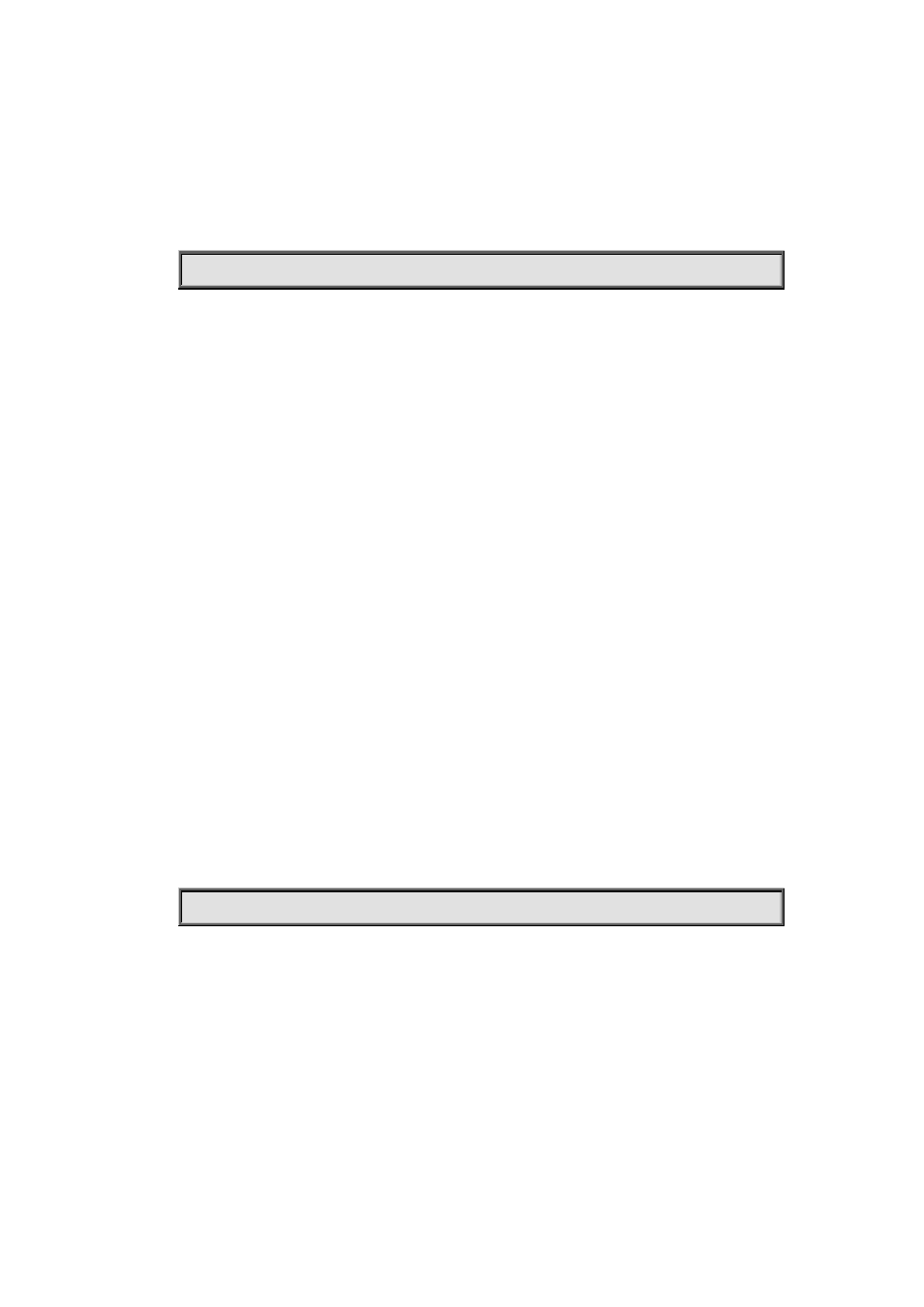
67-2
Default:
Do not configure
Usage Guide:
Configure this command when using sFlowTrend.
Example:
Switch(config)#sflow analyzer sflowtrend
67.3 sflow counter-interval
Command:
sflow counter-interval <interval-value>
no sflow counter-interval
Function:
Configure the max interval of the sFlow statistic sampling; the “no” form of this command deletes
the statistic sampling interval value.
Parameter:
<interval-value> is the value of the interval with a valid range of 20~120 and shown in second.
Command Mode:
Port Mode
Default:
No default value
Usage Guide:
If no statistic sampling interval is configured, there will not be any statistic sampling on the interface.
Example:
Set the statistic sampling interval on the interface e1/0/1 to 20 seconds.
Example:
Switch(Config-If-Ethernet1/0/1)#sflow counter-interval 20
67.4 sflow data-len
Command:
sflow data-len <length-value>
no sflow data-len
Function:
Configure the max length of the sFlow packet data; the “no sflow data-len” command restores the