4 boot startup-config, 4 boot startup-config -52 – PLANET XGS3-24042 User Manual
Page 52
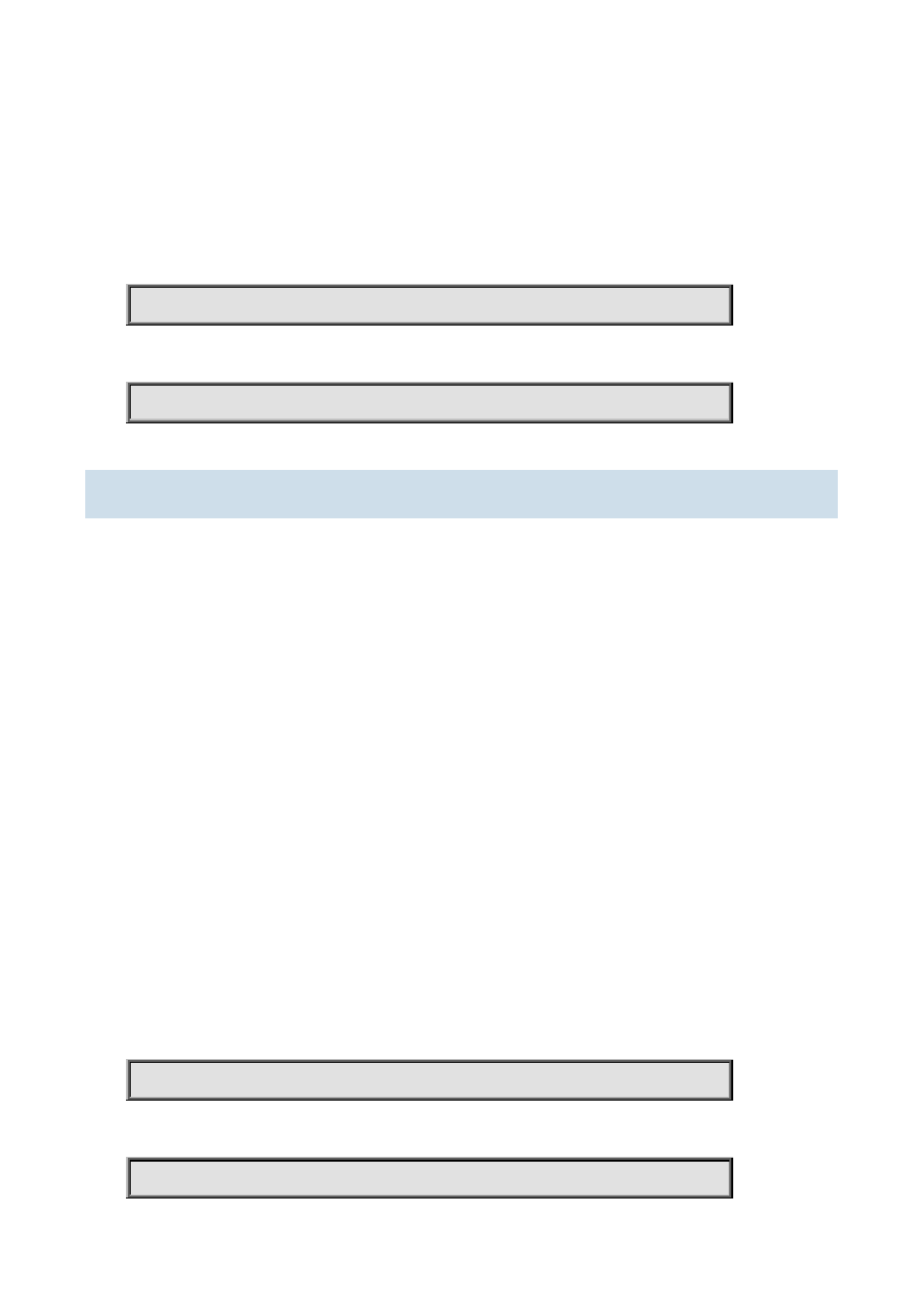
XGS3 Command Guide
1-52
Command Mode:
Admin Mode.
Default:
The factory original configuration only specifies the first booting IMG file, the nos.img file in the FLASH, without the
second one.
Example:
1. Set flash:/nos.img as the second booting IMG file used in the next booting of the system.
Switch#boot img flash:/nos.img backup
2. Set flash:/5.4.128.0_nos.img as the first booting IMG file used in the next booting of the system.
Switch#boot img flash:/5.4.128.0_nos.img primary
1.1.4 boot startup-config
Command:
boot startup-config { NULL | <file-url> }
Function:
Configure the CGF file used in the next booting of the main control boardcard.
Parameters:
The NULL keyword means to use the factory original configuration as the next booting configuration. Setting the he
CGF file used in the next booting as NULL equals to implementing “set default” and “write”. <file-url> is the full path
of CGF file used in the next booting.
1. The file path comprises of two parts: device prefix used as the root directory (flash:/) and the file name. No space
is allowed in each part or between two parts.
2. The suffix of all file names should be .cfg.
3. The length of the full file path should be no longer than 128 characters, while the file name no longer than 80
characters.
Command Mode:
Admin Mode.
Default Settings:
None.
Example:
1. Set flash:/ startup.cfg as the booting CFG file used in the next booting of the system.
Switch# boot startup-configflash:/ startup.cfg
2. Set flash:/ test-trunk.cfg as the booting CFG file used in the next booting of the system.
Switch#boot startup-config flash:/ test-trunk.cfg