17 ntp trusted-key, 18 show ntp status, Ntp trusted – PLANET XGS3-24042 User Manual
Page 1135: Show ntp status
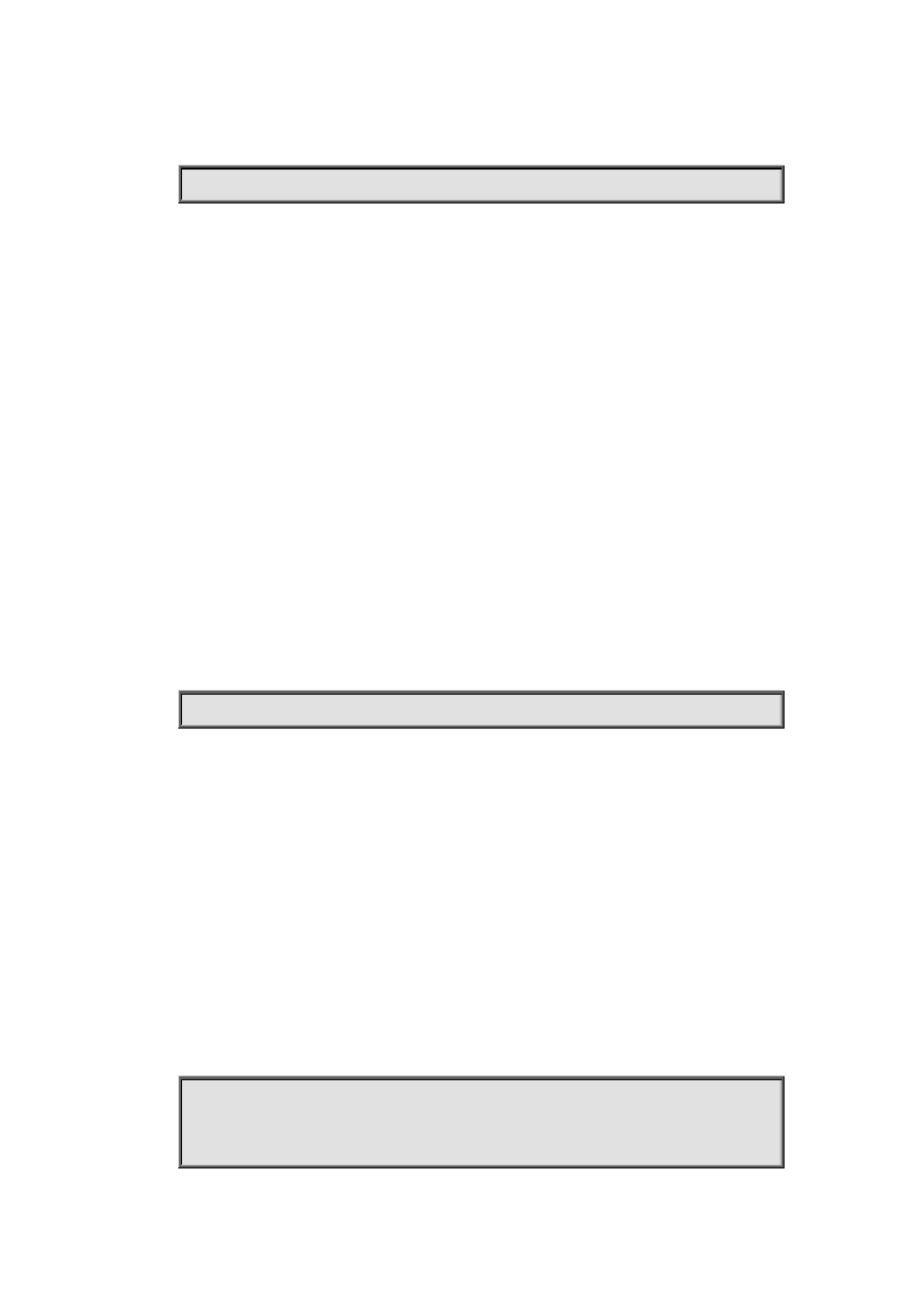
69-9
Example:
To configure time server address as 1.1.1.1 on switch.
Switch(config)#ntp server 1.1.1.1
69.17 ntp trusted-key
Command:
ntp trusted-key <key-id>
no ntp trusted-key <key-id>
Function:
To configure the trusted key. The no command cancels the trusted key.
Parameter:
key-id: The id of key, range is from 1 to 4294967295.
Default:
Trusted key is not configured by default.
Command Mode:
Global Mode.
Example:
To configure the specified key 20 to trusted key.
Switch(config)# ntp trusted-key 20
69.18 show ntp status
Command:
show ntp status
Function:
To display time synchronization status, include synchronized or not, layers, address of time source
and so on.
Command Mode:
Admin and Configuration Mode.
Example:
Switch# show ntp status
Clock status: synchronized
Clock stratum: 3