24 filter-policy, 25 host area, Filter – PLANET XGS3-24042 User Manual
Page 563: Policy, Host area
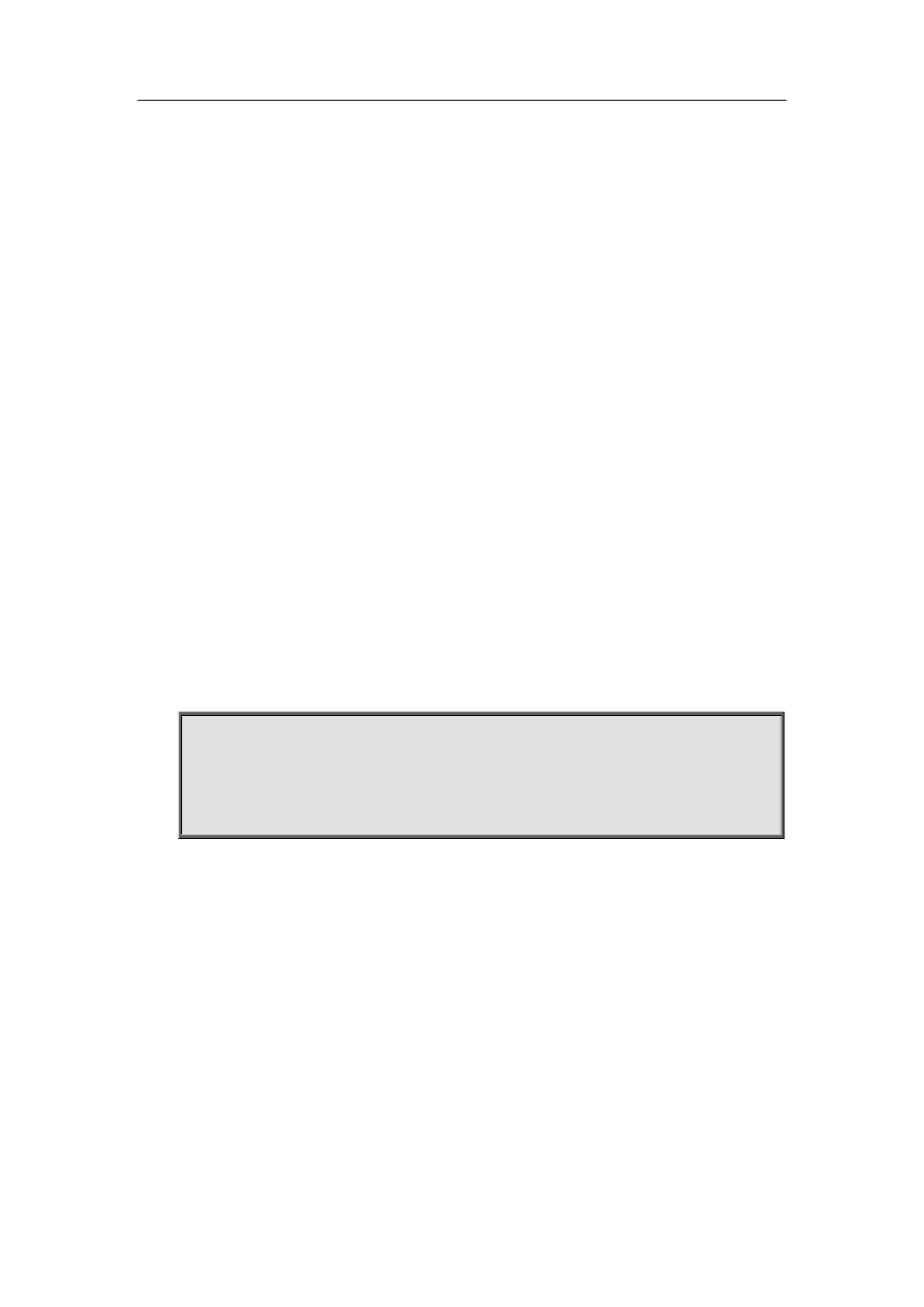
35-202
35.24 filter-policy
Command:
filter-policy <access-list-name>
no filter-policy
Function:
Use access list to filter the route obtained by OSPF, the no command cancels the route filtering.
Parameter:
<access-list-name>: Access list name will be applied, it can use numeric standard IP access list
and naming standard IP access list to configure.
Default:
There is no default configuration.
Command Mode:
OSPF protocol mode
Usage Guide:
This command is used to filter the route obtained by OSPF. Do not filter any routes when the
specified access list is not exist, for the routes which do not match permit rule of access list, they will
be filtered. One access list can be set for this command, only the last configuration takes effect
when configuring many times.
Example:
Use access list 1 to filter the routes which do not belong to 172.10.0.0/16 segment.
Switch#config terminal
Switch(config)#access-list 1 permit 172.10.0.0 0.0.255.255
Switch(config)#router ospf
Switch(config-router)#filter-policy 1
35.25 host area
Command:
host <host-address> area <area-id> [cost <cost>]
no host <host-address> area <area-id> [cost <cost>]
Function:
Use this command to set a stub host entire belongs to certain area. The “[no] host
<host-address> area <area-id> [cost <cost>]” command cancels this configuration.
Parameter:
<host-address> is host IP address show in dotted decimal notation.