62 transport-address, Transport, Address – PLANET XGS3-24042 User Manual
Page 1223
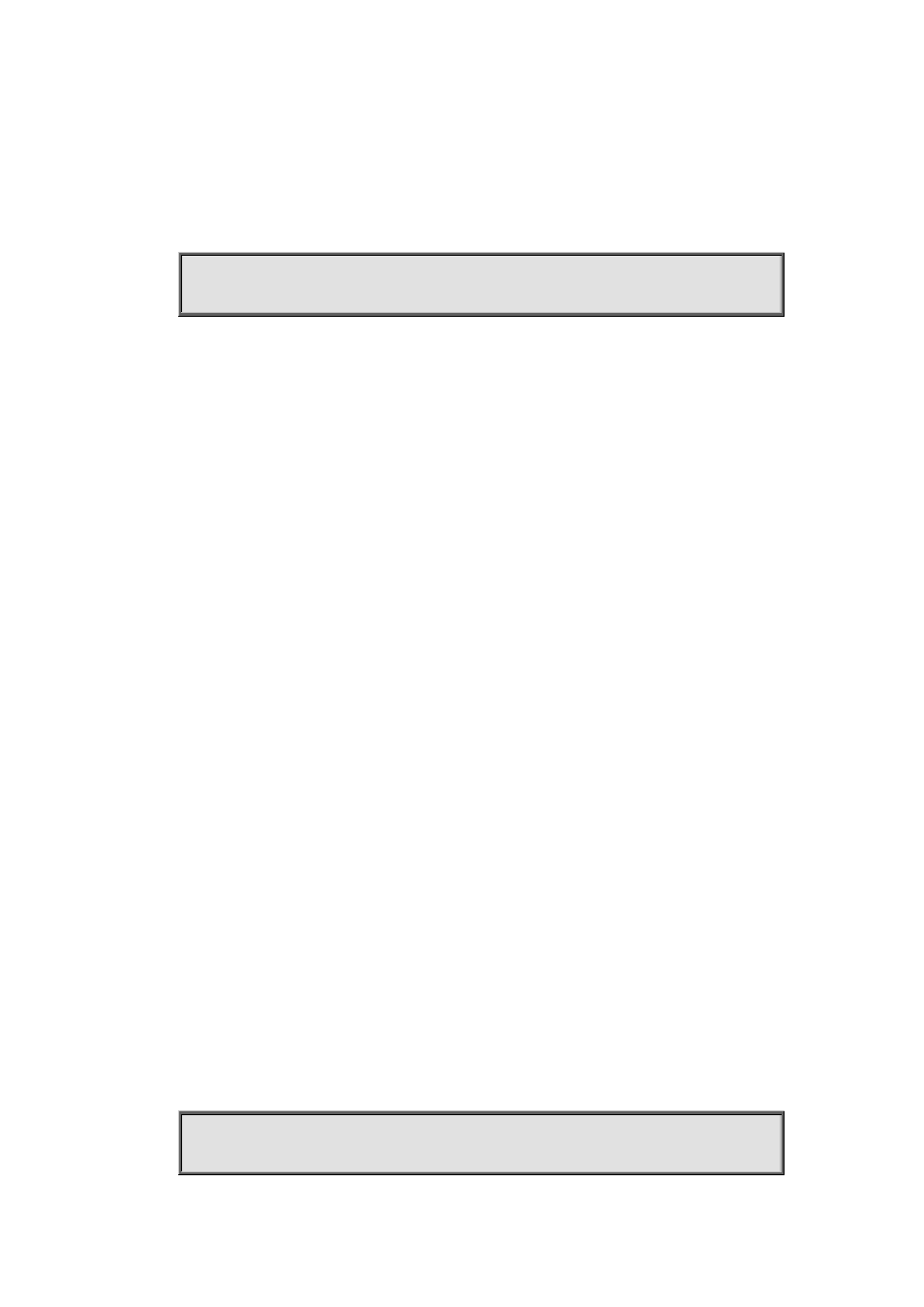
76-41
by the specified target. Please pay attention to the relationship between it and the
targeted-peer-hello-interval. It is recommended to configure a value at least three times as long as
the latter. When a specified interface has its own configuration, this command will lose effect on it.
Example:
Configure the neighbor hold-time as 50s.
Switch(config)#router ldp
Switch(config-router)#targeted-peer-hold-time 50
Related Commands:
targeted-peer-hello-interval, ldp targeted-peer-hold-time, ldp targeted-peer-hello-interval
76.62 transport-address
Command:
transport-address <ip-addr>
no transport-address
Function:
Configure the IP address used by LDP to establish TCP connections; the no operation will cancel
the configuration.
Parameters:
<ip-addr> is the IP address, in dotted decimal format. This address should be one of a loopback
interface.
Default:
The address is automatically obtained.
Command Mode:
LDP Protocol Configuration Mode.
Usage Guide:
After the discovery of a neighbor via multicast or targeted Hello messages, LDP doesn’t use the
interface address sending the messages as the source address when establishing TCP
connections, instead it uses the transport-address in the Hello messages to guarantee the
uniqueness of the connection. Usually, LDP chooses an interface address as transport-address.
Implementing this command will configure this address. The no operation will cancel the
configuration, and regain an interface address as transport-address automatically.
Example:
Configure 10.10.10.10 as the source address of TCP connections.
Switch(config)#router ldp
Switch(config-router)#transport-address 10.10.10.10