21 prefix-delegation, 22 prefix-delegation pool, Prefix – PLANET XGS3-24042 User Manual
Page 415: Delegation, Delegation pool
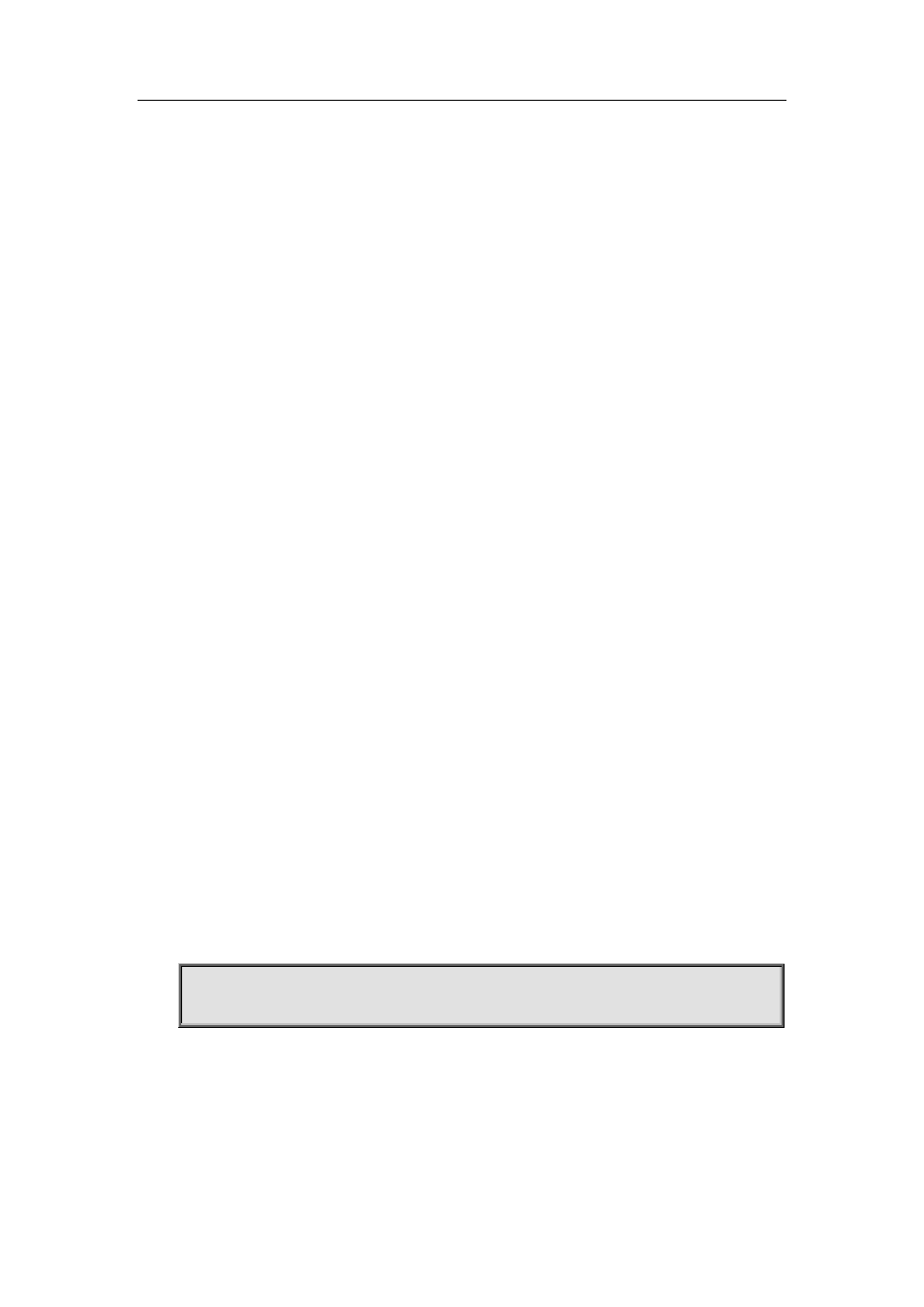
27-54
27.21 prefix-delegation
Command:
prefix-delegation <ipv6-prefix/prefix-length> <client-DUID> [iaid <iaid>] [lifetime
{<valid-time> | infinity} {<preferred-time> | infinity}]
no prefix-delegation <ipv6-prefix/prefix-length> <client-DUID> [iaid <iaid>]
Function:
To configure dedicated prefix delegation for the specified user. The no form of this command will
remove the dedicated prefix delegation.
Parameters:
<ipv6-prefix/prefix-length> is the length of the prefix to be allocated to the client. <client-DUID> is
the DUID of the client. DUID with the type of DUID-LLT and DUID-LL are supported, the DUID of
DUID-LLT type should be of 14 characters. <iaid> is the value to be appended in the IA_PD field of
the clients’ requests. <valid-time> and <preferred-time> are the valid life time and the preferred
life time of the IPv6 address allocated to the clients respectively, in seconds, and its value is allowed
between 1 and 31536000. However, <preferred-time> should never be bigger than <valid-time>. If
not configured, the default <valid-time> will be 2592000, while <preferred-time> will be 604800.
The infinity parameter means the life time is infinity.
Command Mode:
DHCPv6 Address Pool Configuration Mode.
Default:
Disabled.
Usage Guide:
This command configures the specified IPv6 address prefix to bind with the specified client. If no
IAID is configured, any IA of any clients will be able get this address prefix. At most eight static
binding address prefix can be configured for each address pool. For prefix delegation, static binding
is of higher priority than the prefix address pool.
Example:
The following command will allocate 2001:da8::/48 to the client with DUID as
0001000600000005000BBFAA2408, and IAID as 12.
Switch(dhcp-1-config)#prefix-delegation 2001:da8::/48 0001000600000005000BBFAA2408
iaid 12
27.22 prefix-delegation pool
Command: