13 radius-server dead-time, 14 radius-server key, Radius – PLANET XGS3-24042 User Manual
Page 1011: Server dead, Time, Server key
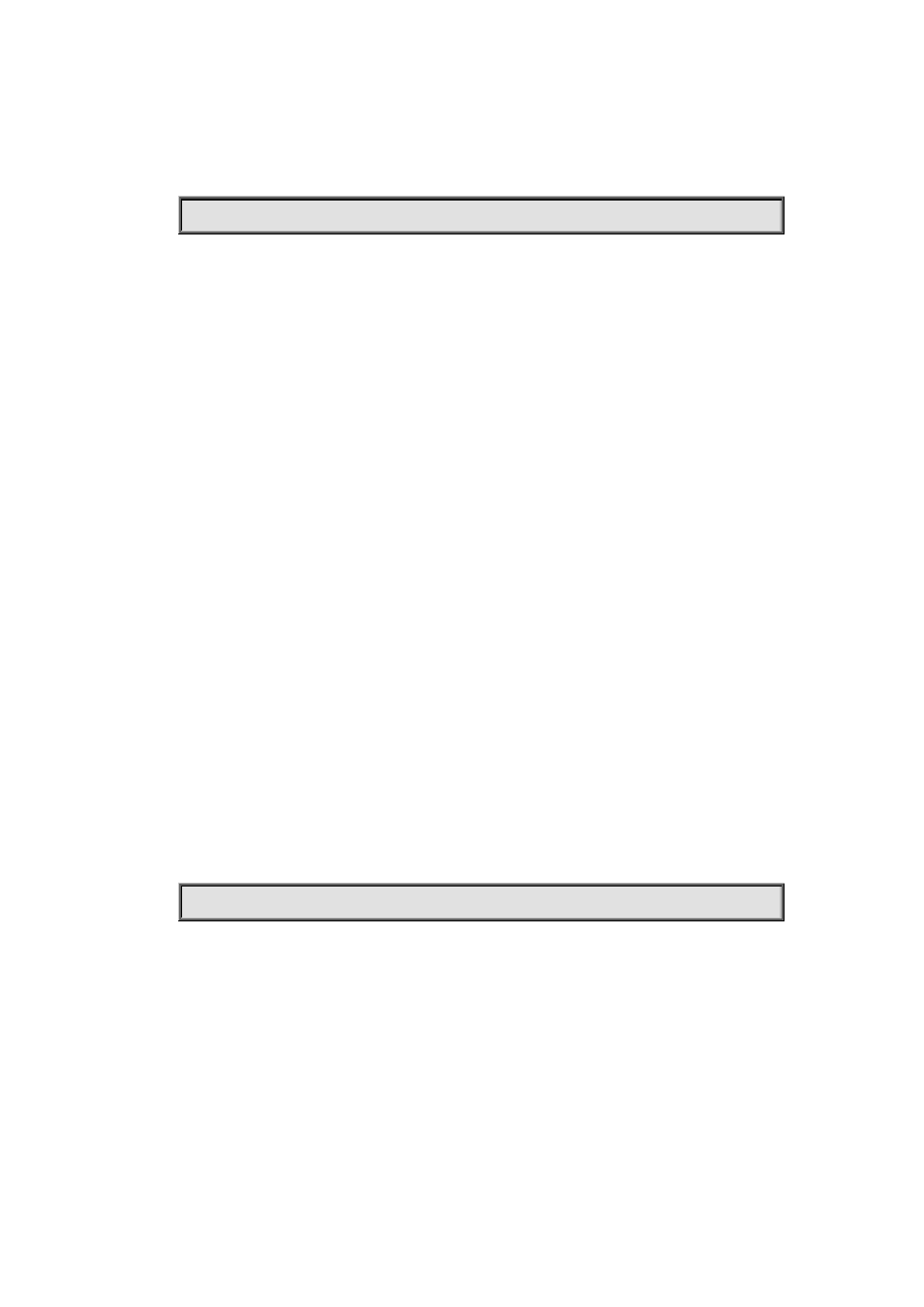
52-9
option and all services can use current RADIUS server by default.
Example:
Setting the RADIUS authentication server address as 2004:1:2:3::2.
Switch(config)#radius-server authentication host 2004:1:2:3::2
52.13 radius-server dead-time
Command:
radius-server dead-time <minutes>
no radius-server dead-time
Function:
Configures the restore time when RADIUS server is down; the “no radius-server dead-time”
command restores the default setting.
Parameters:
<minute> is the down -restore time for RADIUS server in minutes, the valid range is 1 to 255.
Command mode:
Global Mode
Default:
The default value is 5 minutes.
Usage Guide:
This command specifies the time to wait for the RADIUS server to recover from inaccessible to
accessible. When the switch acknowledges a server to be inaccessible, it marks that server as
having invalid status, after the interval specified by this command; the system resets the status for
that server to valid.
Example:
Setting the down-restore time for RADIUS server to 3 minutes.
Switch(config)#radius-server dead-time 3
52.14 radius-server key
Command:
radius-server key <string>
no radius-server key
Function:
Specifies the key for the RADIUS server (authentication and accounting); the “no radius-server key”