33 ldp targeted-peer-hello-interval, 34 ldp targeted-peer-hold-time, Ldp targeted – PLANET XGS3-24042 User Manual
Page 1203: Peer, Hello, Interval, Hold, Time
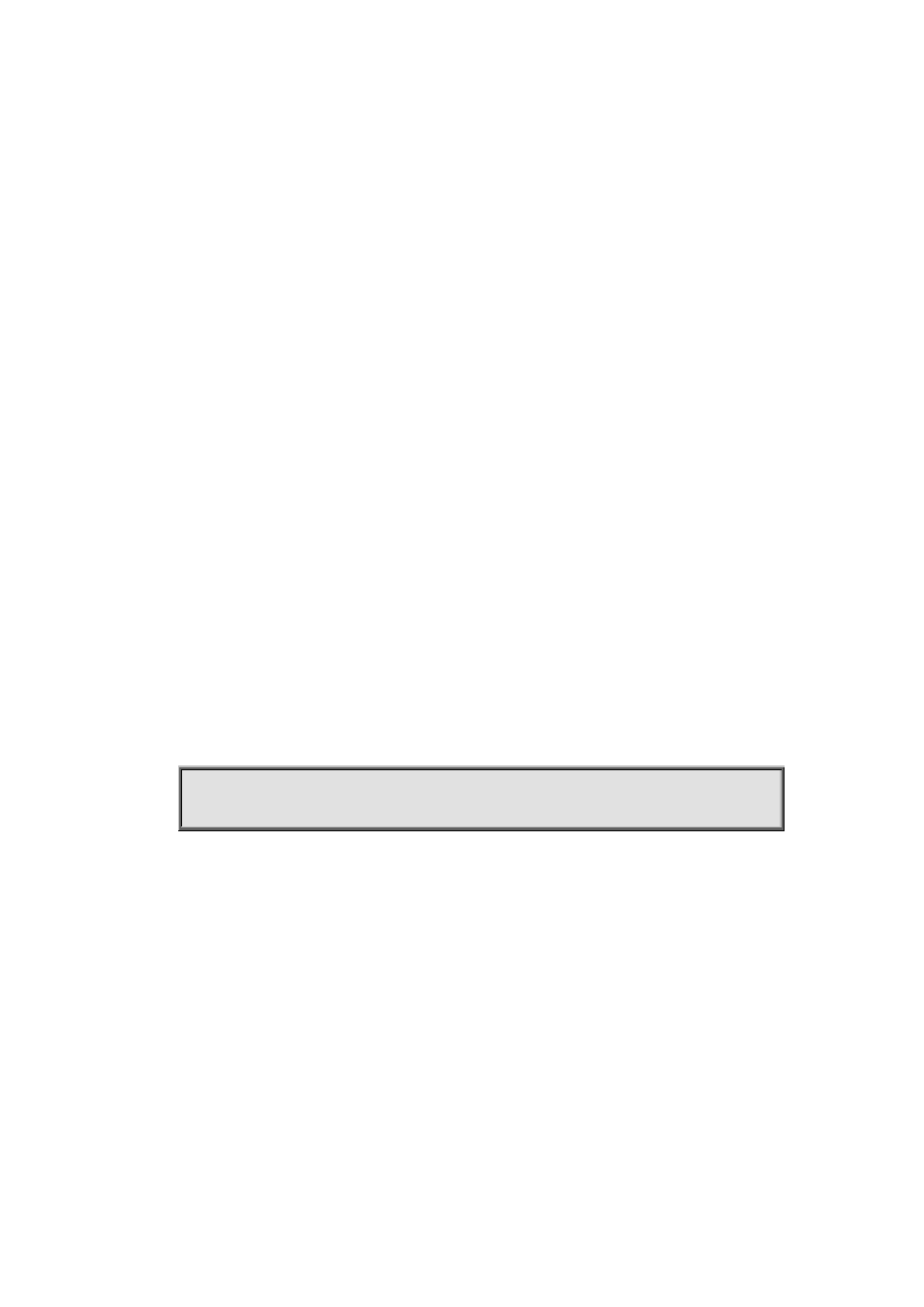
76-21
76.33 ldp targeted-peer-hello-interval
Command:
ldp targeted-peer-hello-interval <hello-interval>
no ldp targeted-peer-hello-interval
Function:
Set the interval of Hello to the specified target, the no operation will cancel the configuration and
restore to the global one.
Parameters:
<hello-interval> is the interval of Hello to the specified target, ranging from 1 to 65535 seconds.
Default:
Use the global configuration
Command Mode:
Interface Configuration Mode.
Usage Guide:
LDP discovers its neighbors and keeps the communication with them by sending Hello to specified
targets. Implementing this command will configure the interval of Hello to the specified target.
Please pay attention to the relationship between it and the targeted-peer-hold-time. It is
recommended to set a value no greater than 1/3 of the targeted-peer-hold-time. Parameters
different with the global configuration can be used when configuring the interface with this
command.
Example:
Set the interval of Hello to the specified target as 225s.
Switch(config)#int vlan 9
Switch(Config-if-Vlan9)#ldp targeted-peer-hello-interval 255
Related Commands:
ldp targeted-peer-hold-time, targeted-peer-hold-time
76.34 ldp targeted-peer-hold-time
Command:
ldp targeted-peer-hold-time <hold-time>
no ldp targeted-peer-hold-time
Function:
Set the peer-hold-time of specified destination for the interface; the no operation will cancel the
configuration can restore to the global one.