3 dot1q-tunnel enable, 3 dot1q-tunnel enable -47 – PLANET XGS3-24042 User Manual
Page 201
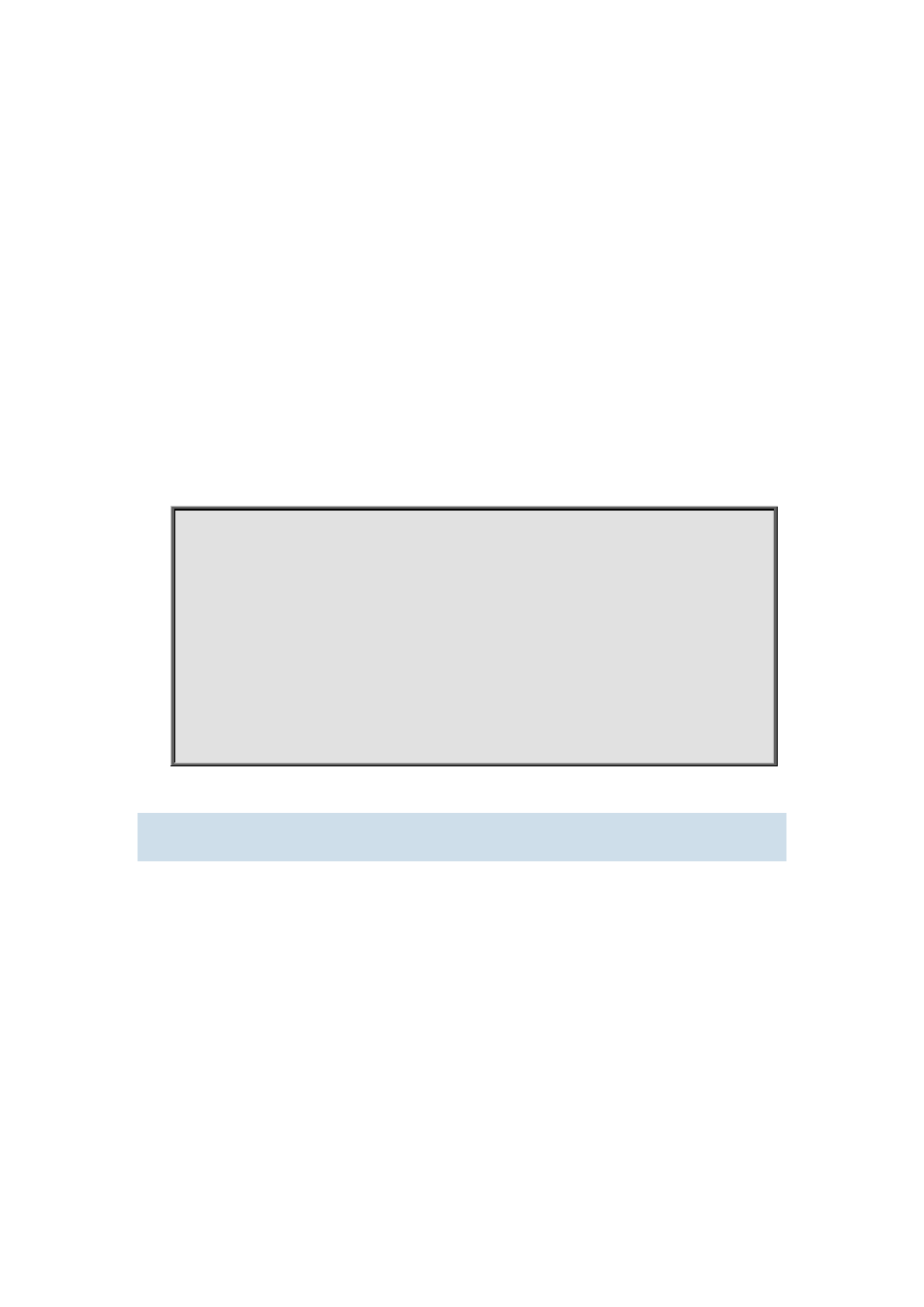
12-47
Parameter:
receive, enabling the debugging of receiving GVRP packet
send, enabling the debugging of sending GVRP packet
ethernet, physical port
port-channel, aggregate port
IFNAME, port name
Command mode:
Admin Mode.
Default:
GVRP packet debugging is disabled.
Usage Guide:
Use this command to enable the debugging of GVRP packet.
Example:
Show information of sending and receiving GVRP packet.
Switch(config)#debug gvrp packet receive interface ethernet 1/0/1
Receive packet, smac 00-21-27-aa-0f-46, dmac 01-80-C2-00-00-21,
length 90, protocol ID:1,attribute type:0x01,
Attribute Index Length Event Value
-------------------- --------- ------- -------
1 10 joinIn 100
2 10 joinEmpty 140
3 10 leaveIn 150
4 10 leaveEmpty 180
12.1.3 dot1q-tunnel enable
Command:
dot1q-tunnel enable
no dot1q-tunnel enable
Function:
Set the access port of the switch to dot1q-tunnel mode; the “no dot1q-tunnel enable” command
restores to default.
Command Mode:
Port Mode.
Default:
Dot1q-tunnel function disabled on the port by default.
Usage Guide: