15 ip multicast ssm, 15 ip multicast ssm -126 – PLANET XGS3-24042 User Manual
Page 851
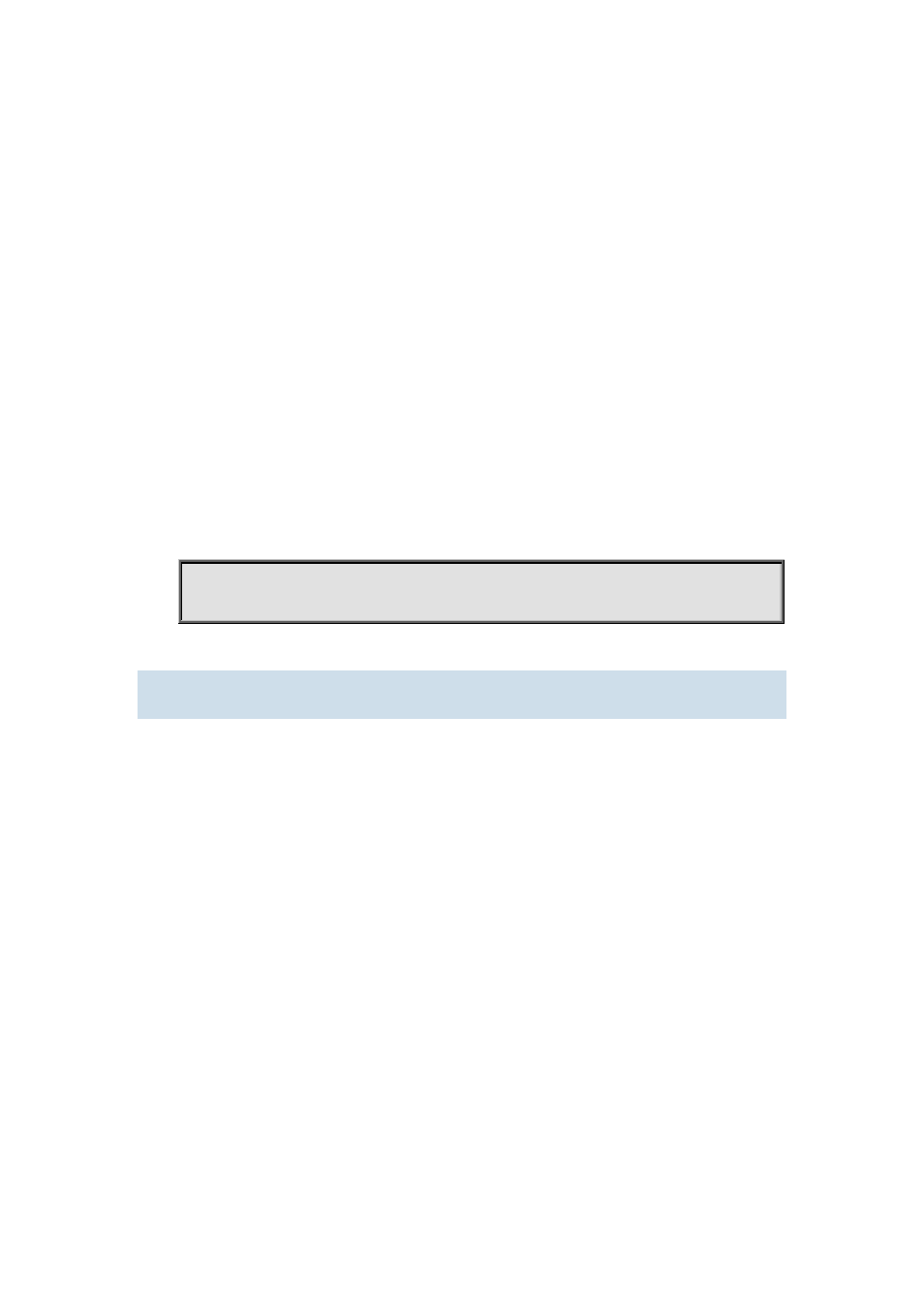
44-126
Command:
ip igmp proxy upstream
no ip igmp proxy upstream
Function:
Enable the appointed IGMP Proxy upstream port function. The “no ip igmp proxy upstream”
disables this function.
Command Mode:
Interface Configuration Mode.
Default:
Disabled.
Usage Guide:
To configure the interface to function as the upstream port of IGMP Proxy. In order to make IGMP
Proxy work, at least one downstream interface should be configured. The “no ip igmp proxy
upstream” command will disable the configuration.
Example:
Enable IGMP Proxy upstream port function in interface VLAN1 under interface configuration mode.
Switch (config)#interface vlan 1
Switch(Config-if-Vlan1)#ip igmp proxy upstream
44.11.15 ip multicast ssm
Command:
ip multicast ssm {range <access-list-number> | default}
no ip multicast ssm
Function:
To configure the address range for IGMP Proxy ssm multicast groups; the no form of this command
will delete the ssm multicast groups.
Parameter:
default: show the address range 232/8 for ssm multicast groups.
<access-list-number> is the applied access list number, range is 1-99.
Command Mode:
Global Mode.
Default:
The default address range is 232/8 for ssm multicast groups.
Usage Guide:
The command configures the address filter for multicast group membership request. The request
for the specified address ranges will be dropped. This command is also available for both the IGMP