16 show lldp, 17 show lldp interface ethernet, Show lldp – PLANET XGS3-24042 User Manual
Page 164: Show lldp interface ethernet
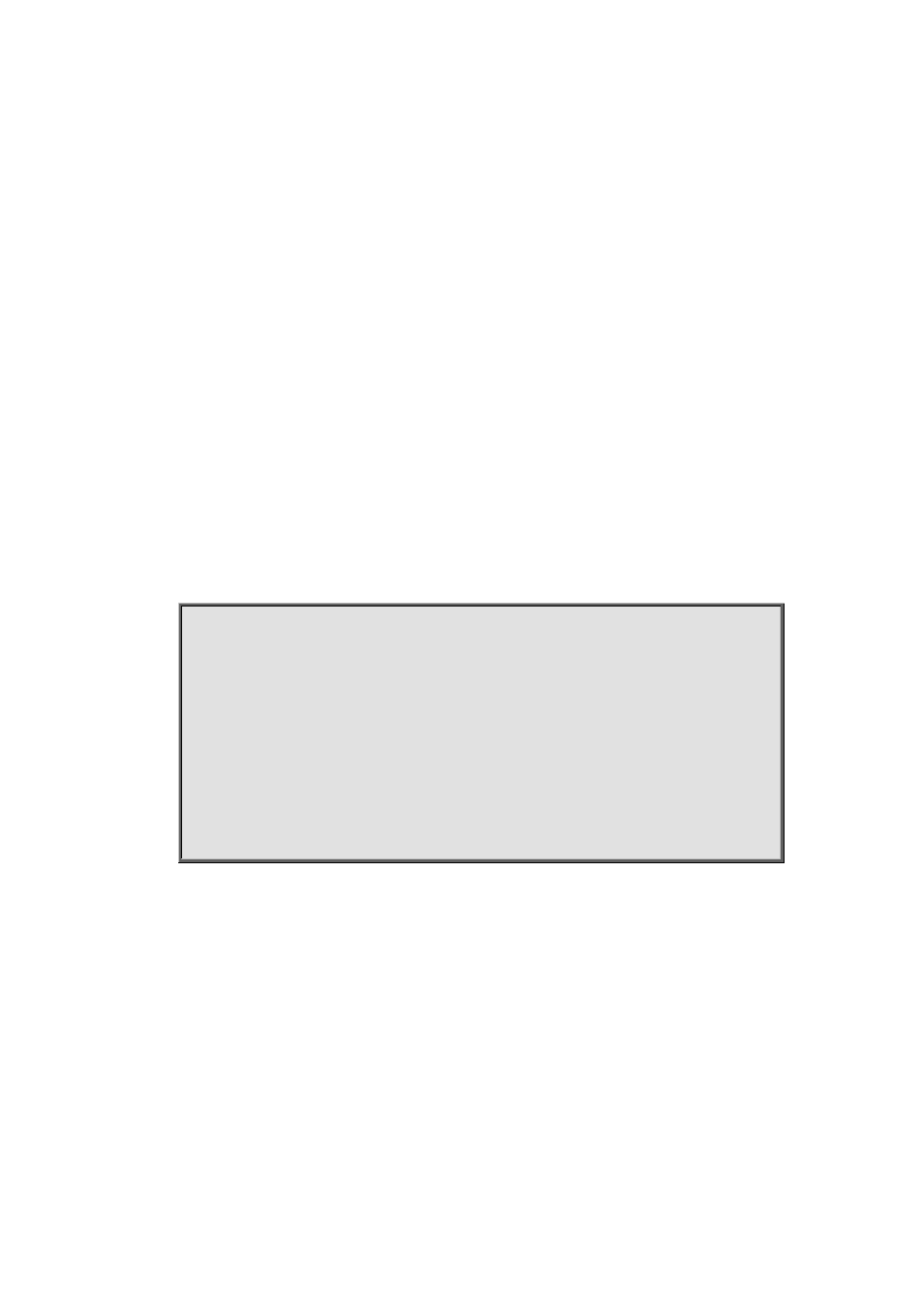
8-10
8.16 show lldp
Command:
show lldp
Function:
Display the configuration information of global LLDP, such as the list of all the ports with LLDP
enabled, the interval of sending update messages, the configuration of aging time, the interval
needed by the sending module to wait for re-initialization, the interval of sending TRAP, the
limitation of the number of the entries in the Remote Table.
Default:
Do not display the configuration information of global LLDP.
Command Mode:
Admin Mode, Global Mode.
Usage Guide:
Users can check all the configuration information of global LLDP by using “show lldp”.
Example:
Check the configuration information of global LLDP after it is enabled on the switch.
Switch(config)#show lldp
-----LLDP GLOBAL INFORMATIONS-----
LLDP enabled port : Ethernet 1/0/1
LLDP interval :30
LLDP txTTL :120
LLDP txShutdownWhile :2
LLDP NotificationInterval :5
LLDP txDelay :20
-------------END------------------
8.17 show lldp interface ethernet
Command:
show lldp interface ethernet <IFNAME>
Function:
Display the configuration information of LLDP on the port, such as: the working state of LLDP Agent.
Parameters:
<IFNAME>: Interface name.
Default: