2 clear logging, 3 history all-users max-length, Clear logging – PLANET XGS3-24042 User Manual
Page 1148: History all, Users max, Length
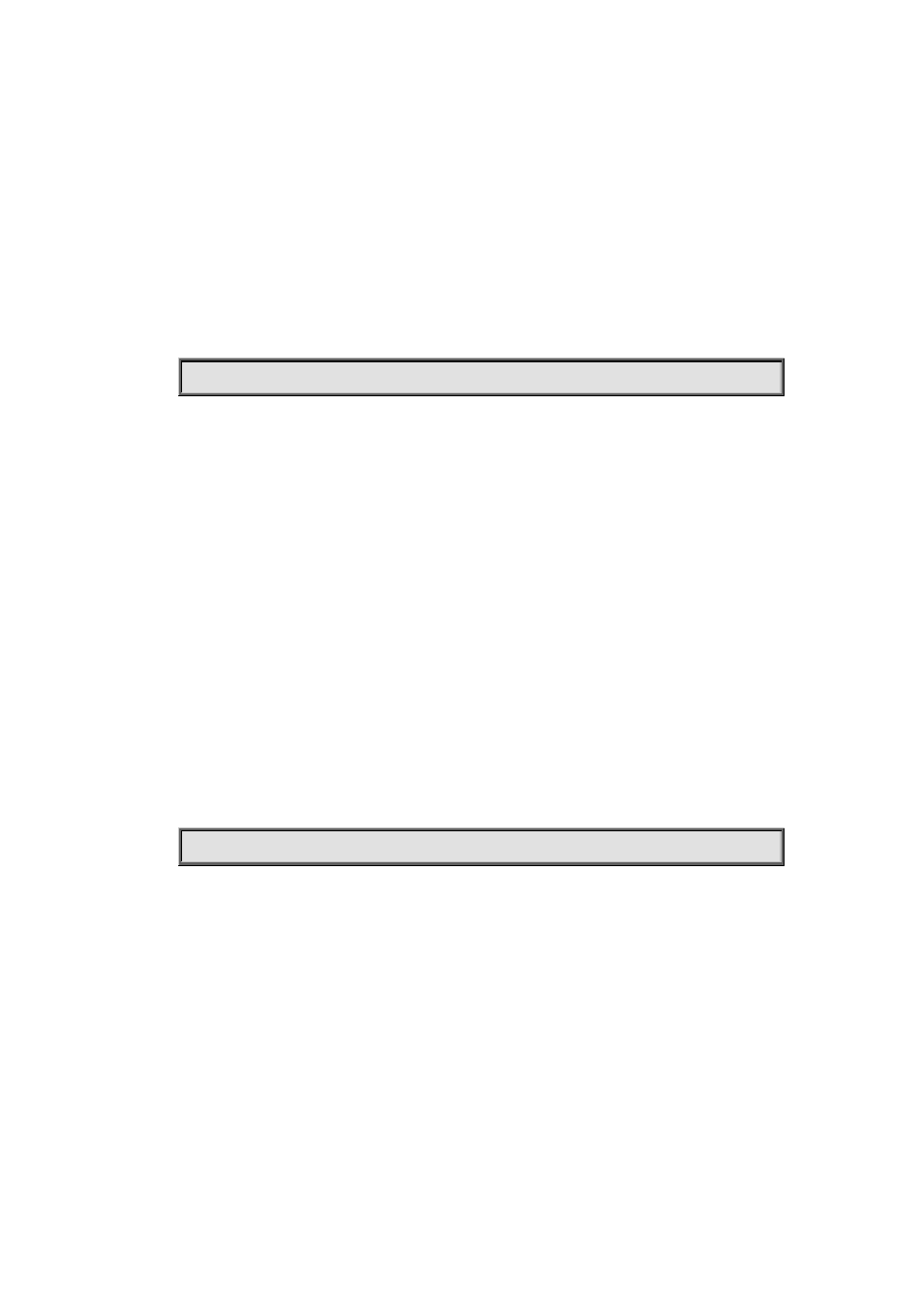
72-4
clear history all-users
Function:
Clear the command history of all users saved by the switch.
Command Mode:
Admin mode
Usage Guide:
Using this command can clear the command history of all users.
Example:
Switch#clear history all-users
72.2 clear logging
Command:
clear logging {sdram | nvram}
Function:
This command is used to clear all the information in the log buffer zone.
Command Mode:
Admin Mode
Usage Guide:
When the old information in the log buffer zone is no longer concerned, we can use this command
to clear all the information.
Example:
Clear all information in the log buffer zone sdram.
Switch#clear logging sdram
Related Command:
show logging buffered
72.3 history all-users max-length
Command:
history all-users max-length <count>
Function:
Set the max command history of all users saved by the switch.
Parameter: