6 revision-level, 7 show, 6 revision-level -101 – PLANET XGS3-24042 User Manual
Page 255: 7 show -101
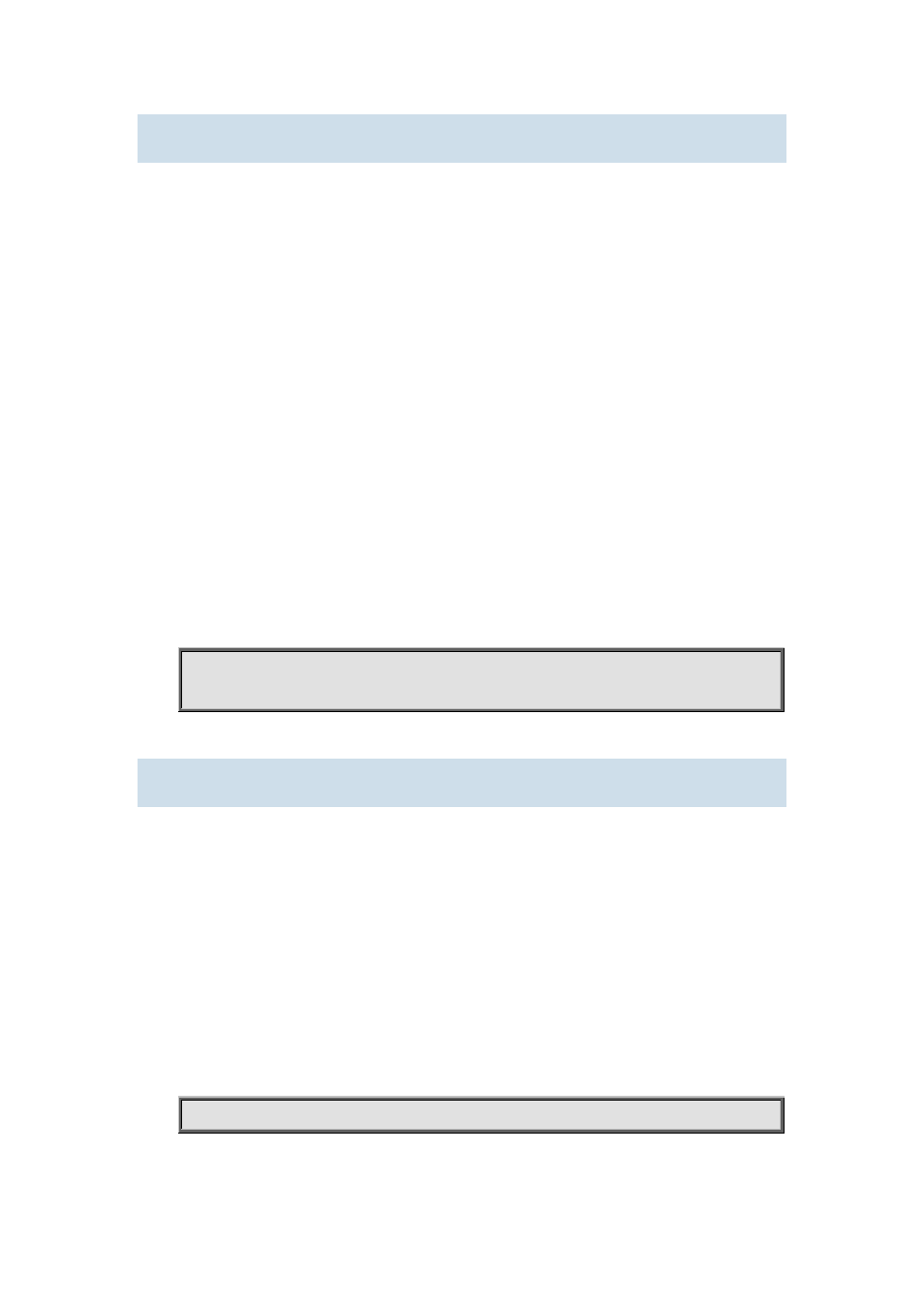
14-101
14.1.6 revision-level
Command:
revision-level <level>
no revision-level
Function:
In MSTP region mode, this command is to set revision level for MSTP configuration; the command
“no revision-level” restores the default setting to 0.
Parameter:
<level> is revision level. The valid range is from 0 to 65535.
Command mode:
MSTP Region Mode
Default:
The default revision level is 0.
Usage Guide:
This command is to set revision level for MSTP configuration. The bridges with same MSTP revision
level and same other attributes are considered in the same MSTP region.
Example:
Set revision level to 2000.
Switch(config)#spanning-tree mst configuration
Switch(Config-Mstp-Region)# revision-level 2000
14.1.7 show
Command:
show
Function:
Display the information of current running system.
Command mode:
MSTP Region Mode
Usage Guide:
This command can check the detail information of system.
Example:
Display the information of current running system.
Switch(Config-Mstp-Region)#show