Chapter 10 commands for jumbo, 1 jumbo enable, Chapter 10 commands for jumbo -21 – PLANET XGS3-24042 User Manual
Page 175: Jumbo enable
Advertising
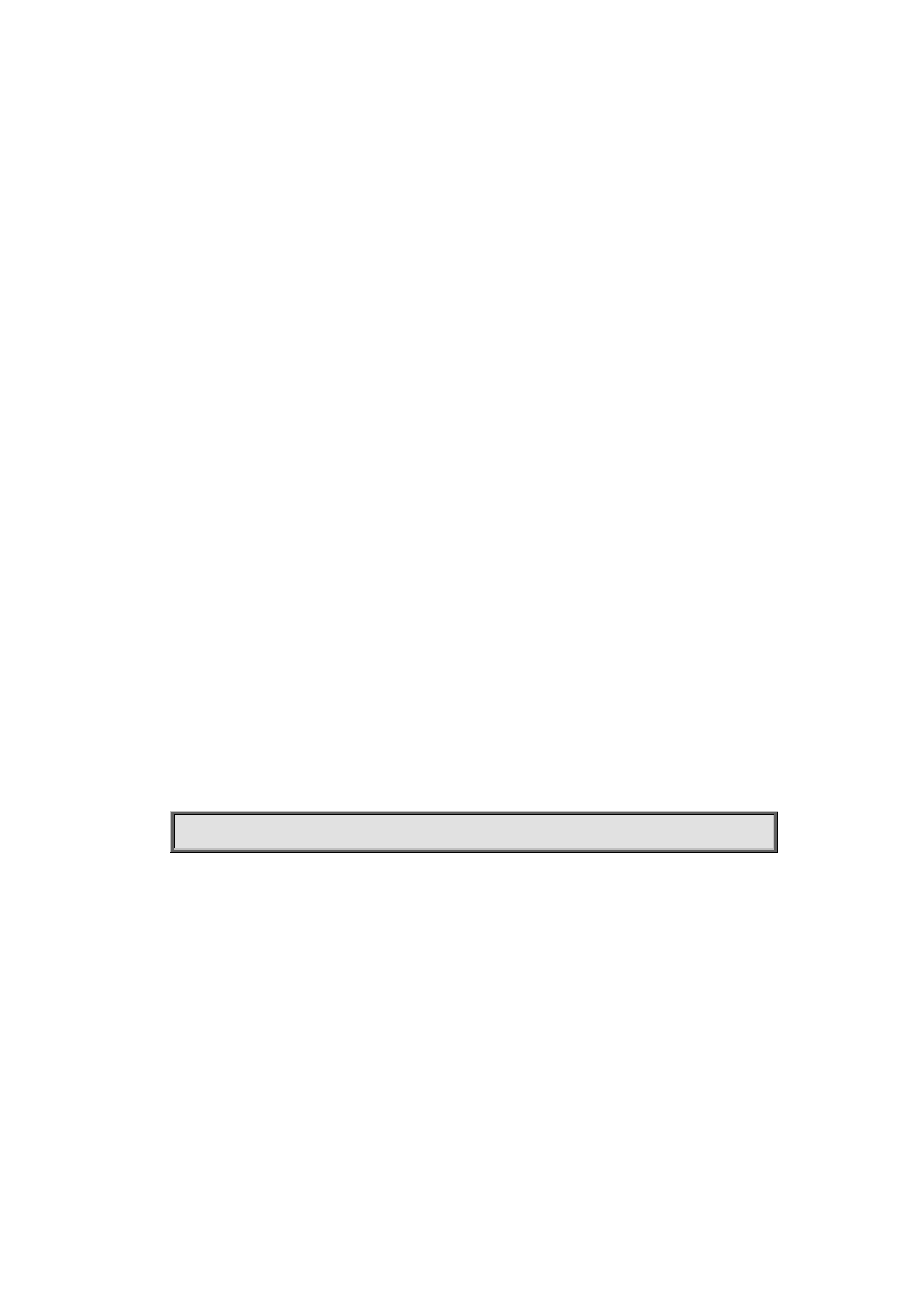
10-21
Chapter 10 Commands for Jumbo
10.1 jumbo enable
Command:
jumbo enable [<mtu-value>]
no jumbo enable
Function:
Enable the Jumbo receiving function. The no command restores to the normal frame range of
64--1518。
Parameter:
mtu-value: the MTU value of jumbo frame that can be received, in byte, ranging from <1500-9000>.
The corresponding frame size is <1518/1522-9018/9022>. Without setting is parameter, the allowed
max frame size is 9018/9022.
Default:
Jumbo function not enabled by default.
Command Mode:
Global Mode
Usage Guide:
Set switch of both ends jumbo necessarily, or jumbo frame will be dropped at the switch has not be
set.
Example:
Enable the jumbo function of the switch.
Switch(config)#jumbo enable
Advertising
This manual is related to the following products: