19 ulpp flush disable arp, 20 ulpp flush disable mac, Ulpp flush disable arp – PLANET XGS3-24042 User Manual
Page 1104: Ulpp flush disable mac
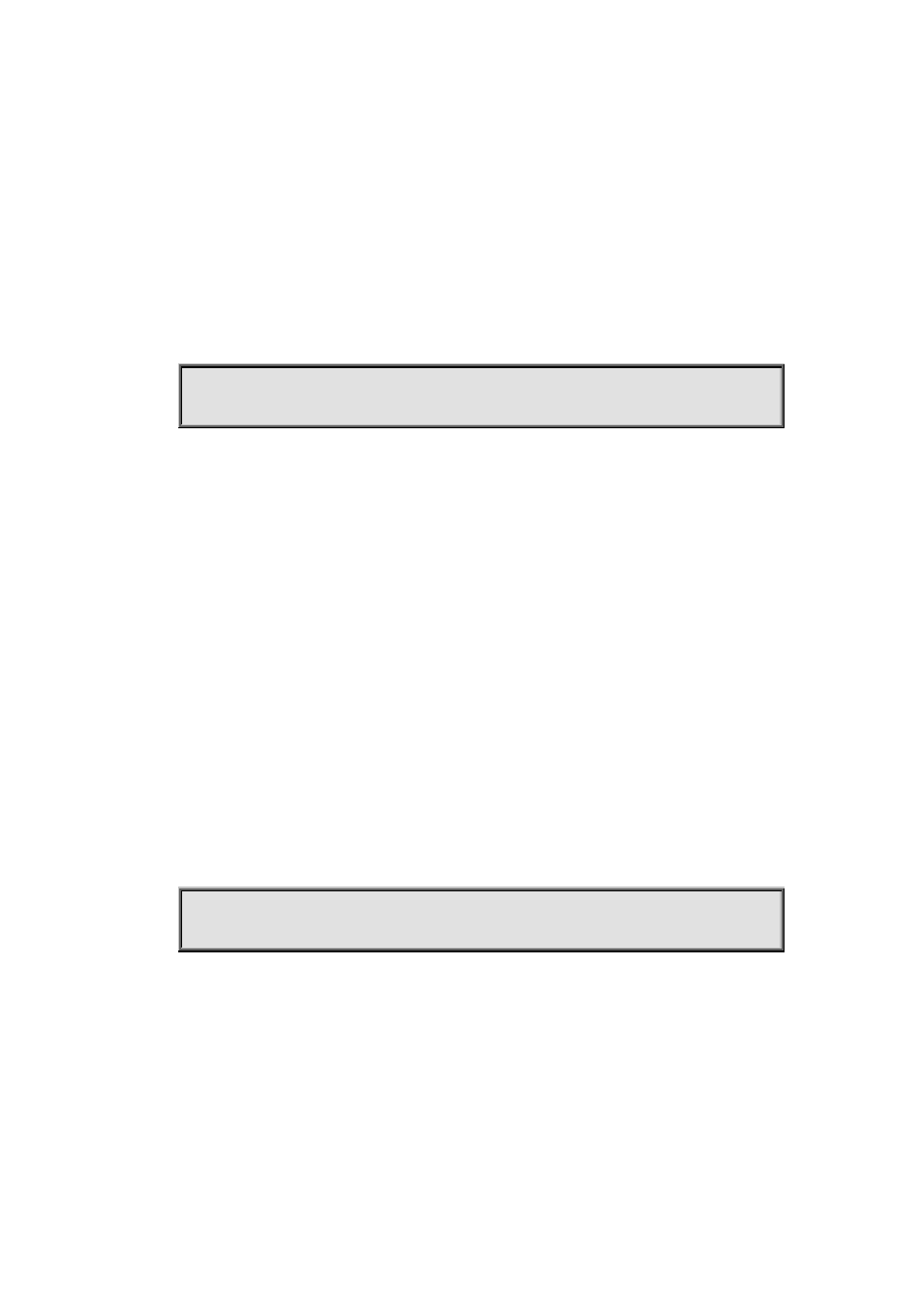
63-11
Default:
The default is VLAN 1.
Command mode:
Port mode.
Usage Guide:
Configure the receiving control VLAN for the port. This VLAN must correspond the existent VLAN,
after it is configured, this VLAN can’t be deleted.
Example:
Configure the receiving control VLAN as 10.
Switch(config)# interface ethernet 1/0/1
Switch(config-If-Ethernet1/0/1)# ulpp control vlan 10
63.19 ulpp flush disable arp
Command:
ulpp flush disable arp
Function:
Disable receiving the flush packets of deleting ARP.
Default:
By default, disable receiving the flush packets of deleting ARP.
Command mode:
Port mode.
Usage Guide:
If this command is configured, then it will not receive the flush packets of deleting ARP.
Example:
Disable receiving the flush packets of deleting ARP.
Switch(config)# interface ethernet 1/0/1
Switch(config-If-Ethernet1/0/1)# ulpp flush disable arp
63.20 ulpp flush disable mac
Command:
ulpp flush disable mac
Function:
Disable receiving the flush packets of updating MAC address.