7 uldp aggressive-mode, 8 uldp enable, Uldp aggressive – PLANET XGS3-24042 User Manual
Page 151: Mode, Uldp enable
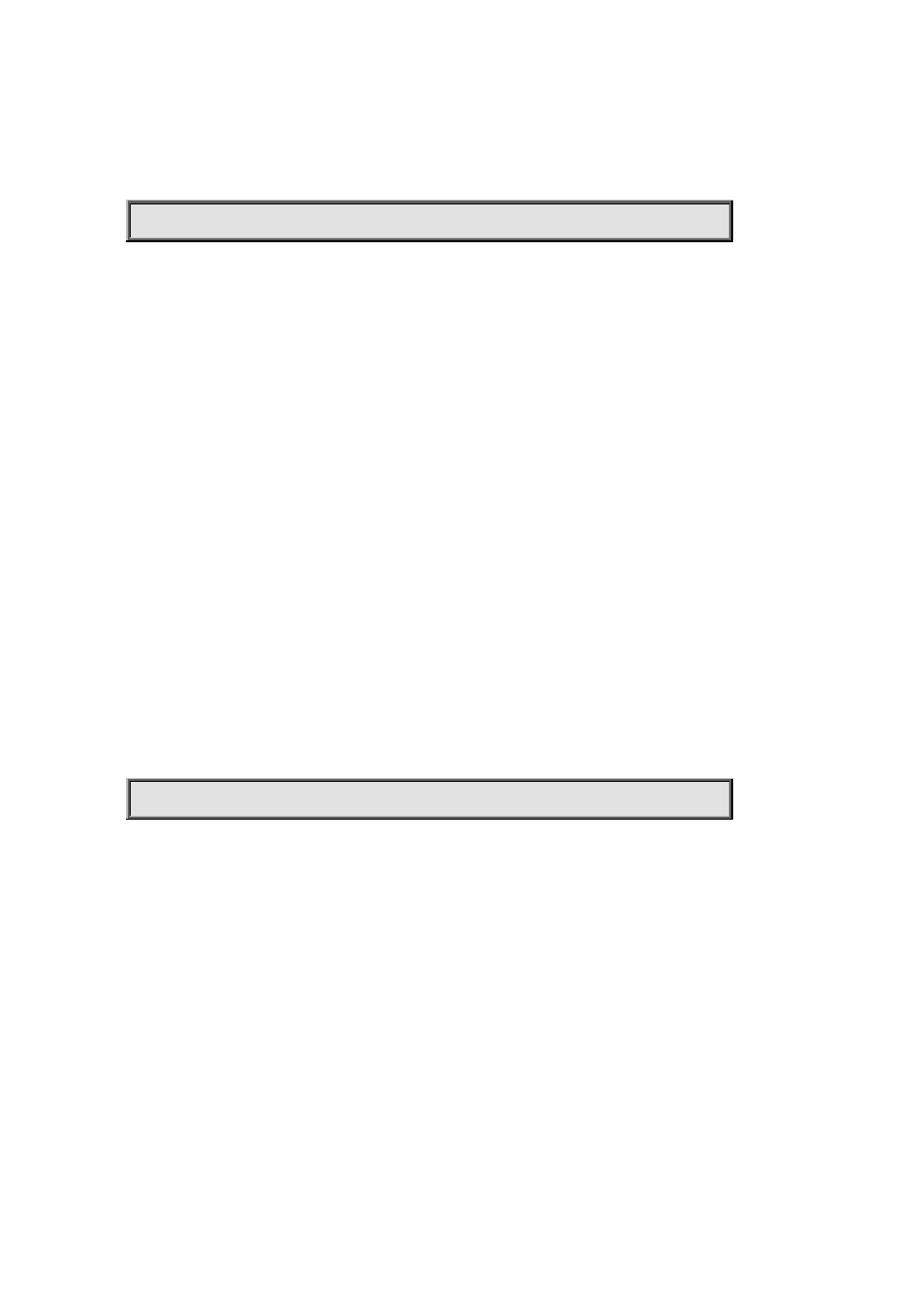
XGS3 Command Guide
7-151
Default:
Disabled.
Usage Guide:
Use this command to display the packet that receiving on each interface.
Switch# debug uldp packet receive
7.7 uldp aggressive-mode
Command:
uldp aggressive-mode
no uldp aggressive-mode
Function:
To configure ULDP to work in aggressive mode. The no form of this command will restore the normal mode.
Command Mode:
Global Configuration Mode and Port Configuration Mode.
Default:
Normal mode.
Usage Guide:
The ULDP working mode can be configured only if it is enabled globally. When ULDP aggressive mode is enabled
globally, all the existing fiber ports will work in aggressive mode. For the copper ports and fiber ports which are
available after the configuration is available, aggressive mode should be enabled in port configuration mode.
Example:
To enable ULDP aggressive mode globally.
Switch(config)# uldp aggressive-mode
7.8 uldp enable
Command:
uldp enable
Function:
ULDP will be enabled after issuing this command. In global configuration mode, this command will enable ULDP for
the global. In port configuration mode, this command will enable ULDP for the port.
Command Mode:
Global Configuration Mode and Port Configuration Mode.
Default:
By default ULDP is not configured.