6 sflow header-len, 7 sflow priority, Sflow header – PLANET XGS3-24042 User Manual
Page 1120: Sflow priority
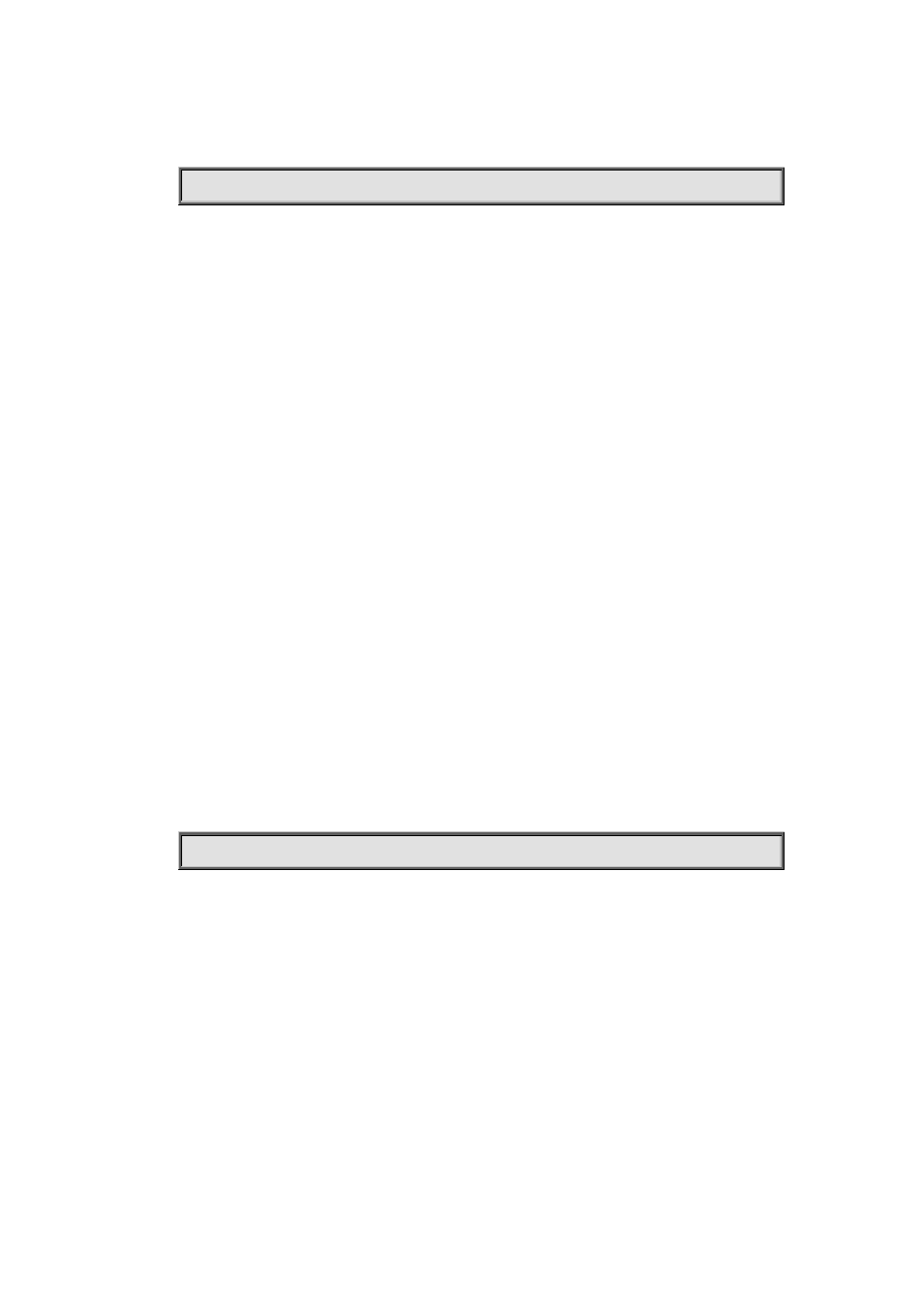
67-4
Example:
Configure the analyzer address and port at global mode.
switch (config)#sflow destination 192.168.1.200 1025
67.6 sflow header-len
Command:
sflow header-len <length-value>
no sflow header-len
Function:
Configure the length of the head data packet copied in the sFlow data sampling. The “no” form of
this command restores the default value.
Parameter:
<length-value> is the value of the length with a valid range of 32-256.
Command Mode:
Port Mode.
Default:
128 by default.
Usage Guide:
If the packet sample can not be identified whether it is IPv4 or IPv6 when sent to the CPU, certain
length of the head of the group has to be copied to the sFlow packet and sent out. The length of the
copied content is configured by this command.
Example:
Configure the length of the packet data head copied in the sFlow data sampling to 50.
Switch(Config-If-Ethernet1/0/2)#sflow header-len 50
67.7 sflow priority
Command:
sflow priority <priority-value>
no sflow priority
Function:
Configure the priority when sFlow receives packet from the hardware. The "no” form of the
command restores the default.
Parameter: