8 lldp neighbors max-num, 9 lldp notification interval, Lldp neighbors max – PLANET XGS3-24042 User Manual
Page 159: Lldp notification interval
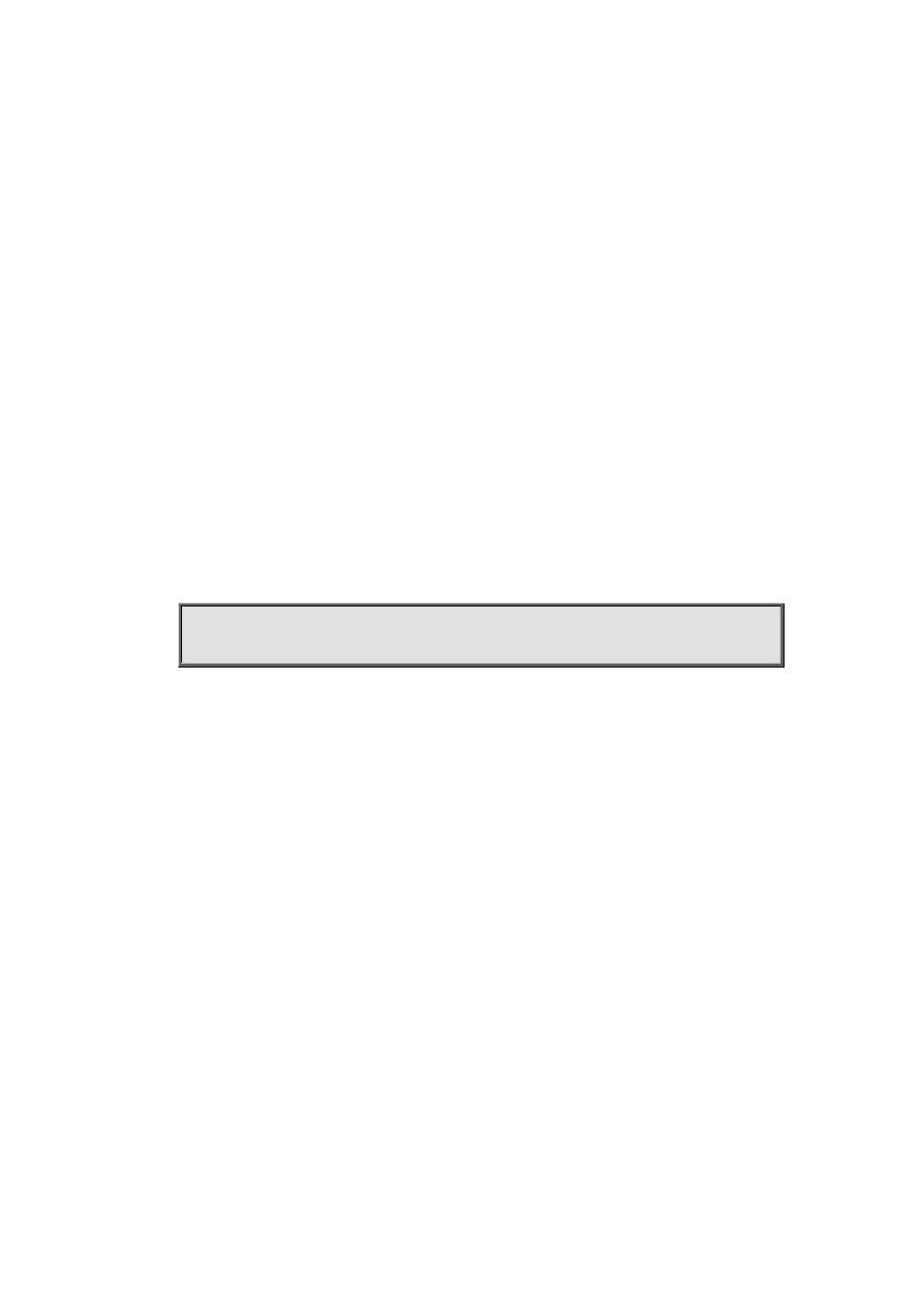
8-5
8.8 lldp neighbors max-num
Command:
lldp neighbors max-num < value >
no lldp neighbors max-num
Function:
Set the maximum number of entries can be stored in Remote MIB.
Parameters:
<value> is the configured number of entries, ranging from 5 to 500.
Default:
The maximum number of entries can be stored in Remote MIB is 100.
Command Mode:
Port Configuration Mode.
Usage Guide:
The maximum number of entries can be stored in Remote MIB.
Example:
Set the Remote as 200 on port ethernet 1/0/5 of the switch.
Switch(config)#in ethernet 1/0/5
Switch(Config-if-ethernet 1/0/5)# lldp neighbors max-num 200
8.9 lldp notification interval
Command:
lldp notification interval <seconds>
no lldp notification interval
Function:
When the time interval ends, the system is set to check whether the Remote Table has been
changed. If it has, the system will send Trap to the SNMP management end.
Parameters:
<seconds>is the time interval, ranging from 5 to 3600 seconds.
Default:
The time interval is 5 seconds.
Command Mode:
Global Mode.
Usage Guide:
After configuring the notification time interval, a “trap” message will be sent at the end of this time