35 show msdp summary, 36 shutdown, 35 show msdp summary -67 – PLANET XGS3-24042 User Manual
Page 792: 36 shutdown -67
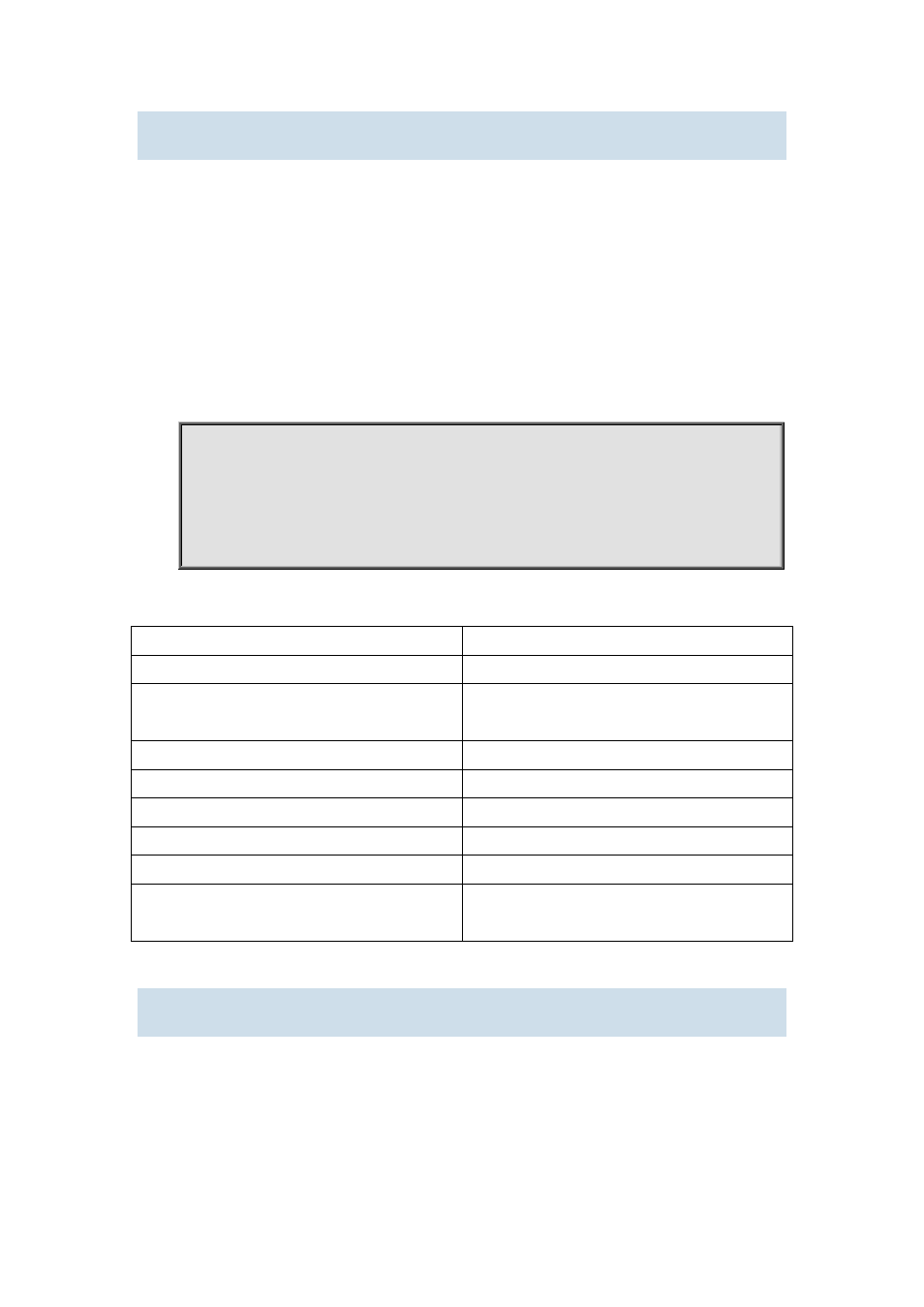
44-67
44.4.35 show msdp summary
Command:
show msdp summary
Function:
Show the summary of MSDP.
Command Mode:
Admin and Configuration Mode.
Usage Guide:
Show the summary of MSDP.
Example:
Switch#show msdp summary
Maximum External SA's Global : 20000 MSDP Peer Status Summary Peer Address AS State
Uptime/ Reset Peer Active Cfg.Max TLV
Downtime
Count Name SA Cnt Ext.SAs recv/sent
2.2.2.4 0 Established THU JAN 01
00:00:00 10
0 121/100
The introduction of showed items:
Field
Explaination
Peer Address
IP address of MSDP Peer.
AS
Autonomous system number belonged toMSDP
Peer.
State
MSDP Peer state.
Uptime/Downtime
The uptime or downtime of MSDP peer.
Reset Count
The reset count of MSDP Peer.
Peer Name
The description of MSDP Peer.
Active SA
The numbers of active SA.
TLV sent/received
The statistics of TLV messages sent and received
from the Peer.
44.4.36 shutdown
Command:
shutdown
no shutdown
Function:
Disable specified MSDP Peer.