Chapter 4 commands for network port configuration, 1 commands for ethernet port configuration, 1 bandwidth – PLANET XGS3-24042 User Manual
Page 125: Ommands for, Thernet, Onfiguration, 1 bandwidth -125
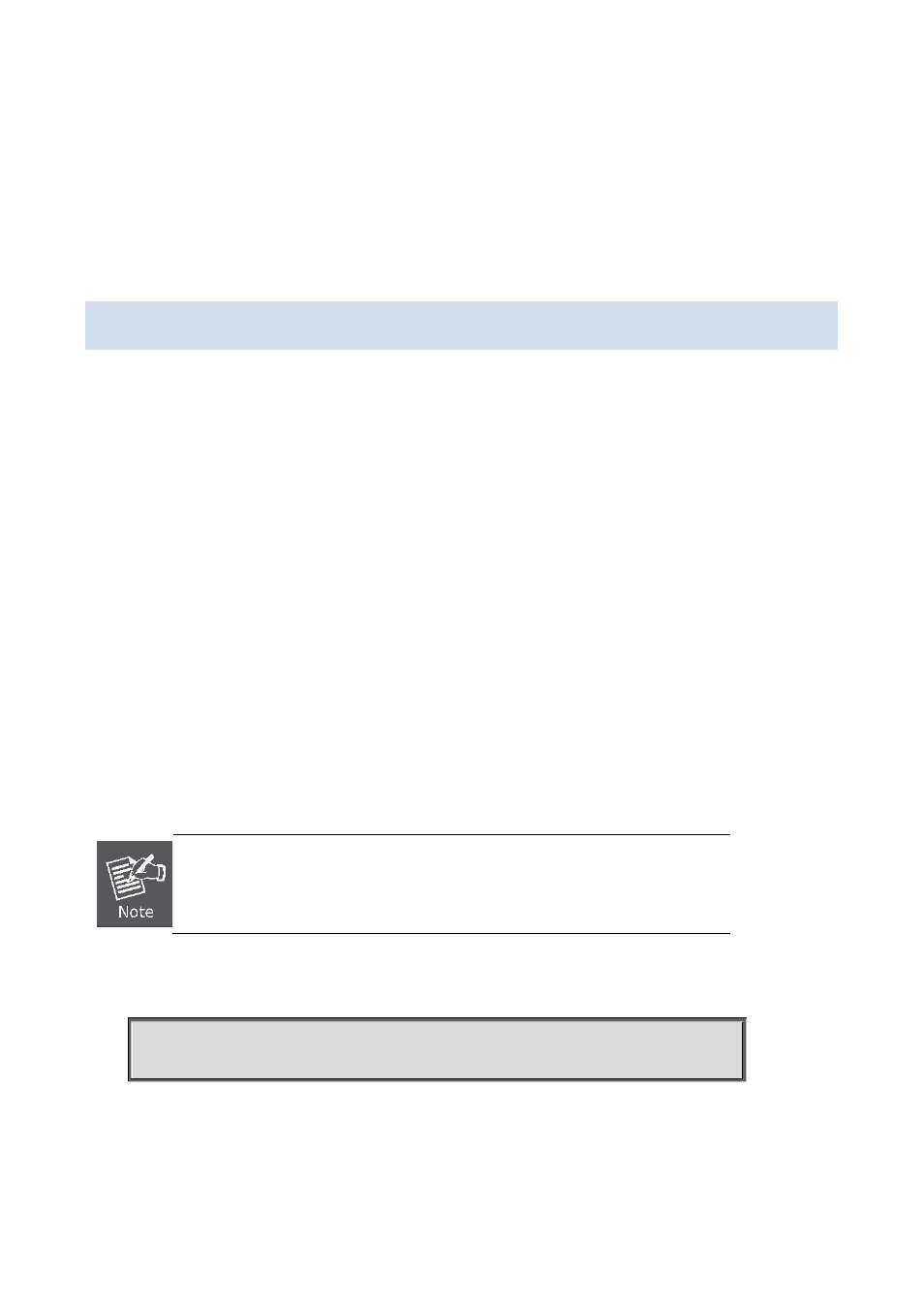
XGS3 Command Guide
4-125
Chapter 4 Commands for Network Port
Configuration
4.1 Commands for Ethernet Port Configuration
4.1.1 bandwidth
Command:
bandwidth control <bandwidth> {transmit | receive | both}
no bandwidth control
Function:
Enable the bandwidth limit function on the port; the no command disables this function.
Parameter:
<bandwidth> is the bandwidth limit, which is shown in Mbps ranging between 1-1000000K; both refers to the
bandwidth limit when the port receives and sends data, receive refers to the bandwidth limit will only performed when
the switch receives data from out side, while transmit refers to the function will be perform on sending only.
Command Mode:
Port Mode.
Default:
Bandwidth limit disabled by default.
Usage Guide:
When the bandwidth limit is enabled with a size set, the max bandwidth of the port is determined by this size other
than by 10/100/1000M. If [both | receive | transmit] keyword is not specified, the default is both.
The bandwidth limit can not exceed the physic maximum speed possible on the port. For
example, an 10/100M Ethernet port can not be set to a bandwidth limit at 101000K (or
higher), but applicable on a 10/100/1000 port working at a speed of 100M.
Example:
Set the bandwidth limit of 1/1-8 port is 40000K.
Switch(config)#interface ethernet 1/1-8
Switch(Config-If-Port-Range)#bandwidth control 40000 both