28 ldp hold-time, Ldp hold, Time – PLANET XGS3-24042 User Manual
Page 1199
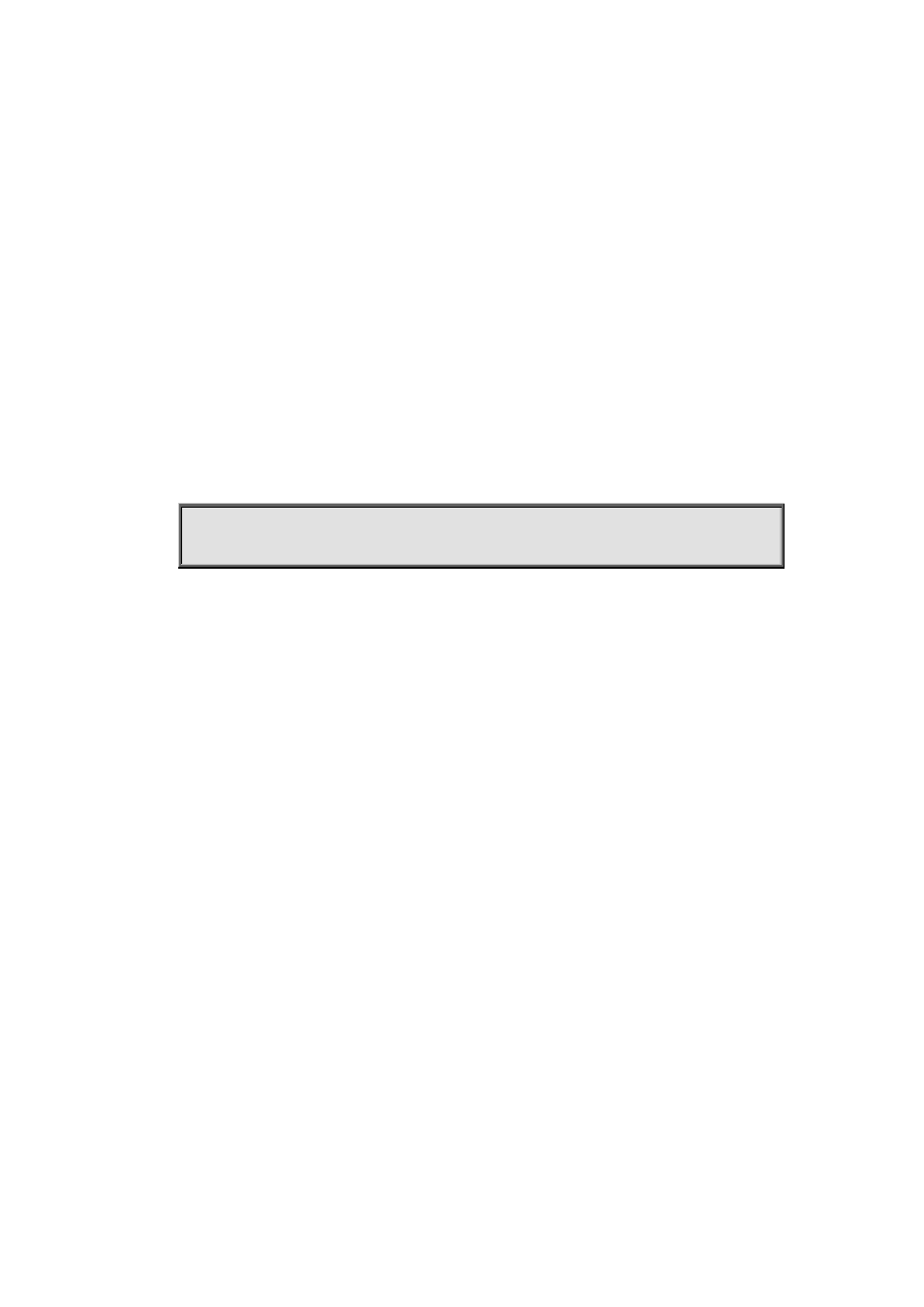
76-17
Set the hello-interval of the interface; the no operation will cancel the configuration.
Parameters:
<hello-interval> is the interval between multicast Hello messages, ranging from 1 to 65535
seconds.
Default:
Using the global configuration.
Command Mode:
Interface Configuration Mode
Usage Guide:
Implementing this command will set the interval between multicast Hello messages. Parameters
different with the global configuration can be used when configuring the interface with this
command.
Example:
Set the hello interval of the interface as 25s.
Switch(config)#int vlan 9
Switch(Config-if-Vlan9)#ldp hello-interval 25
Related Commands:
ldp hold-time, hold-time
76.28 ldp hold-time
Command:
ldp hold-time <hold-time>
no ldp hold-time
Function:
Set the neighbor hold-time of the interface; the no operation will restore the default value.
Parameters:
<hold-time> is the neighbor hold time, ranging from 1 to 65535 seconds.
Default:
Use the global configuration.
Command Mode:
Interface Configuration Mode.
Usage Guide:
LDP discovers its neighbors and keeps the communication with them through multicast Hello.
Implementing this command will set neighbor hold-time when configuring the multicast. Please pay
attention to the relationship between it and the hello-time, that is, it is better to set a value at least
three times as long as the hello-time. When the interface is configured with Hold-interval, the global