4 interface loopback, 5 interface vlan, 4 interface loopback -166 – PLANET XGS3-24042 User Manual
Page 320: 5 interface vlan -166
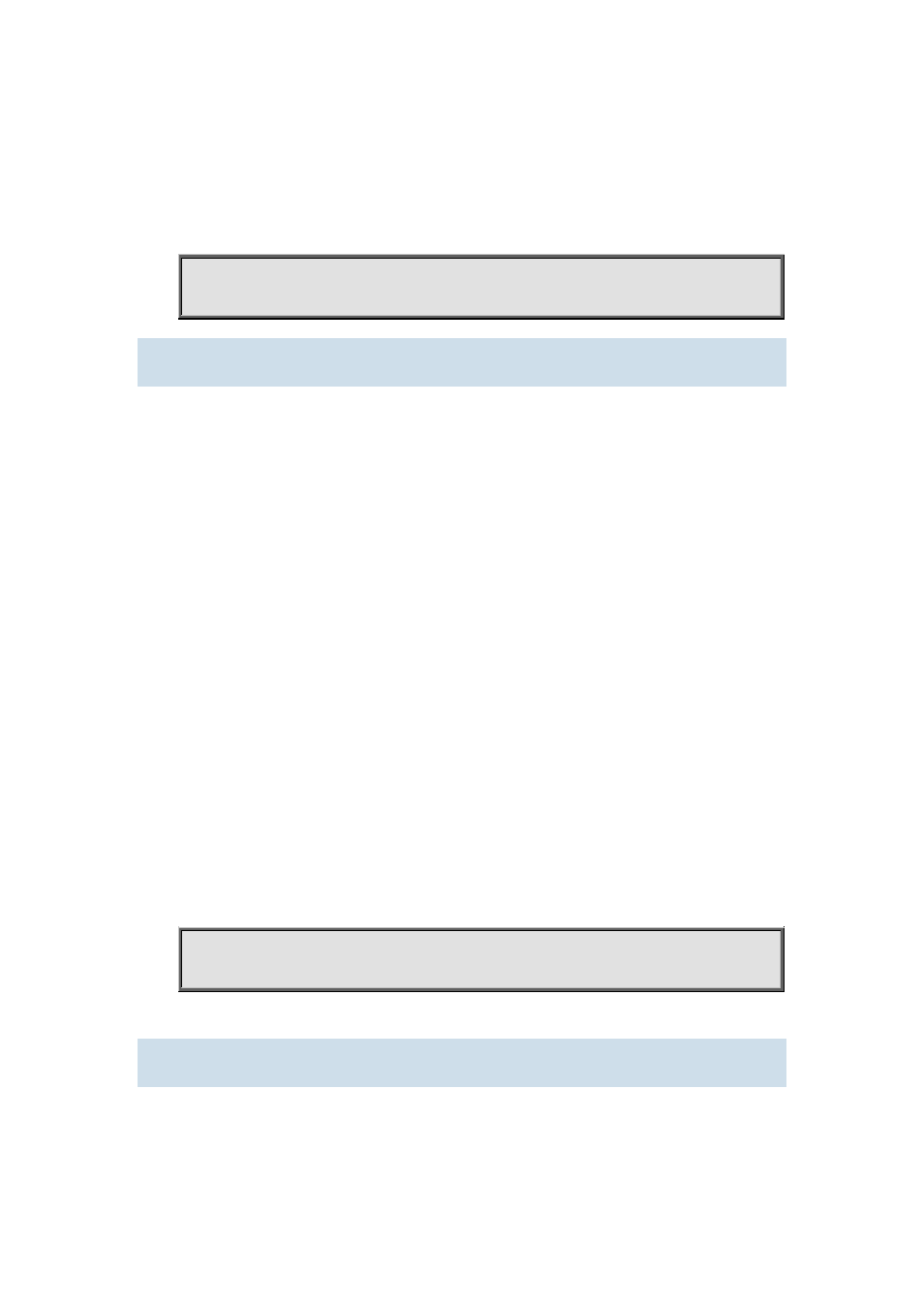
19-166
Usage Guide:
VRF description information behind description and shown under the configured VRF to supply the
relative information.
Example:
Configure VRF description information as “associate with VRF-B VRF-C”.
Switch(config)#ip vrf VRF-A
Switch(config-vrf)#description associate with VRF-B VRF-C
19.1.4 interface loopback
Command:
interface loopback <loopback-id>
no interface loopback <loopback-id>
Function:
Create a Loopback interface; the no operation of this command will delete the specified Loopback
interface.
Parameters:
<loopback-id> is the ID of the new created Loopback interface.
Default:
There is no Loopback interface in factory defaults.
Command Mode:
Global Configuration Mode.
Usage Guide:
IDs of the VLANs taken up by a Loopback interfaces start from 1006. If Loopback take up a VLAN
whose ID is larger than or equal with1006, users are forbidden to configure the corresponding VLAN.
If a VLAN after VLAN 1006 is already configured, such as VLAN 1006, then the Loopback interface
will take up the first available VLAN after that VLAN, such as VLAN 1007.
Examples:
Enter the interface configuration mode of Loopback 1.
Switch(config)#interface loopback 1
Switch(Config-if-Loopback1)#
19.1.5 interface vlan
Command:
interface vlan <vlan-id>
no interface vlan <vlan-id>