5 no am all, 6 show am, No am all – PLANET XGS3-24042 User Manual
Page 997: Show am
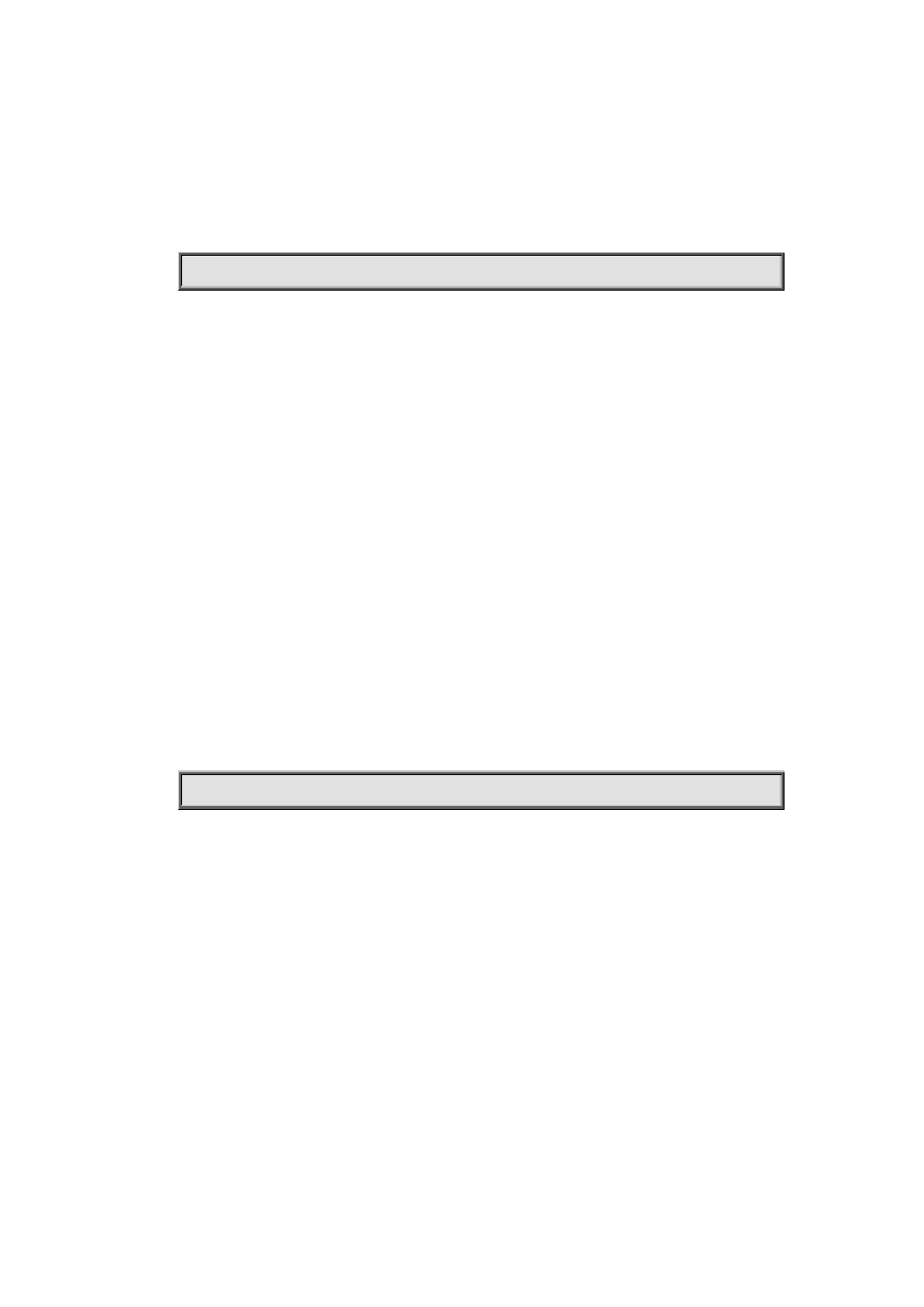
50-3
Command Mode:
Port Mode.
Example:
Configure that the interface 1/0/3 of the switch will allow data packets with a source MAC address of
11-22-22-11-11-11 and a source IP address of 10.10.10.1 to be forwarded.
Switch(Config-If-Ethernet1/0/3)#am mac-ip-pool 11-22-22-11-11-11 10.10.10.1
50.5 no am all
Command:
no am all [ip-pool | mac-ip-pool]
Function:
Delete MAC-IP address pool or IP address pool or both pools configured by all users.
Parameters:
ip-pool is the IP address pool; mac-ip-pool is the MAC-IP address pool; no parameter means both
address pools.
Default:
Both address pools are empty at the beginning.
Command Mode:
Global Mode
Example:
Delete all configured IP address pools.
Switch(config)#no am all ip-pool
50.6 show am
Command:
show am [interface <interface-name>]
Function:
Display the configured AM entries.
Parameters:
<interface-name> is the name of the interface of which the configuration information will be
displayed. No parameter means to display the AM configuration information of all interfaces.
Command Mode:
Admin and Configuration Mode.