24 ethernet-oam remote-loopback supported, Ethernet, Oam remote – PLANET XGS3-24042 User Manual
Page 190: Loopback supported
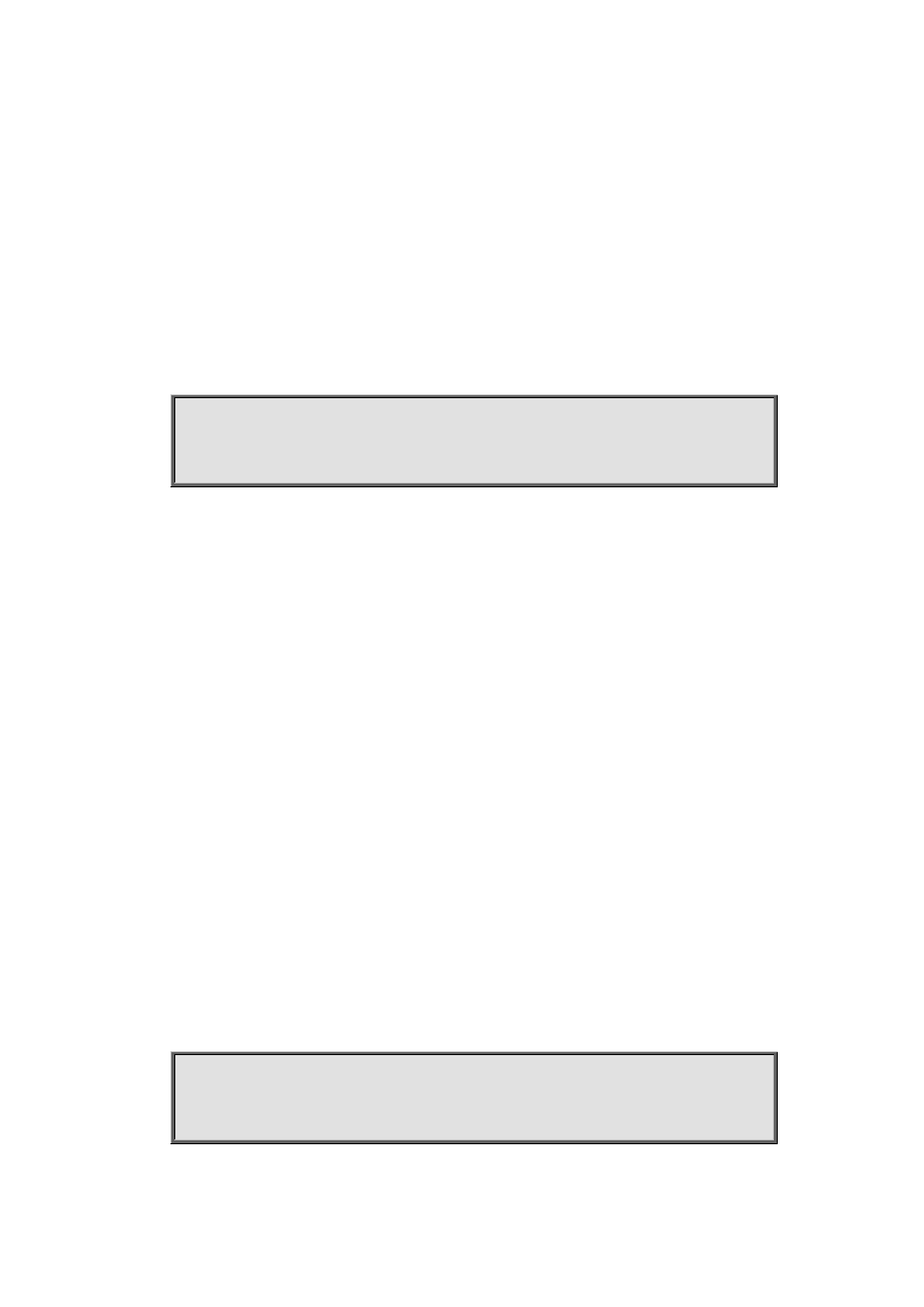
11-36
Only OAM entities working in active mode can launch remote loopback request but the ones in
passive mode cannot. When remote OAM entities work in loopback mode, all packets except
OAMPDU return to the local port according to the original paths (note that normal communication
cannot be performed in OAM loopback mode.) and network administrators can detect link delay,
jitter and throughput through remote loopback. Remote loopback can only be achieved after OAM
connection is established and the loopback will be automatically cancelled if OAM connection is
disconnected during the loopback process. This command is mutually exclusive with ethernet-oam
remote-loopback supported command.
Example:
Enable remote OAM entity of ethernet 1/0/4 to enter remote loopback mode.
Switch(Config-If-Ethernet1/0/4)# ethernet-oam remote-loopback
Normal forwarding will be suspended during the remote-loopback, are you sure to start
remote-loopback? [Y/N]
11.24 ethernet-oam remote-loopback supported
Command:
ethernet-oam remote-loopback supported
no ethernet-oam remote-loopback supported
Function:
Enable OAM loopback support of the port, no command disables it.
Default:
Disable.
Command Mode:
Port mode
Usage Guide:
only ports with remote loopback support enabled can accept OAM loopback request and enter
loopback mode. Therefore, make sure the remote end has configured loopback support when
enabling it to enter OAM loopback. This command is mutually exclusive with ethernet-oam
remote-loopback command.
Example:
Enable OAM loopback support of ethernet 1/0/4.
Switch(Config-If-Ethernet1/0/4)#ethernet-oam remote-loopback supported
Normal forwarding will be suspended during the remote-loopback, are you sure to support
remote-loopback? [Y/N]