36 loop-detection-count, 37 multicast-hellos, Loop – PLANET XGS3-24042 User Manual
Page 1205: Detection, Count, Multicast, Hellos
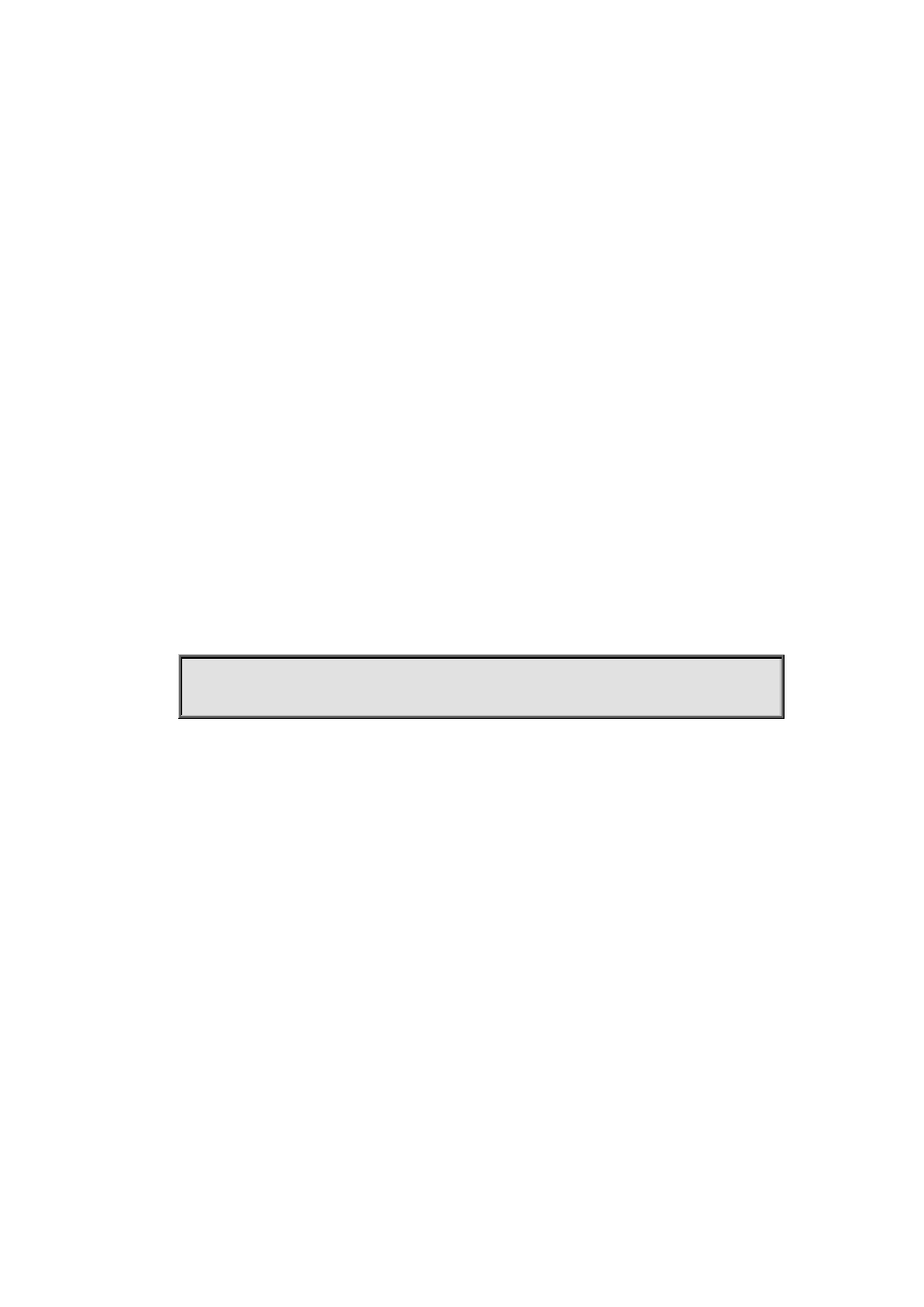
76-23
76.36 loop-detection-count
Command:
loop-detection-count <count>
Function:
Set the max number of hops allowed in the LDP loop detection; the no operation will restore to the
default value.
Parameters:
<count> is the allowed hop number, ranging from 1 to 255.
Default:
255.
Command Mode:
LDP Protocol Configuration Mode.
Usage Guide:
LDP can be configured to enable the loop detection or not. If it is enabled, implementing this
command will set the allowed hop number. The configuration will only take effect with loop-detection
enabled. The no operation will restore to the default value.
Example:
Set the allowed hop number in the LDP loop detection as 200:
Switch(config)#router ldp
Switch(config-router)#loop-detection-count 200
Related Commands:
loop-detection
76.37 multicast-hellos
Command:
multicast-hellos
no multicast-hellos
Function:
Configure the interface to discover LDP neighbors with multicast Hello messages or not; the no
operation will stop receiving and sending multicast hellos.
Default:
Enable the receiving and sending of multicast Hellos on the LDP interface.
Command Mode:
LDP Protocol Configuration Mode