4 ip pim bsr-border, 5 ip pim dense-mode, 4 ip pim bsr-border -9 – PLANET XGS3-24042 User Manual
Page 734: 5 ip pim dense-mode -9
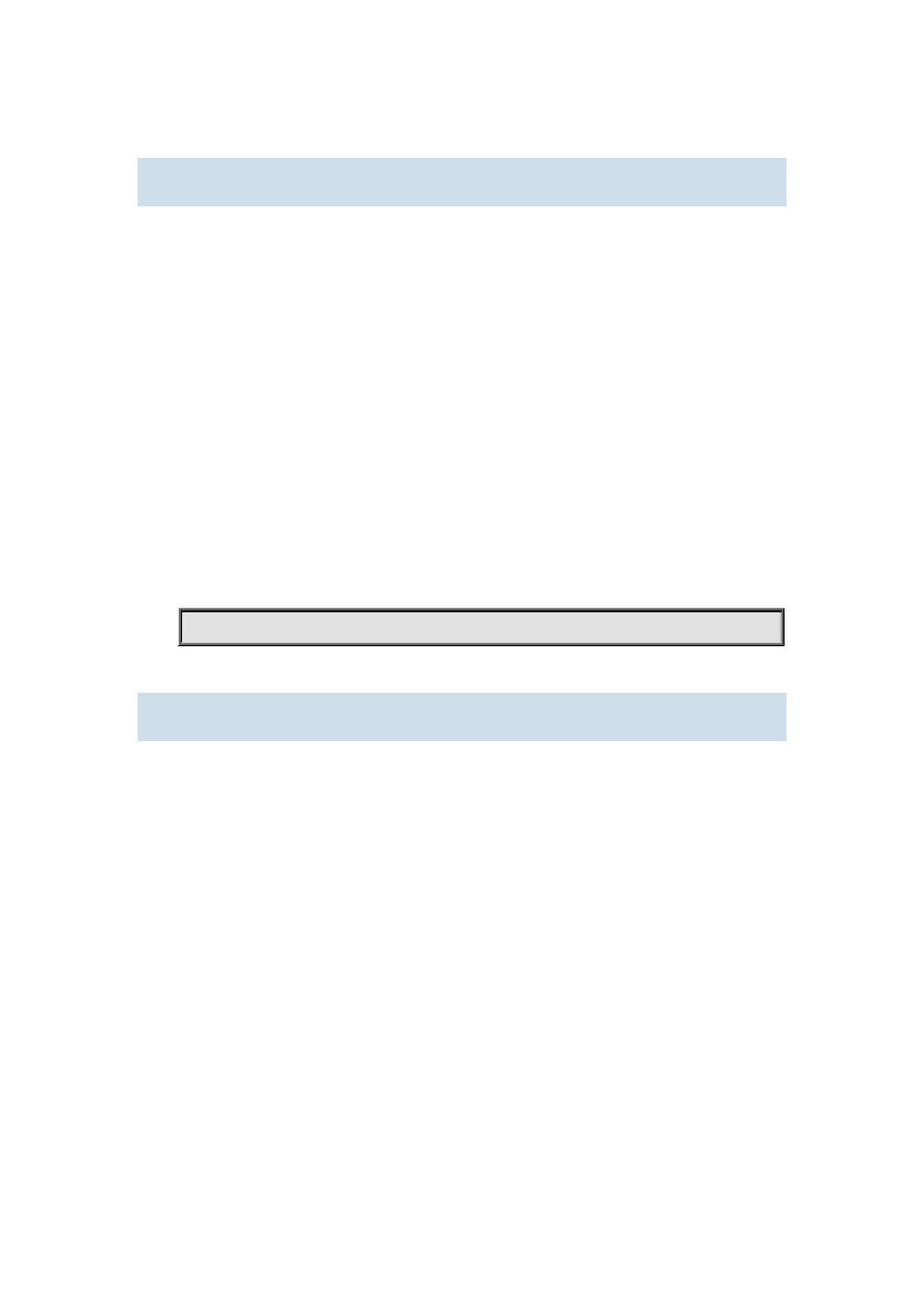
44-9
44.2.4 ip pim bsr-border
Command:
ip pim bsr-border
no ip pim bsr-border
Function:
To configure or delete PIM BSR-BORDER interface.
Default:
Non-BSR-BORDER.
Command Mode:
Interface Configuration Mode.
Usage Guide:
To configure the interface as the BSR-BORDER. If configured, BSR related messages will not
receive from or sent to the specified interface. All the networks connected to the interface will be
considered as directly connected.
Example:
Switch(Config-if-Vlan1)#no ip pim bsr-border
44.2.5 ip pim dense-mode
Command:
ip pim dense-mode
no ip pim dense-mode
Function:
Enable PIM-DM protocol on interface; the “no ip pim dense-mode” command disenables PIM-DM
protocol on interface.
Default:
Disable PIM-DM protocol.
Command Mode:
Interface Configure Mode
Usage Guide:
The command will be taken effect, executing ip multicast-routing in Global Mode. Don’t support
multicast protocol mutual operation, namely can’t synchronously enable dense mode and sparse
mode in one swtich.
Example: