6 dot1x eapor enable, X eapor enable – PLANET XGS3-24042 User Manual
Page 968
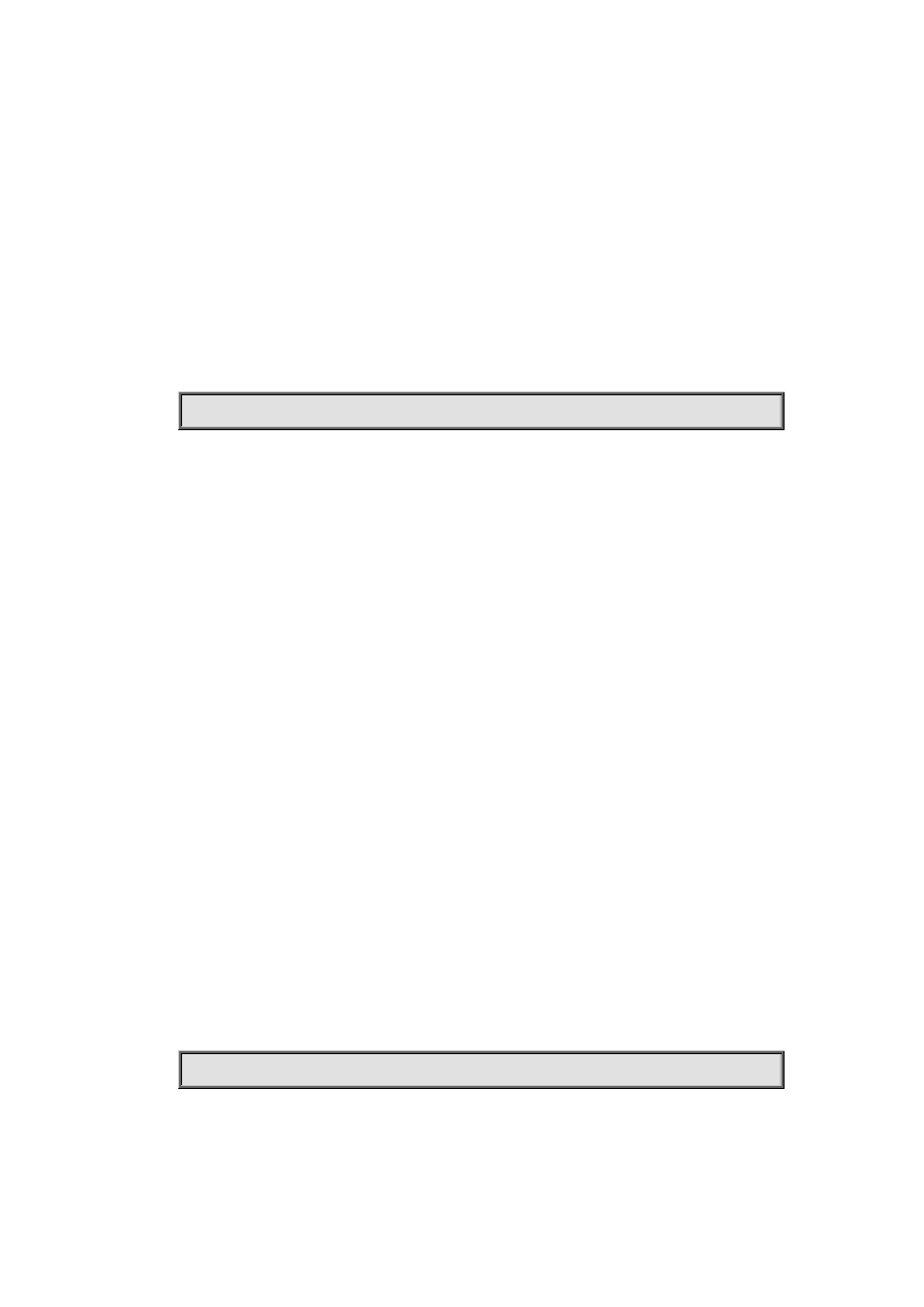
48-4
Global Mode.
Usage Guide:
The dot1x address filter function is implemented according to the MAC address filter table, dot1x
address filter table is manually added or deleted by the user. When a port is specified in adding a
dot1x address filter table entry, that entry applies to the port only; when no port is specified, the
entry applies to all ports in the switch. When dot1x address filter function is enabled, the switch will
filter the authentication user by the MAC address. Only the authentication request initialed by the
users in the dot1x address filter table will be accepted, the rest will be rejected.
Example:
Adding MAC address 00-01-34-34-2e-0a to the filter table of Ethernet 1/0/5.
Switch(config)#dot1x accept-mac 00-01-34-34-2e-0a interface ethernet 1/0/5
48.6 dot1x eapor enable
Command:
dot1x eapor enable
no dot1x eapor enable
Function:
Enables the EAP relay authentication function in the switch; the “no dot1x eapor enable” command
sets EAP local end authentication.
Command mode:
Global Mode.
Default:
EAP relay authentication is used by default.
Usage Guide:
The switch and RADIUS may be connected via Ethernet or PPP. If an Ethernet connection exists
between the switch and RADIUS server, the switch needs to authenticate the user by EAP relay
(EAPoR authentication); if the switch connects to the RADIUS server by PPP, the switch will use
EAP local end authentication (CHAP authentication). The switch should use different authentication
methods according to the connection between the switch and the authentication server.
Example:
Setting EAP local end authentication for the switch.
Switch(config)#no dot1x eapor enable