28 sa-request-filter, 29 show msdp global, 28 sa-request-filter -60 – PLANET XGS3-24042 User Manual
Page 785: 29 show msdp global -60
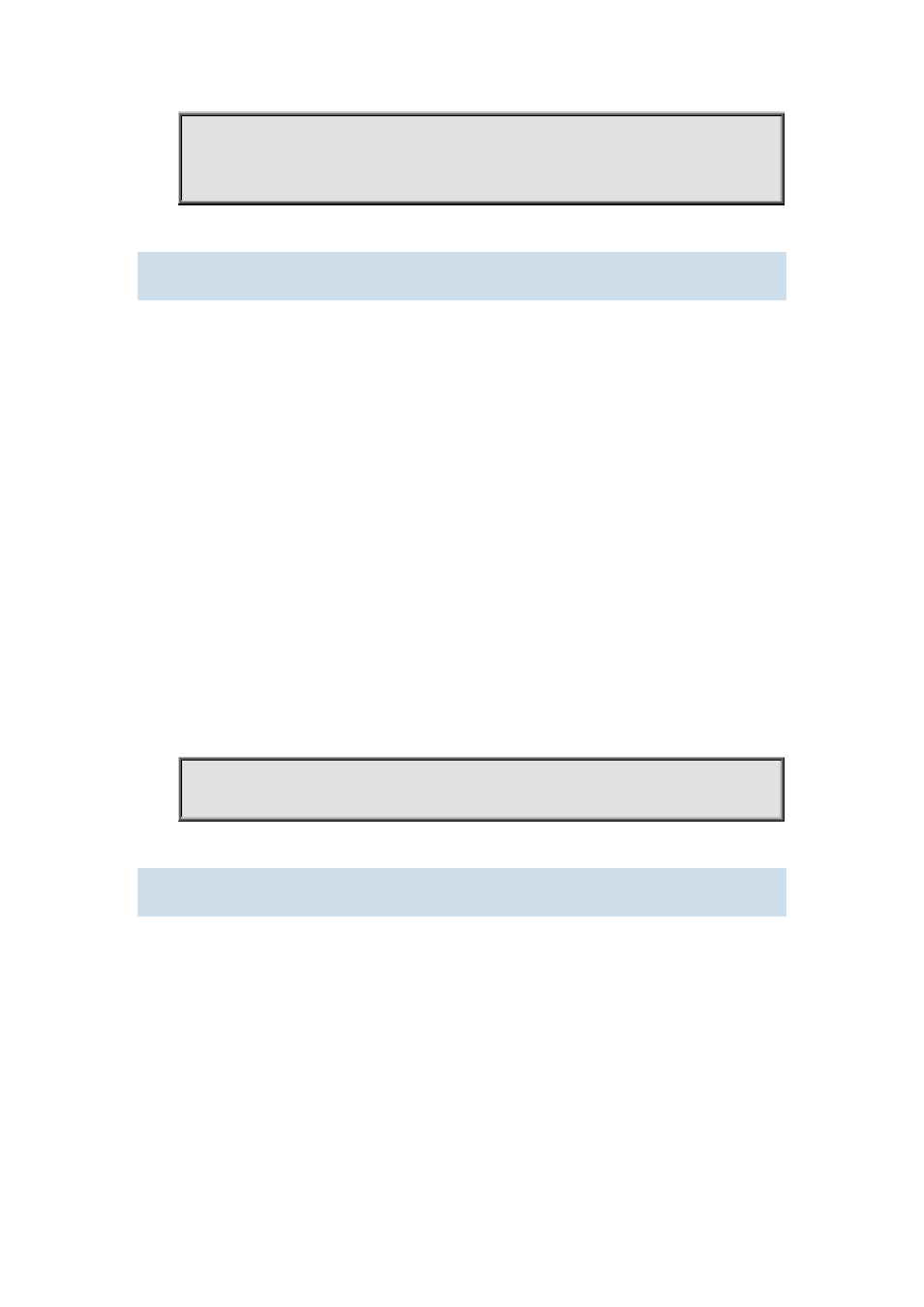
44-60
Switch(config)#router msdp
Switch(router-msdp)#peer 20.1.1.1
Switch(router-msdp-peer)# sa-request
44.4.28 sa-request-filter
Command:
sa-request-filter [list <access-list-number | access-list-name>]
no sa-request-filter [list <access-list-number | access-list-name>]
Function:
All the SA request messages from MSDP Peer will be filtered.
Parameter:
access-list-number: The ACL number, it only supported standard ACL from 1 to 99.
access-list-name: ACL name.
Command Mode:
MSDP Configuration Mode.
Default:
The route receives all the SA request messages from MSDP Peer.
Usage Guide:
If no list parameter is specified, all the SA request messages from MSDP Peers will be filtered. If
specified, SA request messages will be filtered with the specified ACL list.
Example:
Switch(config)#router msdp
Switch(router-msdp)# sa-request-filter list 1
44.4.29 show msdp global
Command:
show msdp global
Function:
Show the configuration information in MSDP Mode.
Command Mode:
Admin and Configuration Mode.
Usage Guide:
Show the configuration information in MSDP mode; include the state of MSDP protocol, Cache and
so on.