3 aaa-accounting update, 4 debug aaa packet, Accounting update – PLANET XGS3-24042 User Manual
Page 1004: Debug aaa packet
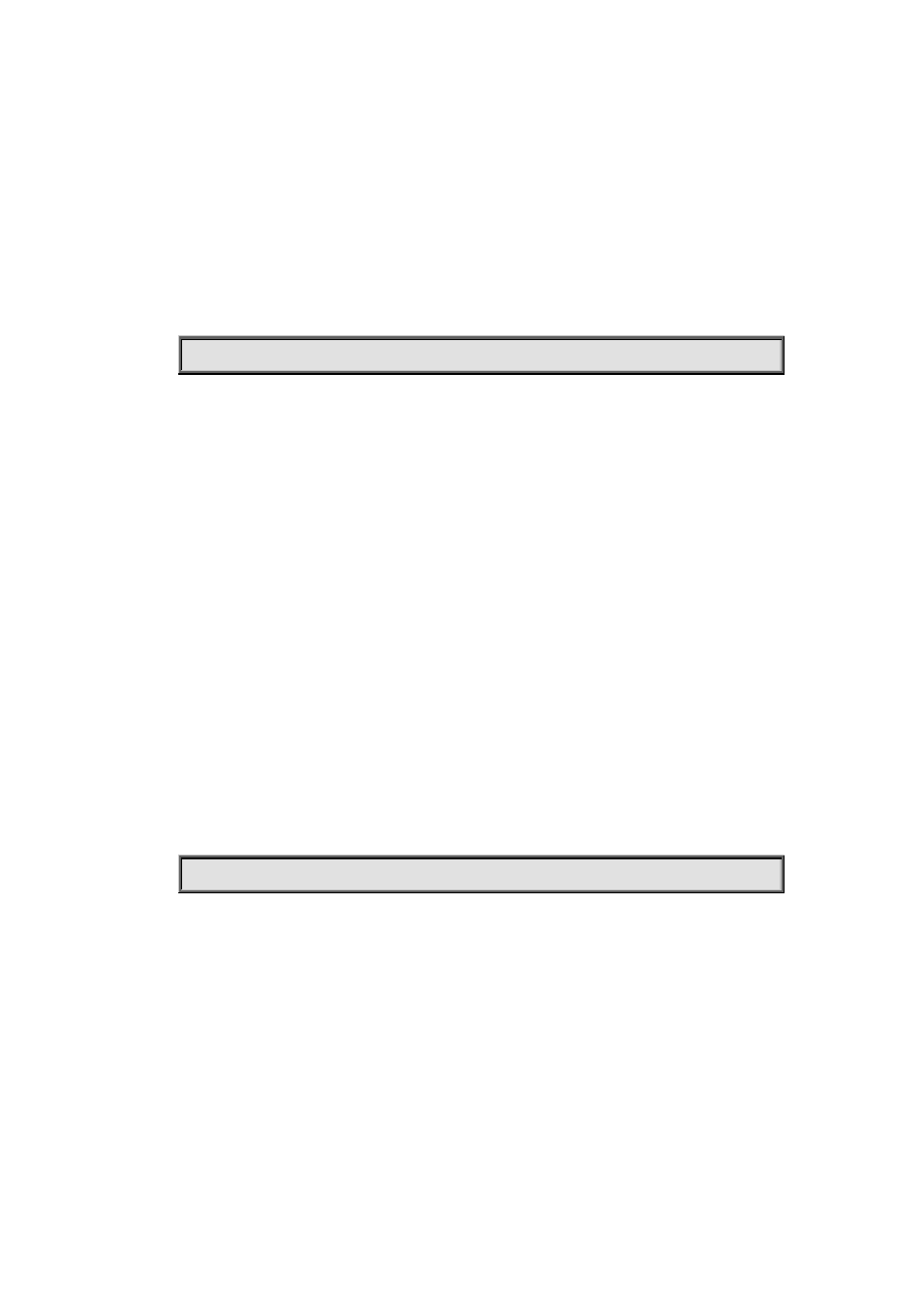
52-2
online time for port the authenticated user is using. The switch will send an “accounting started”
message to the RADIUS accounting server on starting the accounting, and an accounting packet for
the online user to the RADIUS accounting server every five seconds, and an “accounting stopped”
message is sent to the RADIUS accounting server on accounting end. Note: The switch send the
“user offline” message to the RADIUS accounting server only when accounting is enabled, the “user
offline” message will not be sent to the RADIUS authentication server.
Example:
Enabling AAA accounting for the switch.
Switch(config)#aaa-accounting enable
52.3 aaa-accounting update
Command:
aaa-accounting update {enable | disable}
Function:
Enable or disable the AAA update accounting function.
Command Mode:
Global Mode.
Default:
Enable the AAA update accounting function.
Usage Guide:
After the update accounting function is enabled, the switch will sending accounting message to
each online user on time.
Example:
Disable the AAA update accounting function for switch.
Switch(config)#aaa-accounting update disable
52.4 debug aaa packet
Command:
debug aaa packet {send | receive | all} interface {ethernet <interface-number> |
<interface-name>}
no debug aaa packet {send | receive | all} interface {ethernet <interface-number> |
<interface-name>}
Function: