12 ip dns server, 13 ip dns server queue maximum, Ip dns server – PLANET XGS3-24042 User Manual
Page 1143: Ip dns server queue maximum
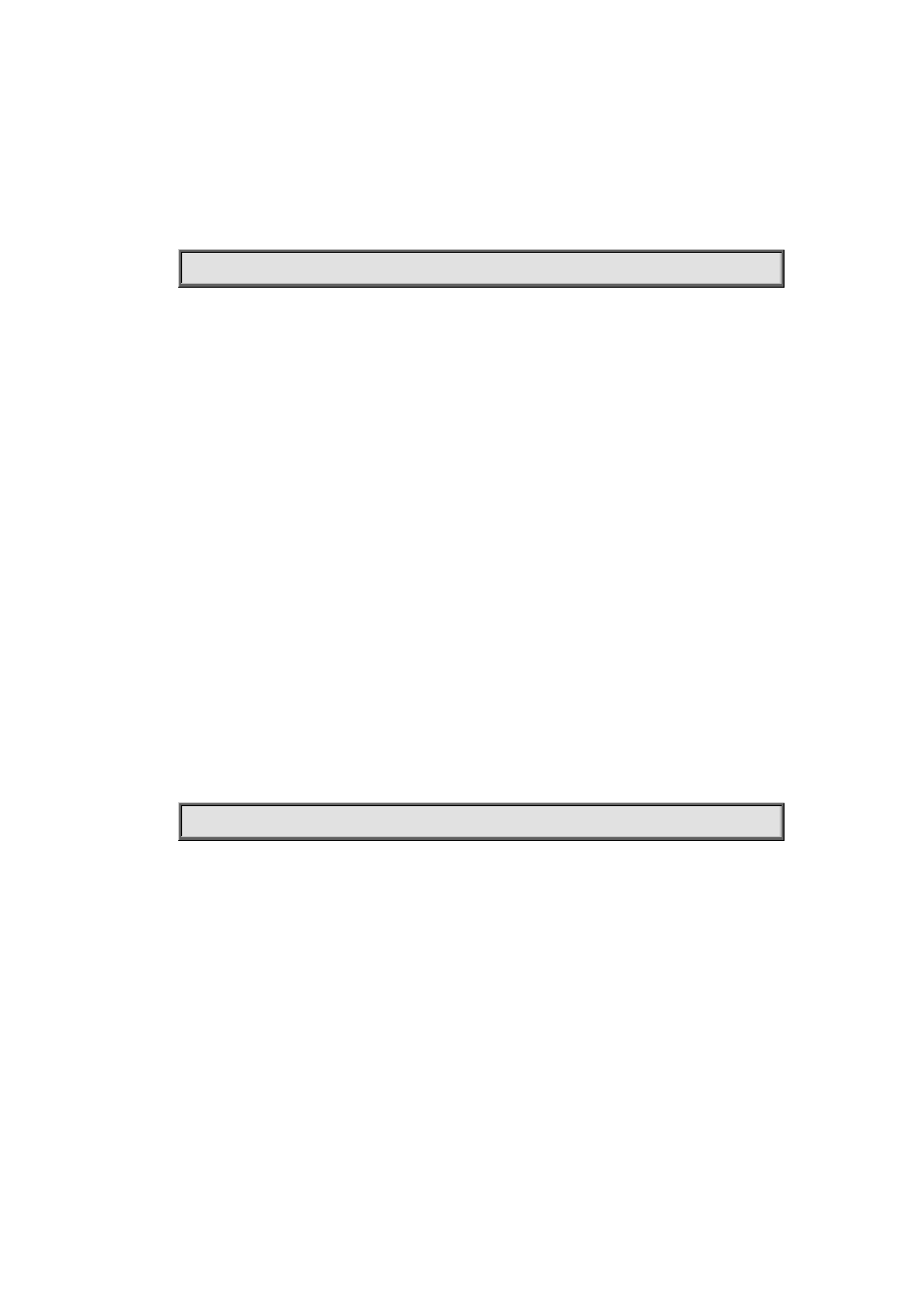
70-7
name is not integrity (such as sina), the switch can add suffix automatically, after that, address
mapping can run, the domain name suffix can be configured no more than 6. The first configured
domain name suffix will be added first.
Example:
To configure domain name suffix of com.
Switch(config)# ip domain-list com
70.12 ip dns server
Command:
ip dns server
no ip dns server
Function:
Enable/disable DNS SERVER function.
Command Mode:
Global Mode.
Default:
Disabled by default.
Usage Guide:
After the DNS SERVER function is enabled, the switch will be able to receive and handle DNS
Requests from the clients by looking up locally or forward the request to the real DNS server.
Example:
Configure to enable the dns server function of the switch.
Switch(config)#ip dns server
70.13 ip dns server queue maximum
Command:
ip dns server queue maximum <1-5000>
no ip dns server queue maximum
Function:
Configure the max number of client information in the switch queue.
Parameter:
<1-5000> the value can be 1-5000.
Command Mode: