47 show ldp interface, 48 show ldp lsp, Show ldp interface – PLANET XGS3-24042 User Manual
Page 1213: Show ldp lsp
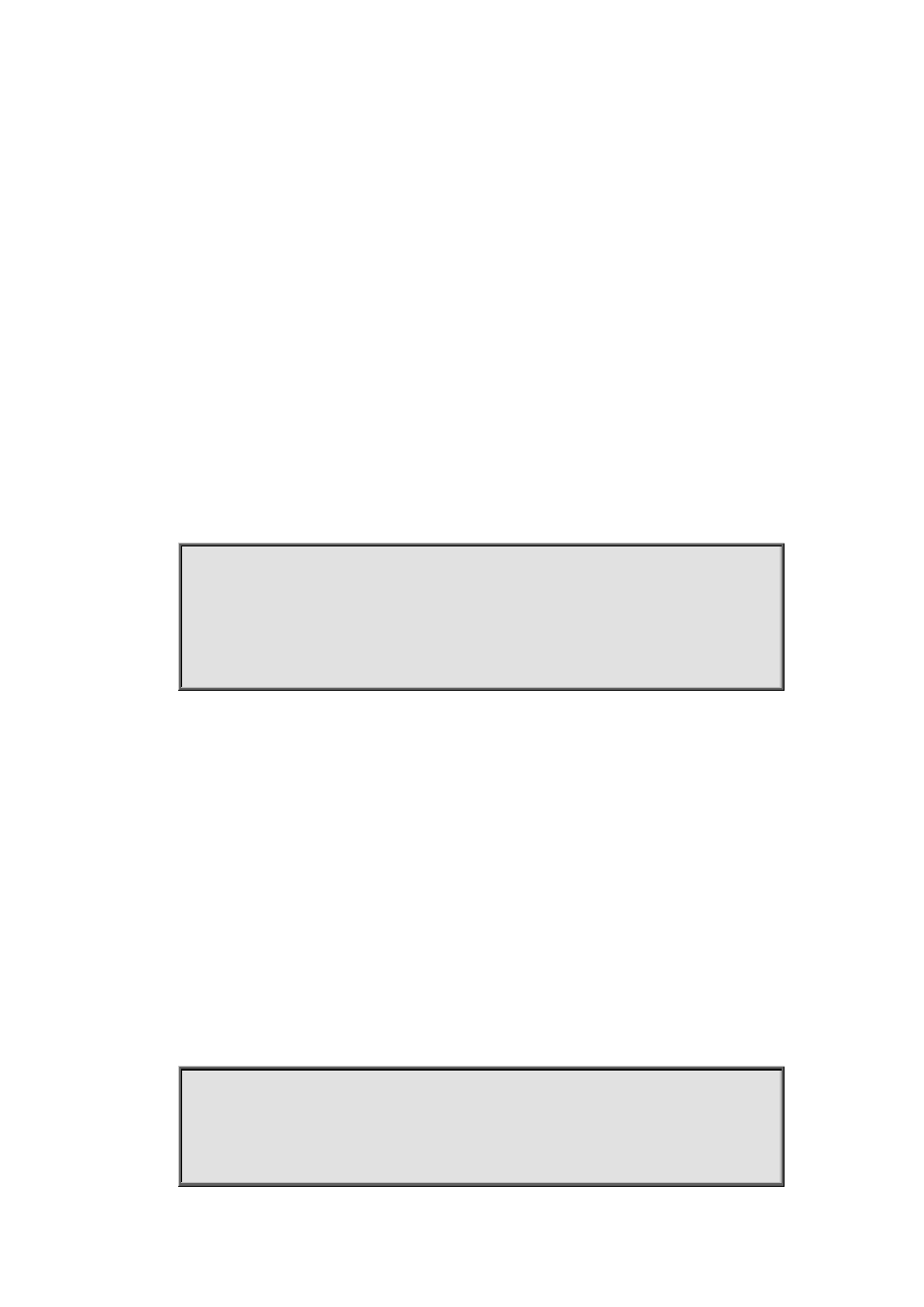
76-31
76.47 show ldp interface
Command:
show ldp interface [vlan <1-4094> | IFNAME]
Function:
Display LDP information about all or specified interfaces of this LSR.
Parameters:
<1-4094> VLAN ID;
IFNAME: the interface name.
Command Mode:
Admin and Config mode.
Usage Guide:
Display the LDP information of the interface; user-provided parameters can specify some particular
interfaces; no parameter means to display information of all interfaces.
Examples:
Switch#show ldp interface
Interface LDP Identifier Label-switching Merge Capability
vlan0 10.10.0.11:0 Disabled N/A
vlan1 10.10.0.11:0 Enabled Merge capable
vlan2 10.10.0.11:0 Enabled Merge capable
76.48 show ldp lsp
Command:
show ldp lsp
Function:
Display the label switching path of this LSR.
Command Mode:
Admin and Config mode.
Usage Guide:
Display the label switching path of the switch.
Example:
Switch#show ldp lsp
FEC IPV4:10.1.1.0/24 -> 0.0.0.0
Downstream state: Established Label: none RequestID: 0 Peer: EGRESS Attr: None
Upstream state: Established Label: impl-null RequestID: 0 Peer: 15.1.1.70 Attr: None