5 lldp enable (port), 6 lldp mode, Lldp enable – PLANET XGS3-24042 User Manual
Page 157: Lldp mode
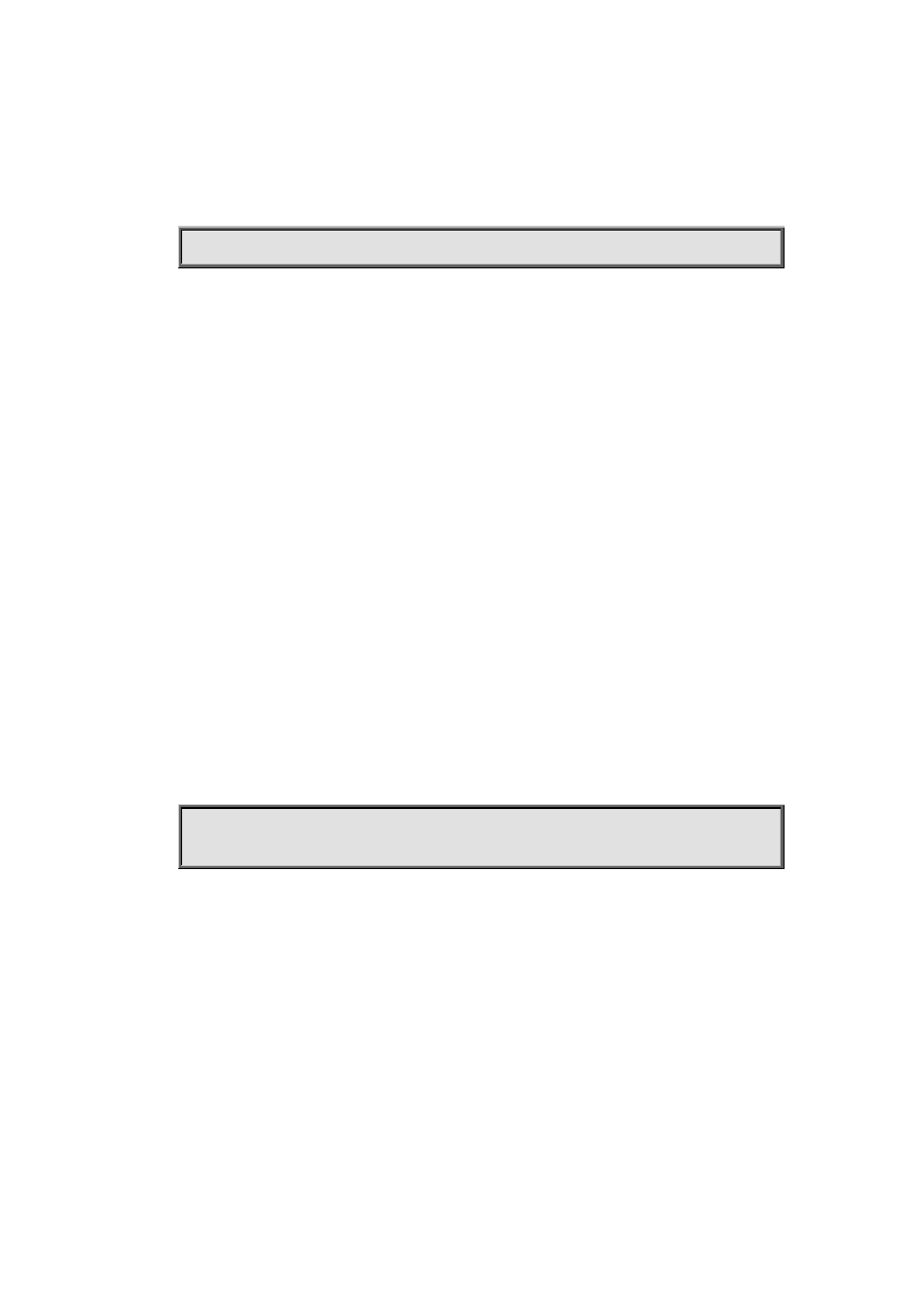
8-3
Usage Guide:
If LLDP function is globally enabled, it will be enabled on every port.
Example:
Enable LLDP function on the switch.
Switch(config)# lldp enable
8.5 lldp enable (Port)
Command:
lldp enable
lldp disable
Function:
Enable the LLDP function module of ports in port configuration mode; disable command will disable
the LLDP function module of port.
Default:
the LLDP function module of ports is enabled by default in port configuration mode.
Command Mode:
Port Configuration Mode.
Usage Guide:
When LLDP is globally enabled, it will be enabled on every port, the switch on a port is used to
disable this function when it is unnecessary on the port.
Example:
Disable LLDP function of port on the port ethernet 1/0/5 of the switch.
Switch(config)#in ethernet 1/0/5
Switch(Config-if-ethernet 1/0/5)#lldp disable
8.6 lldp mode
Command:
lldp mode <send|receive|both|disable>
Function:
Configure the operating state of LLDP function of the port.
Parameters:
send: Configure the LLDP function as only being able to send messages.
receive: Configure the LLDP function as only being able to receive messages.