7 ip dhcp snooping, 8 ip dhcp snooping action, Ip dhcp snooping – PLANET XGS3-24042 User Manual
Page 453: Ip dhcp snooping action
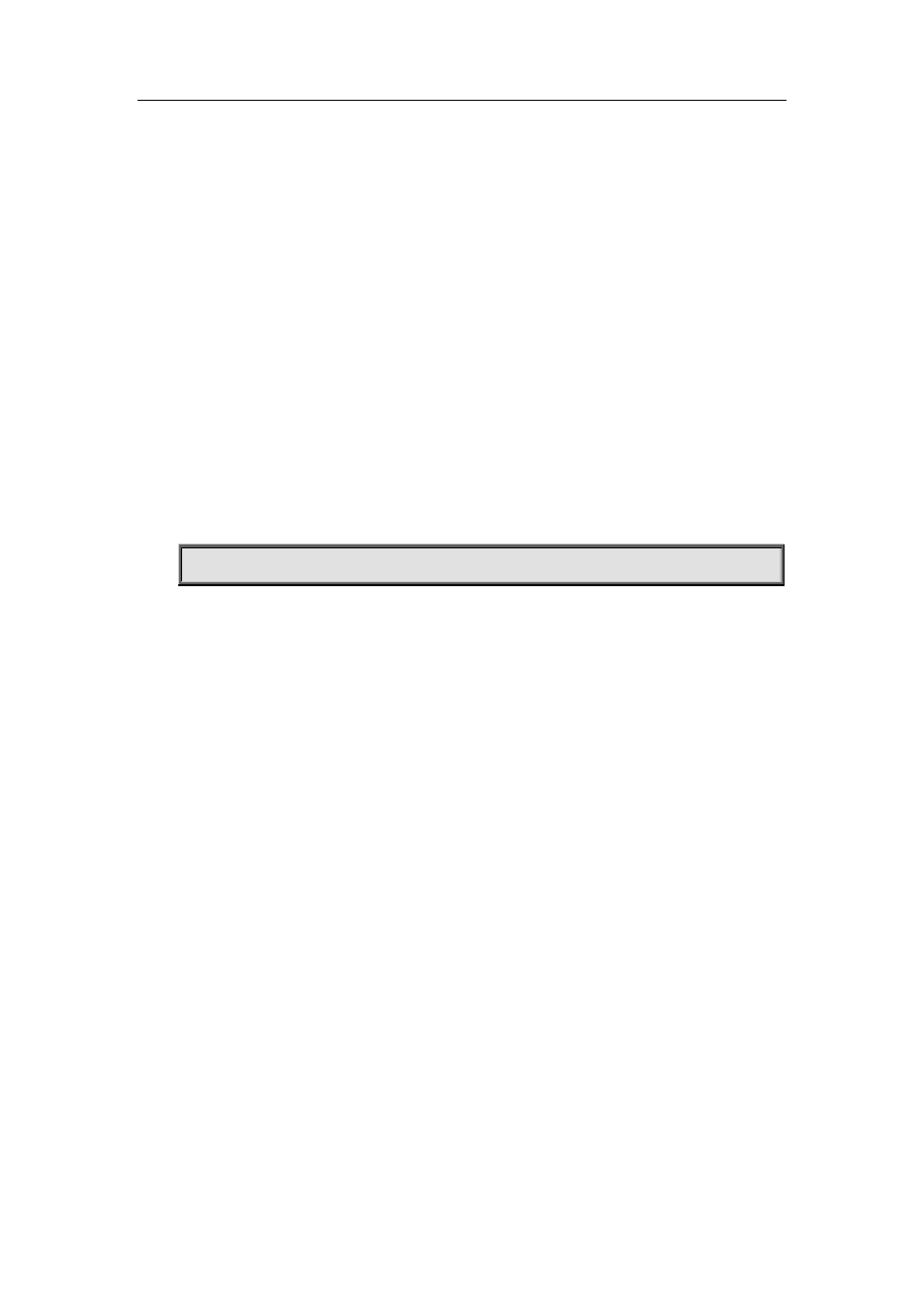
30-92
30.7 ip dhcp snooping
Command:
ip dhcp snooping enable
no ip dhcp snooping enable
Function:
Enable the DHCP Snooping function.
Command Mode:
Globe mode.
Default Settings:
DHCP Snooping is disabled by default.
Usage Guide:
When this function is enabled, it will monitor all the DHCP Server packets of non-trusted ports.
Example:
Enable the DHCP Snooping function.
switch(config)#ip dhcp snooping enable
30.8 ip dhcp snooping action
Command:
ip dhcp snooping action {shutdown | blackhole} [recovery <second>]
no ip dhcp snooping action
Function:
Set or delete the automatic defense action of a port.
Parameters:
shutdown: When the port detects a fake DHCP Server, it will be shutdown.
blackhole: When the port detects a fake DHCP Server, the vid and source MAC of the fake packet
will be used to block the traffic from this MAC.
recovery: Users can set to recover after the automatic defense action being executed.(no shut
ports or delete correponding blackhole).
second: Users can set how long after the execution of defense action to recover. The unit is second,
and valid range is 10-3600.
Command Mode:
Port mode
Default Settings:
No default defense action.