2 show flow-based-redirect, Show flow, Based – PLANET XGS3-24042 User Manual
Page 306: Redirect
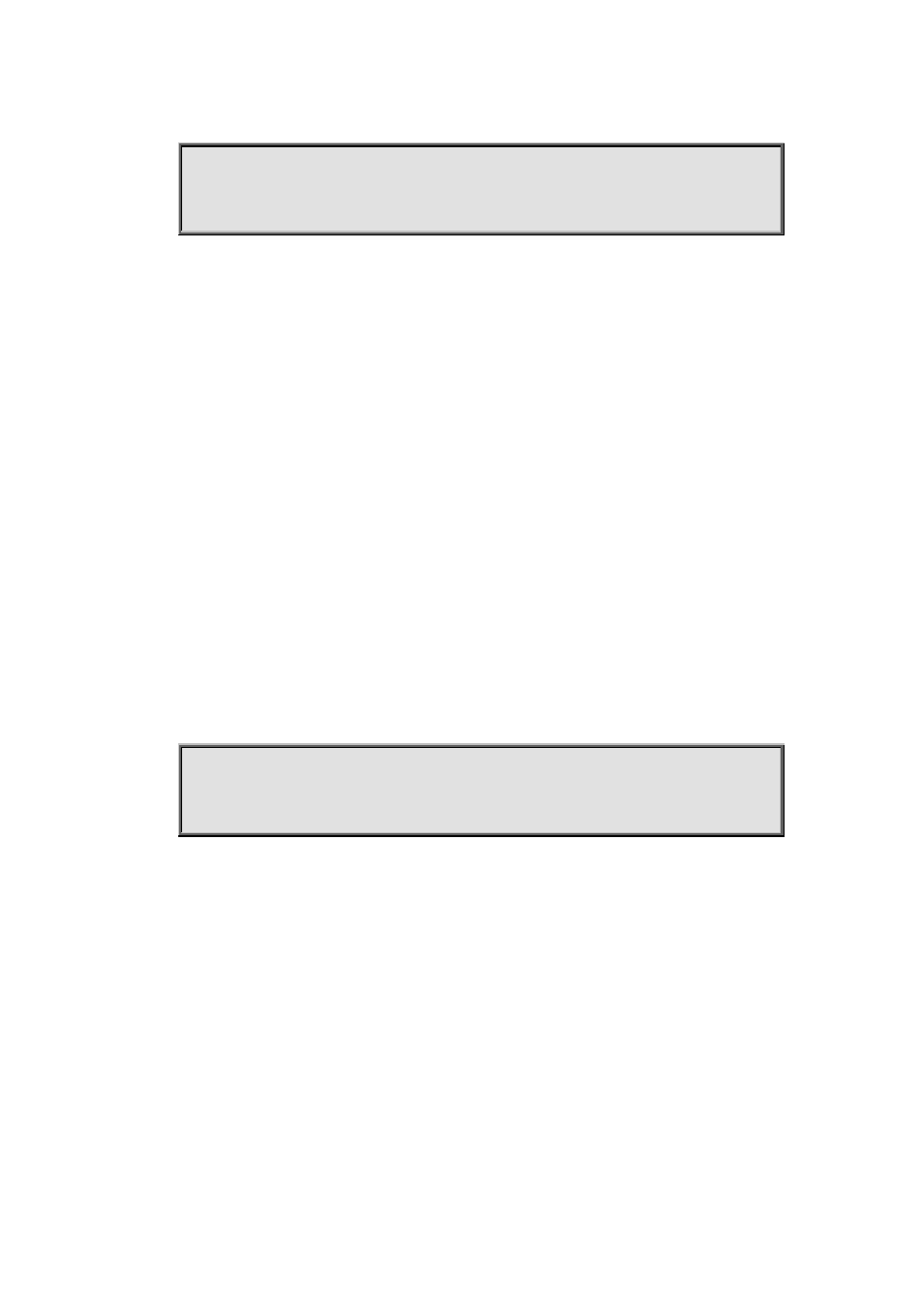
16-152
Redirecting the frames whose source IP is 192.168.1.111 received from port 1 to port 6,
Switch(config)#access-list 1 permit host 192.168.1.111
Switch(config)# interface ethernet 1/0/1
Switch(Config-If-Ethernet1/0/1)# access-group 1 redirect to interface ethernet 1/0/6
16.2 show flow-based-redirect
Command:
show flow-based-redirect {interface [ethernet <IFNAME> | <IFNAME>]}
Function:
Display the information of current flow-based redirection in the system/port.
Parameters:
1. No specified port, display the information of all the flow-based redirection in the system.
2. Specify ports in <IFNAME>, display the information of the flow-based redirection configured in
the ports listed in the interface-list.
Command Mode:
Admin Mode and Configuration Mode.
Usage Guide:
This command is used to display the information of current flow-based redirection in the
system/port.
Example:
Switch(config)# show flow-based-redirect
Flow-based-redirect config on interface ethernet 1/0/1:
RX flow (access-list 1) is redirected to interface Ethernet1/0/6