10 ip domain-lookup, 11 ip domain-list, Ip domain – PLANET XGS3-24042 User Manual
Page 1142: Lookup, List
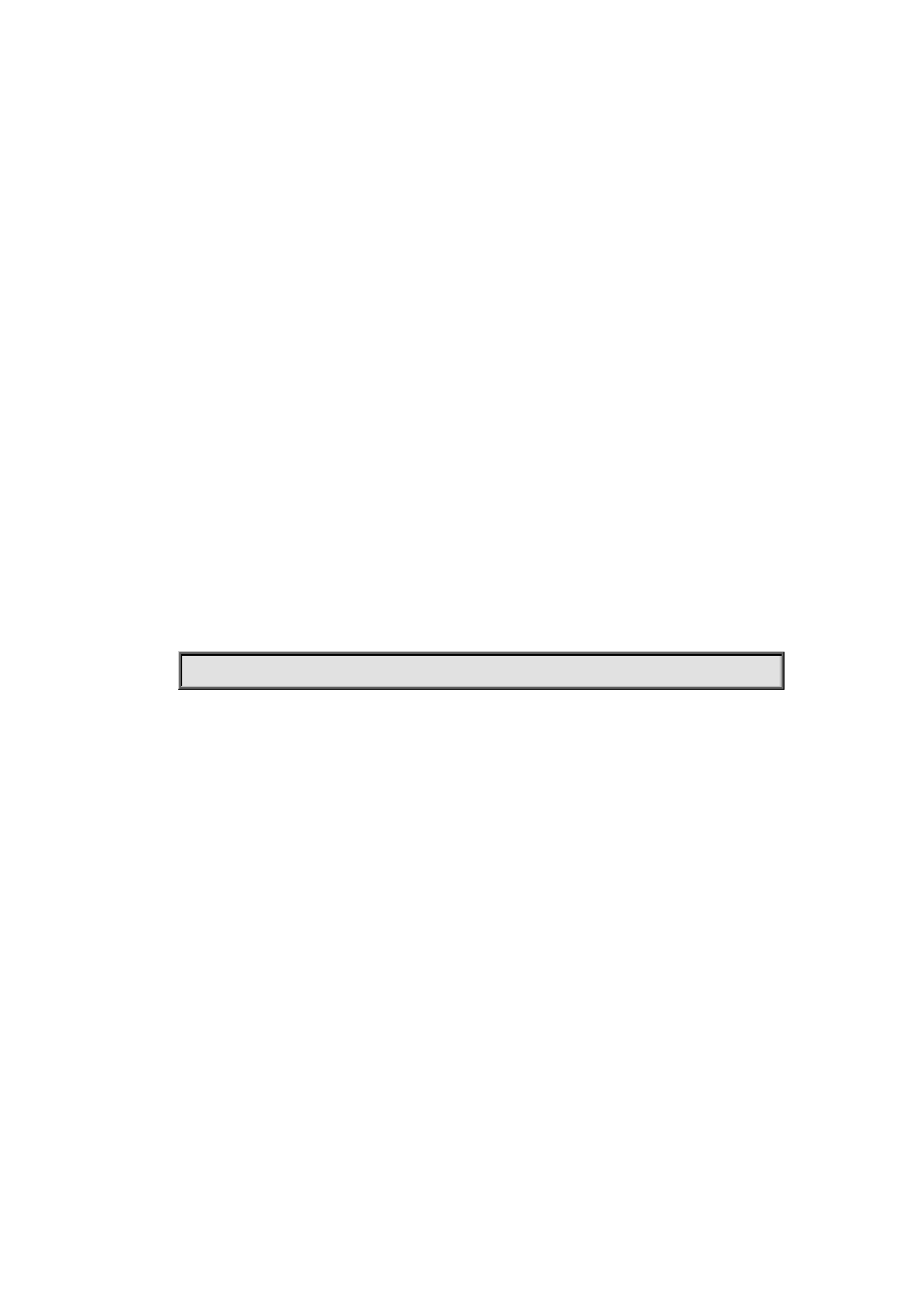
70-6
70.10 ip domain-lookup
Command:
ip domain-lookup
no ip domain-lookup
Function:
To enable/disable DNS function, whether the switch will send dynamic DNS domain queries to the
real DNS server or not.
Command Mode:
Global Mode.
Usage Guide:
This command is used to enable or disable the switch DNS dynamic query function. If DNS dynamic
query function is enabled, the DNS server will resolve the host name and domain name to the IPv4
or IPv6 address for requests from the clients. If DNS is disabled, client applications will not be able
to send any DNS requests to the DNS server. In this situation, only the static address resolution is
available. For the address mapping in the resolve cache, which is learnt through DNS before, will be
invalid after aging.
Example:
To enable DNS function, can resolve the domain name dynamic.
Switch(config)# ip domain-lookup
70.11 ip domain-list
Command:
ip domain-list <WORD>
no ip domain-list <WORD>
Function:
To configure/delete domain name suffix.
Parameter:
<WORD> is the character string of domain name suffix, less than 63 characters.
Command Mode:
Global Mode.
Default:
Disabled.
Usage Guide:
This command is used to configure or delete suffix of domain name, when the entered domain