5 clear msdp sa-cache, 6 clear msdp statistics, 5 clear msdp sa-cache -47 – PLANET XGS3-24042 User Manual
Page 772: 6 clear msdp statistics -47
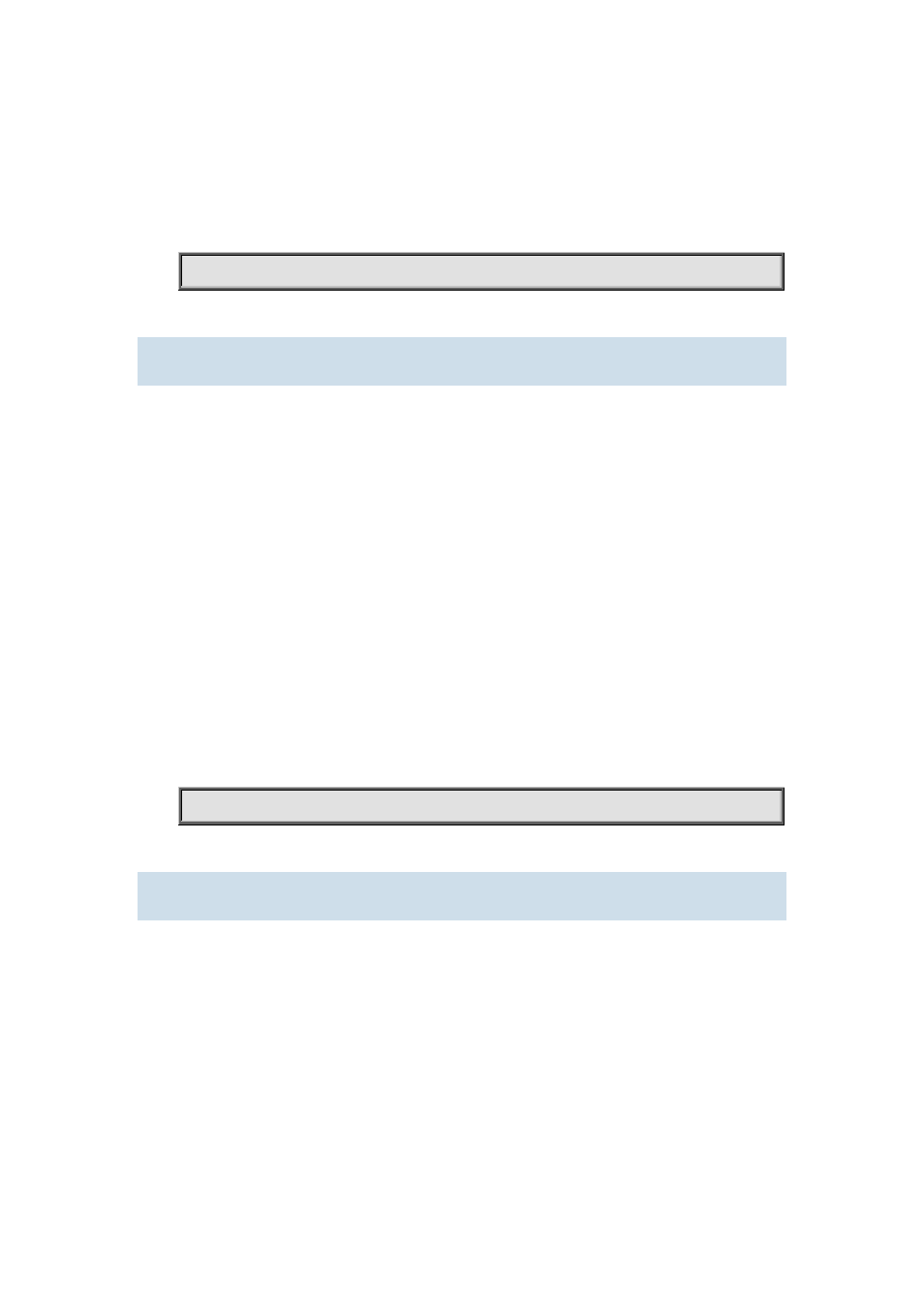
44-47
Usage Guide:
If this command is issued with peer-address, the TCP connection to the specified MSDP Peer will
be removed. And all the statistics about the peer will be cleared. If no peer-address is appended, all
the MSDP connections as long as relative statistics about peers will be removed.
Example:
Switch#clear msdp peer *
44.4.5 clear msdp sa-cache
Command:
clear msdp sa-cache {group A.B.C.D|* }
Function:
To clear the Source Active information in MSDP cache: the correspond data with all the sources
from specified group, or the correspond data with one specified (S, G) item.
Parameter:
group-address :The IP address of multicast group, to clear group (S, G) in the Cache.
*: To clear all the items in the cache.
Command Mode:
Admin Mode.
Usage Guide:
If group is specified, the non-local SA entries of the MSDP cache of the specified group. If no
parameters are appended, all the non-local SA entries in the MSDP cache will be removed.
Example:
Switch#clear msdp sa-cache group 224.1.1.1
44.4.6 clear msdp statistics
Command:
clear msdp statistics {peer-address| *}
Function:
To clear MSDP statistic information, and not reset the session of MSDP Peer.
Parameter:
peer-address: The IP address of Peer.
* Disconnection with all the Peers.
Command Mode:
Admin Mode.