6 commands for hardware tunnel capacity, 1 hardware tunnel-capacity, Ommands for – PLANET XGS3-24042 User Manual
Page 360: Ardware, Unnel, Apacity, 1 hardware tunnel-capacity -206
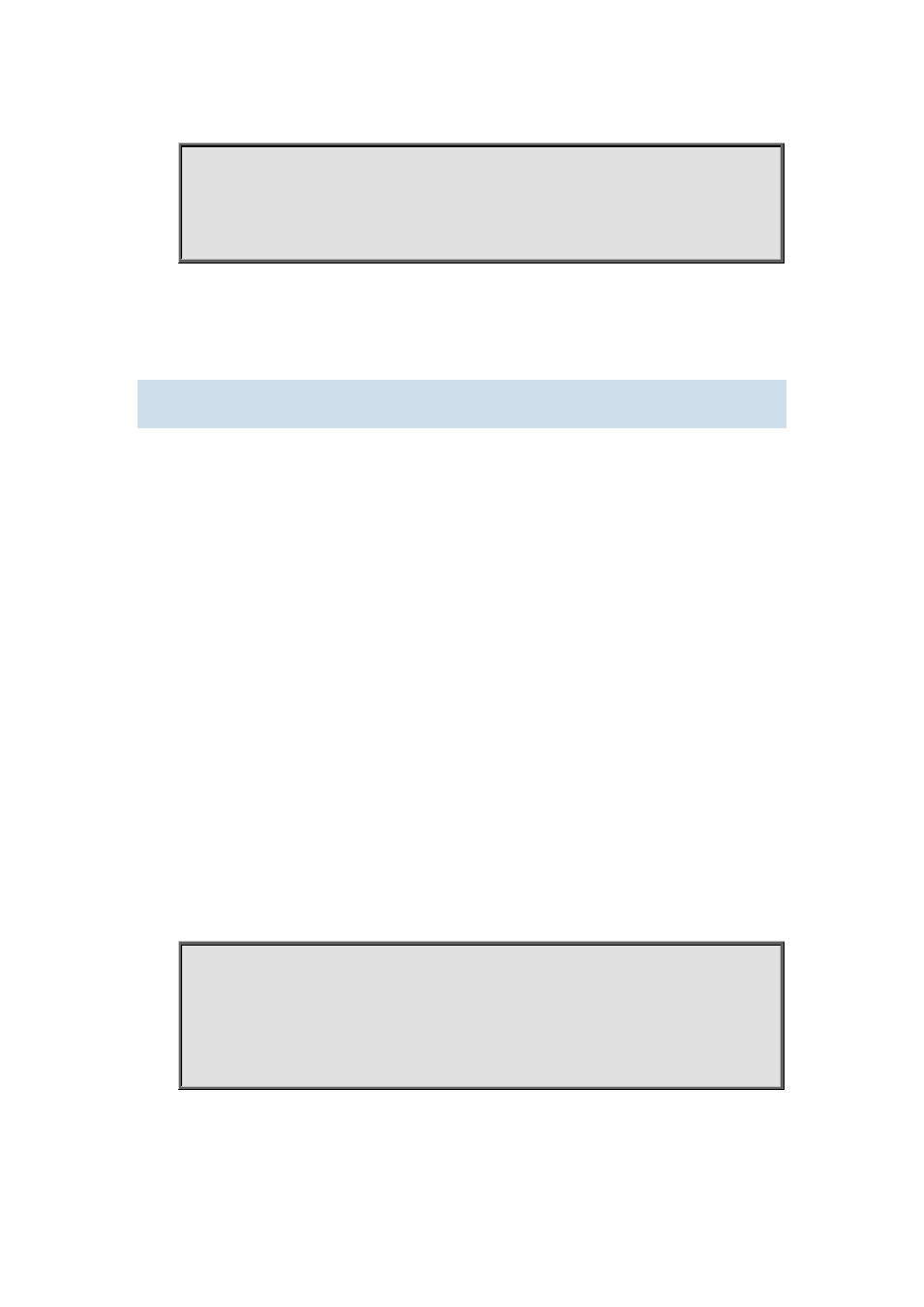
19-206
Example:
Switch#show arp traffic
ARP statistics:
Rcvd: 10 request, 5 response
Sent: 5 request, 10 response
19.6 Commands for Hardware Tunnel Capacity
19.6.1 hardware tunnel-capacity
Command:
hardware tunnel-capacity <size>
no hardware tunnel-capacity
Function:
Configure the maximum value of hardware tunnel-capacity, the no command restores the default
value.
Parameters:
<size> is the value of hardware tunnel-capacity, its range from 0 to 1024.
Default:
64
Command mode:
Global mode
Usage Guide:
This command is used to configured the maximum number of tunnel and MPLS forwarded by
hardware. Increasing capacity will reduce hardware routing number supported by switch, vice versa.
Note: It needs to reset switch to enable the valid configuration.
Example:
Configure that hardware tunnel-capacity supports the maximum value of 200.
Switch(config)#hardware tunnel-capacity 200
Set successfully! Write and reload to take effect.
Switch(config)#exit
Switch#write
Switch#reload