12 ethernet-oam errored-frame-period window, Ethernet, Oam errored – PLANET XGS3-24042 User Manual
Page 182: Frame, Period window
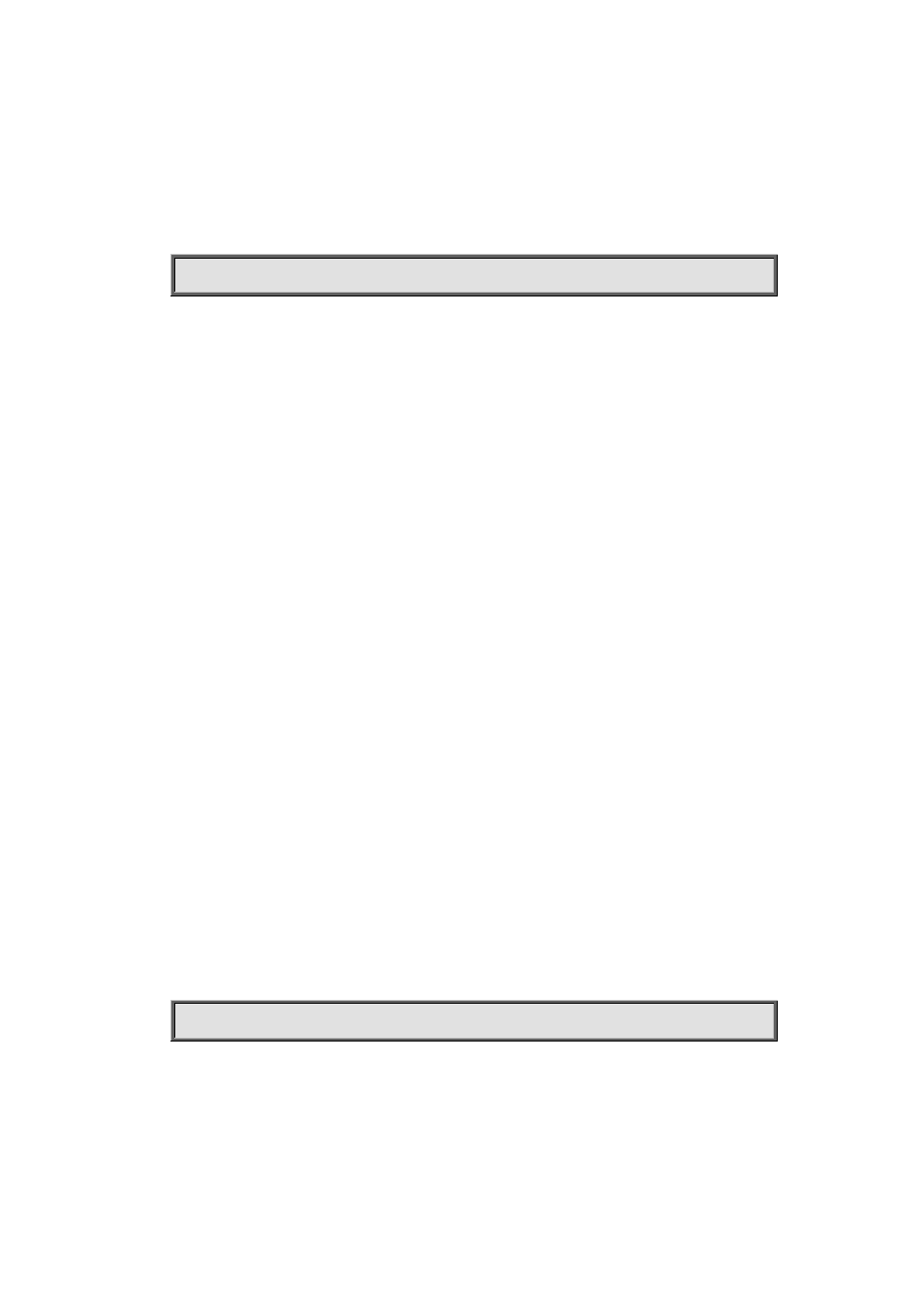
11-28
During the specific detection period, errored frame period event is induced if the number of errored
frame is larger than or equal to the low threshold and the device notifies the peer by event
notification OAMPDU. Note that the low threshold should not be larger than the high threshold.
Example:
Configure the low threshold of errored frame period event on port 1/0/4 to 100.
Switch(Config-If-Ethernet1/0/4)#ethernet-oam errored-frame-period threshold low 100
11.12 ethernet-oam errored-frame-period window
Command:
ethernet-oam errored-frame-period window <seconds>
no ethernet-oam errored-frame-period window
Function:
Configure the detection period of errored frame period event, no command restores the default
value.
Parameter:
<seconds>, the detection period value of errored frame period event, ranging from 1 to 60s.
Default:
1
Command Mode:
Port mode
Usage Guide:
Detect errored frame of the port after the time of specific detection period. If the number of errored
frame is larger than or equal to the threshold, corresponding event is induced and the device
notifies the peer through OAMPDU. When sending the packets, the maximum number of frames is
filled as the value of window in errored frame period event. The conversion rule is maximum number
of frames= interface bandwidth×detection period of errored frame period event(s)ч(64Ч8), of which
the detection period is the number of seconds in window of the configuration.
Example:
Configure the detection period of errored frame period event on port 1/0/4 to 10s.
Switch(Config-If-Ethernet1/0/4)#ethernet-oam errored-frame-period window 10